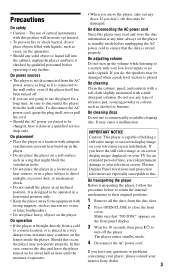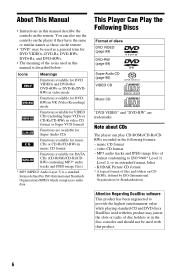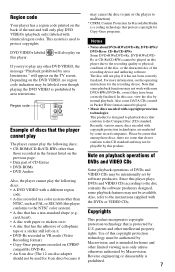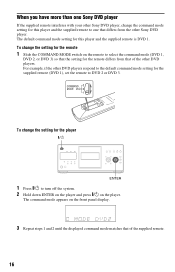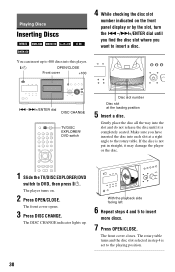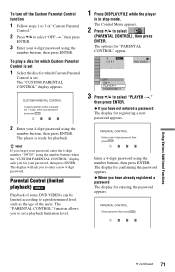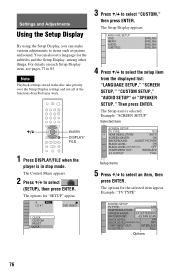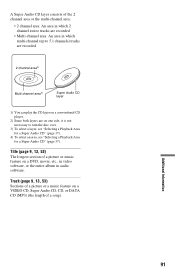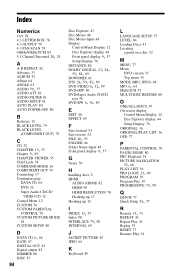Sony DVP-CX995V - DVD Changer Support and Manuals
Get Help and Manuals for this Sony item

View All Support Options Below
Free Sony DVP-CX995V manuals!
Problems with Sony DVP-CX995V?
Ask a Question
Free Sony DVP-CX995V manuals!
Problems with Sony DVP-CX995V?
Ask a Question
Most Recent Sony DVP-CX995V Questions
Dvp-cx995v
the DVP-CX995V will play DVD but there is no HDMI output
the DVP-CX995V will play DVD but there is no HDMI output
(Posted by stevehurtado 2 years ago)
Can You Make This Model Region Free
want to make my Sony DVD player region free model is DVP-CX996V
want to make my Sony DVD player region free model is DVP-CX996V
(Posted by kevbboy7 2 years ago)
I Have A Sony Dvp Cx995v. It Only Shows 'please Wait'...no Buttons Respond.
my unit is about 85% full and has been sitting unused for about 8 months.. Usually when you turn the...
my unit is about 85% full and has been sitting unused for about 8 months.. Usually when you turn the...
(Posted by Rrussjr 3 years ago)
Sony DVP-CX995V Videos
Popular Sony DVP-CX995V Manual Pages
Sony DVP-CX995V Reviews
We have not received any reviews for Sony yet.