Sony DVP SR200P Support Question
Find answers below for this question about Sony DVP SR200P.Need a Sony DVP SR200P manual? We have 1 online manual for this item!
Question posted by thearnts on July 18th, 2014
Sony Dvd Player Dvp-sr200p Cannot Play This Disc
The person who posted this question about this Sony product did not include a detailed explanation. Please use the "Request More Information" button to the right if more details would help you to answer this question.
Current Answers
There are currently no answers that have been posted for this question.
Be the first to post an answer! Remember that you can earn up to 1,100 points for every answer you submit. The better the quality of your answer, the better chance it has to be accepted.
Be the first to post an answer! Remember that you can earn up to 1,100 points for every answer you submit. The better the quality of your answer, the better chance it has to be accepted.
Related Sony DVP SR200P Manual Pages
Operating Instructions - Page 1


4-115-660-11(1)
CD/DVD Player
Operating Instructions
US
Manual de instrucciones
ES
DVP-SR200P
© 2008 Sony Corporation
Operating Instructions - Page 2
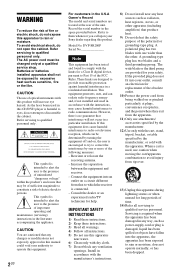
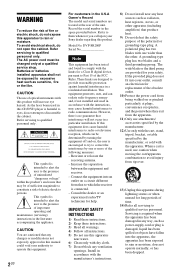
...Sony dealer regarding this product will not occur in accordance with the cart, stand, tripod, bracket, or table specified by one wider than the other apparatus (including amplifiers) that interference will increase eye hazard. As the laser beam used in a particular installation. DVP-SR200P... or electric shock, do not expose this CD/DVD player is harmful to eyes, do not open the cabinet...
Operating Instructions - Page 3
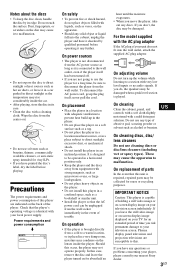
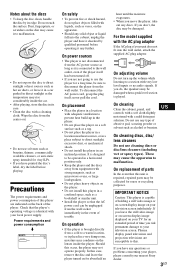
...adaptor. Power requirements and power consumption
m
00V 00Hz
NO.
00W
DVP-XXXX X
0-000-000-00
On safety
• To prevent...install the player in the player.
• Do not place the player on the lenses inside the car.
• After playing, store the disc in ... this player are susceptible to a section with your nearest Sony dealer.
3US
On power sources
• The player is repaired...
Operating Instructions - Page 4


... remote 11 Step 4: Quick Setup 12
Playback 14
Playing Discs 14 Control Menu display (DISPLAY 16 List of Control Menu items 17
Various Play Mode Functions 19 Creating your own program (Program Play 19 Playing in random order (Shuffle Play 20 Playing repeatedly (Repeat Play 21 Repeating a specific portion (A-B Repeat Play 21
Customizing the Playback Configuration 22 Adjusting the...
Operating Instructions - Page 6
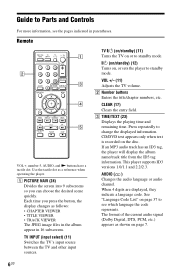
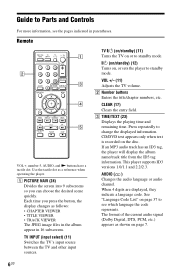
...
CD/DVD text ...disc. See "Language Code List" on , or sets the player... to standby mode.
TV [/1 (on/standby) (11) Turns the TV on or to standby mode.
[/1 (on/standby) (12) Turns on page 37 to change the displayed information. Remote
VOL +, number 5, AUDIO, and N buttons have a tactile dot. This player supports ID3 versions 1.0/1.1 and 2.2/2.3. C TIME/TEXT (23) Displays the playing...
Operating Instructions - Page 9
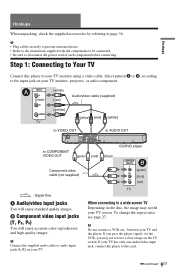
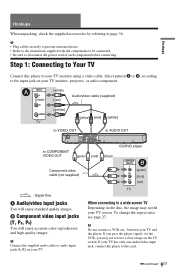
... COMPONENT VIDEO OUT
(green) (red)
Component video cable (not supplied)
to a wide screen TV Depending on the disc, the image may not receive a clear image on the TV screen. When connecting to AUDIO OUT
CD/DVD player
(blue)
COMPONENT VIDEO IN
B
Y
(green)
PB
(blue)
PR
(red)
TV : Signal flow
A Audio/video input jacks...
Operating Instructions - Page 10
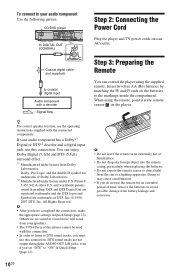
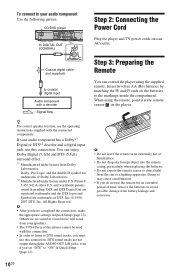
...to DIGITAL OUT
(COAXIAL)
DIGITAL OUT
Step 2: Connecting the Power Cord
Plug the player and TV power cords into the remote casing, particularly when replacing the batteries.
... are trademarks of Dolby Laboratories. *2 Manufactured under license under license from Dolby
Laboratories. CD/DVD player
VIDEO VIDEO OUT
COMPONENT VIDEO OUT
Y
PB DIGITAL OUT
PR
COAXIAL
L
R AUDIO OUT
to...
Operating Instructions - Page 14


..., the player
stores the point where you stopped the disc for up to 6 discs and resumes playback the next time you store a resume playback point for the seventh disc, the resume playback point for this function on DVD recorders must be different or restricted.
Playback
Playing Discs
Depending on the DVD or VIDEO CD, some discs, Resume Play may not...
Operating Instructions - Page 15


..." under "SETUP" in the Control Menu (page 17), the disc tray remains locked.
,continued 15US
Playback
To unlock the disc tray, press O RETURN, ENTER, and [/1 again when the player is set. When you start playing a VIDEO CD with the disc, as a menu. To return to play VIDEO CDs interactively by following the menu on the VIDEO...
Operating Instructions - Page 17


... 19) Selects the title, chapter, or track to prohibit playback on a DVD+RW/DVD+R/DVD+R DL using the time code.
REPEAT (page 21) Plays the entire disc (all titles/all tracks/all pictures except a background image.
b You cannot search for a scene on this player.
SHARPNESS (page 22) Exaggerates the outline of the TV and the audio...
Operating Instructions - Page 19


...." The programmed titles, chapters, and tracks are displayed in the
order you want to program.
◆ When playing a DVD VIDEO For example, select chapter "03" of title "02." Creating your own program (Program Play)
You can play the contents of the programmed tracks
4 Repeat steps 2 to 3, to program other
titles, chapters, or tracks. TITLE...
Operating Instructions - Page 20


...a disc can be shuffled.
◆ When playing a DVD VIDEO • TITLE • CHAPTER
◆ When playing a VIDEO CD or CD • TRACK
◆ When Program Play is ...Creating your own
program (Program Play)" for new programming.
Playing in random order when "CHAPTER" is
stopped. z You can set Shuffle Play while the player is selected. Shuffle Play starts.
To cancel a ...
Operating Instructions - Page 21


....
21US
To return to normal play Press CLEAR, or select "OFF" in DVD-VR mode.) • TITLE: repeats the current title on a
disc, or a single title, chapter, or track
repeatedly. b • A-B Repeat Play does not work across multiple
titles. • You may not set points are displayed and the player starts repeating this function with...
Operating Instructions - Page 27
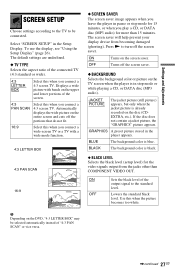
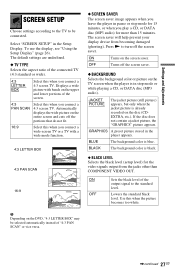
... on the disc (CDEXTRA, etc.).
Automatically displays the wide picture on the TV screen when the player is already recorded on the DVD, "4:3 LETTER BOX" may be connected. If the disc does not ... black level. GRAPHICS A preset picture stored in pause or stop mode or while playing a CD, or DATA disc (MP3 audio). BLUE
The background color is black.
◆ BLACK LEVEL Selects the...
Operating Instructions - Page 29


...MULTI-DISC RESUME (DVD VIDEO/ VIDEO CD only) Switches the Multi-disc Resume setting on or off.
Playback restarts at the resume point only for the current disc in stop mode for up to 6 discs.
...This function is useful when the player is turned on or off. b
• When you play a DVD VIDEO on which contains the highest number of channels, the player selects PCM, DTS, and ...
Operating Instructions - Page 32
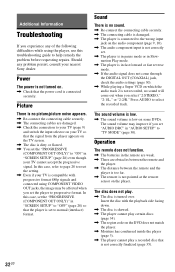
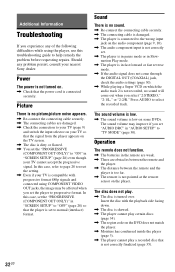
...
, The disc is skewed. , The player cannot play certain discs
(page 34). , The region code on the DVD does not match
the player. , Moisture has condensed inside the player
(page 3). , The player cannot play .
, The disc is low on...not turned on the player. The sound volume may be affected when you set "AUDIO DRC" in "SCREEN SETUP" (page 28) even though your nearest Sony dealer.
Sound
There ...
Operating Instructions - Page 33


The disc tray does not open and
"
" (TRAY LOCKED) appears on
the front panel display.
, Contact your Sony dealer or local authorized Sony service facility.
The album/track/file names are played, a blue screen may appear instead of the operations above. "Copyright lock" appears and the screen turns blue when playing in DVD-VR mode.
, Images taken...
Operating Instructions - Page 34
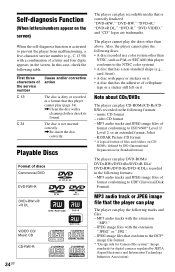
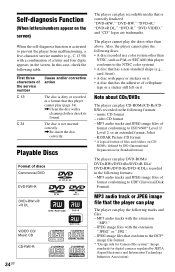
... is dirty or recorded in a format that this player cannot play the following discs: • A disc recorded in the following formats: - "DVD+RW," "DVD-RW," "DVD+R," "DVD+R DL," "DVD-R," "DVD VIDEO," and "CD" logos are trademarks. Also, the player cannot play (page 34). , Clean the disc with paper or stickers on it . • A disc that conform to the DCF*
image file format. * "Design rule...
Operating Instructions - Page 35
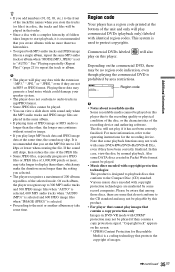
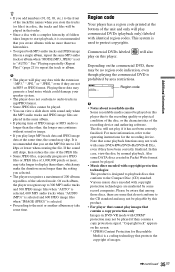
...8226; If playing time of the selected mode. Commercial DVDs labeled ALL will also play on this case, view the disc by area restrictions.
00V 00Hz NO.
00W
DVP-XXXX X
...play images that you set to the Compact Disc (CD) standard. For more , may take some DVD+RWs/DVD+Rs/DVD+R DLs, even if they are marketed by this player due to the recording quality or physical condition of the disc...
Operating Instructions - Page 36


... *1 BLACK LEVEL (COMPONENT OUT) is ON *2 BLACK LEVEL (COMPONENT OUT) is protected by software producers. Since this player plays DVDs and VIDEO CDs according to change without notice.
36US Specifications and design are subject to the disc contents the software producers designed, some models. patents and other areas: 110-240 V AC, 50/60 Hz...
Similar Questions
Sony Portable Cd Dvd Player Dvp-fx750 Cannot Play This Disc Error
(Posted by magiTer 9 years ago)
Sony Dvd Player Dvp Sr200p Manual How To Forward Without Remote
(Posted by intrDavidc 9 years ago)
Where Can I Purchase A Sony Portable Cd/dvd Player Dvp-fx705 Battery Charge
(Posted by singhchristine25 11 years ago)

