Sony PC350 - 3MP MiniDV Digital Handycam Camcorder Support and Manuals
Popular Sony PC350 Manual Pages
Camera Operations Guide - Page 3


... Memory is indicated on the type of FCC Rules. Use of mini DV cassettes with . Address: 16450 W.
Regulatory Information
Declaration of the FCC Rules. Cassettes with Cassette Memory are designed to comply with Part 15 of Conformity
Trade Name: SONY Model No.: DCR-PC350 Responsible Party: Sony Electronics Inc. Record the serial number in the space provided below...
Camera Operations Guide - Page 19


... from the wall outlet in following cases: - Connect your camcorder as the power source when you use your camcorder. While you are using this case.
The battery pack is attached to run out. When using the AC Adaptor, the battery pack will be less balanced support it properly when placing your camcorder is attached to the Handycam Station...
Camera Operations Guide - Page 39


...from the (CAMERA SET) menu.
60min EXPOSURE:
STBY AUTO
0:00:00
AUTO MANUAL
3 Touch [MANUAL].
60min EXPOSURE:
STBY 0:00:00 MANUAL
AUTO
MANUAL OK
,continued
Recording 39
Recording Adjusting the exposure manually
You can adjust... - Or set to that it from the (CAMERA SET) menu.
Fixing the exposure for the selected point. If you want to the subject, so that of the wall side of ...
Camera Operations Guide - Page 68


...support the following settings. HIGH ( ) GNORMAL ( ) LOW ( )
Select to make the flash level lower than the standard setting.
The maximum shooting distance using the NightShot Light to [NORMAL] when you disconnect the power source from your
camcorder...When you are recording pictures on a "Memory Stick Duo" while focusing manually, you can see if the focus is correctly adjusted by using the...
Camera Operations Guide - Page 84


... use of Sony Excellence/Master mini DV cassette is selected. MULTI-SOUND
You can adjust vary depending on a cassette.
Select to play back a stereo tape with the left channel sound or a dual sound track tape with high quality).
The indicators in the SP (Standard Play) mode on the power mode of your camcorder. b Note...
Camera Operations Guide - Page 98
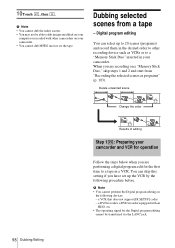
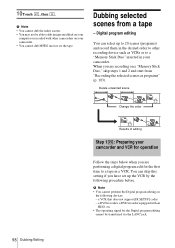
... VCR for operation
Follow the steps below when you are recording on your camcorder. a VCR that does not support [IR SETUP] codes - a DVD recorder, a DVD recorder equipped with other recording device such as programs" (p. 103). When you have set up to 20 scenes (programs) and record them in the desired order to a "Memory Stick Duo...
Camera Operations Guide - Page 103


....
[IMAGE SIZE] appears when recording on a "Memory Stick Duo." The starting point of the first program is set, and the upper part of the first
scene that you want to be played back into your
camcorder, then pause playback. When you are recording on a "Memory Stick Duo," insert a "Memory Stick Duo" into your...
Camera Operations Guide - Page 104


The ending point of the program mark changes to delete the last
set , and the lower part of the first program is ejected.
To erase programs
1 Follow steps... OUT]. EDIT
MARK IN
START
0:00:00:00
ED I T SET
UNDO
TOTAL 0:00:00:12 SCENE 1
END
11Repeat steps 7 to 10 and create
programs.
12Set your camcorder is a blank section in the picture set the [IR SETUP] code.
14Touch [EXEC].
Camera Operations Guide - Page 111


...cannot guarantee the operation of models that
are not PictBridge compatible. • You cannot connect your camcorder to the printer if
[USB-PLY/EDT] in the menu settings is finished, [Printing...] ... 101 END
PictBridge connecting
-
+ SET EXEC
One of the images stored on the Handycam Station to ON. Refer to the operating instructions supplied with your camcorder and printer is [OFF].
5 ...
Camera Operations Guide - Page 117


...code on the tape is new and has nothing recorded.
cThe video head may be changed . • The flash level cannot be dirty. Use a cleaning cassette (optional). cUse a Sony mini DV...(STANDARD SET) menu, adjust [AUDIO MIX] from the beginning. "---" is displayed on the picture. Symptom
Cause and/or Corrective Actions
The flash level cannot be changed during Easy Handycam operation...
Camera Operations Guide - Page 120


...camcorder and the VCR. (p. 93)
cWhen your camcorder and the Handycam Station. cWhile connecting via an i.LINK cable, select [IR] in the beginning or middle of the VCR. (p. 102) cEnter a correct [IR SETUP] code. (p. 101) cSelect the mode used to a DV device that does not
support [IR SETUP] codes...
• The program cannot be set to a blank section on the...it is not a Sony product via an i....
Camera Operations Guide - Page 121


... code, which starts from "E."
101-0001 (Warning indicator pertaining to condense. (p. 133) cRemove the power source. cChange the cassette.
Use an "InfoLITHIUM" battery pack. (p. 130) C:21:ss cMoisture condensation has occurred. Remove and
insert the cassette, then operate your camcorder again. E:61:ss / E:62:ss / E:91:ss cContact your Sony dealer or local authorized Sony service...
Camera Operations Guide - Page 130


... 10°C to 30°C (50°F to 128 MB. • This unit does not support high speed data transfer. What is a lithiumion battery pack that has functions for Camera File Systems universal standard established by your camcorder conform to the Design Rule for communicating information related to 512 MB, and that of your...
Camera Operations Guide - Page 133


...these operating instructions.
• Do not let your camcorder get inside your camcorder and have contacted
your local authorized Sony service
facility. ...7.2 V (battery pack) or DC 8.4 V (AC Adaptor).
• For DC or AC operation, use or store the camcorder and accessories in your eyes...example, from rain or sea water. Your camcorder can be repaired. - Near AM receivers and video equipment...
Camera Operations Guide - Page 135


... affected as long as at all. To charge the pre-installed button-type battery
Your camcorder has a pre-installed button-type battery to retain the date, time, and other settings even when the POWER switch is always charged while you are using the supplied AC Adaptor or Handycam Station, and leave it with the LCD screen facing...
Sony PC350 Reviews
Do you have an experience with the Sony PC350 that you would like to share?
Earn 750 points for your review!
We have not received any reviews for Sony yet.
Earn 750 points for your review!

