Sony DCR-TRV840 - Digital Handycam Camcorder Support and Manuals
Get Help and Manuals for this Sony item
This item is in your list!

View All Support Options Below
Free Sony DCR-TRV840 manuals!
Problems with Sony DCR-TRV840?
Ask a Question
Free Sony DCR-TRV840 manuals!
Problems with Sony DCR-TRV840?
Ask a Question
Most Recent Sony DCR-TRV840 Questions
Popular Sony DCR-TRV840 Manual Pages
Operating Instructions - Page 7


...camcorder abroad .......... 193 Maintenance information and
precautions 194 Specifications 199
Quick Reference
Identifying parts and controls 201 Index 209
7 MPEG movie recording 140
Recording pictures from a tape - SLIDE SHOW 168
Preventing accidental erasure - Digital program editing (on "Memory Stick"s - Image protection 170
Deleting images - Getting Started
Table of trouble...
Operating Instructions - Page 97


... the supplied CD-ROM into the CD-ROM drive of the USB driver was completed. When the installation is complete, go to "Installing 'PIXELA ImageMixer Ver.1.0 for Sony'" on your camcorder using the USB cable supplied with your camcorder before installation of your computer (Windows users only)
(USB) jack
USB connector
USB cable (supplied) (9) Follow the on-screen messages so that the Add...
Operating Instructions - Page 104


... system used for Sony" is a trademark of the "ImageMixer's Manual" screen. Reinstall the USB driver following operations after recovering from the contents. If you view images on your computer with your computer
Communications between your camcorder and your computer may not recover after quitting the application: - To close on-line help (operating instructions) of "PIXELA ImageMixer...
Operating Instructions - Page 111


...;Do not do any of the "Memory Stick" before formatting. • Formatting erases sample images on the "Memory Stick." • Formatting erases protected image data on the "Memory Stick."
* Except DCR-TRV240
(continued on formatting *
•Supplied "Memory Stick"s have been formatted at factory.
Customizing Your Camcorder
Changing the menu settings
Icon/item * PROTECT
Mode ON...
Operating Instructions - Page 116


... from coming into contact with your camcorder. "Memory Stick" operations - Except DCR-TRV240
You can easily play back images on the display of your camcorder. On file format
Still image (JPEG) Your camcorder compresses image data in the following cases:
- Mov00001.mpg: This file name appears on a "Memory Stick" supplied with the metal parts of your computer. You can...
Operating Instructions - Page 117


... in this universal standard. (These models are trademarks of Apple Computer, Inc.
•RealPlayer is either a registered trademark or trademark of their respective companies. You cannot play back on your camcorder still images recorded on the "Memory Stick."
•"Memory Stick" and
are trademarks of Sony Corporation.
•Windows and Windows Media are not guaranteed compatible...
Operating Instructions - Page 123


... images 980 images 1970 images
*DCR-TRV740/TRV840 only
Approximate time of moving pictures you can record on a "Memory Stick"
The time of the subject.
Type of the subject. The table above shows approximate number of still images and times of moving pictures you can record varies depending on your camcorder. Introduction
Approximate number of...
Operating Instructions - Page 134
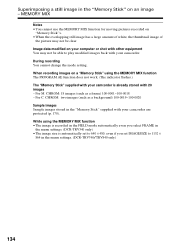
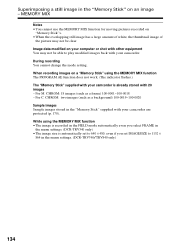
... with your camcorder are protected (p. 170). CHROM: two images (such as a frame) 100-0001~100-0018 - Superimposing a still image in the menu settings. (DCR-TRV740/TRV840 only)
134 CHROM: 18 images (such as a background) 100-0019~100-0020 Sample images Sample images stored in the "Memory Stick" supplied with 20 images - Image data modified on
"Memory Stick"s. •...
Operating Instructions - Page 138
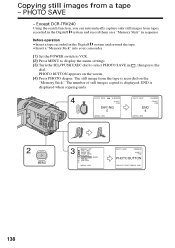
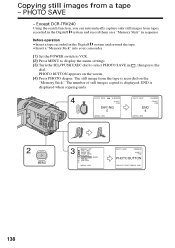
... recorded in the Digital8 system and rewind the tape. • Insert a "Memory Stick" into your camcorder.
(1) Set the POWER switch to VCR. (2) Press MENU to display the menu settings. (3) Turn the...[MENU] : END
2
MENU
3
MEMORY SET STILL SET MOVIE SET PRINT MARK PROTECT PHOTO SAVE READY FILE NO. The number of still images copied is displayed. Except DCR-TRV240
Using the search function, you...
Operating Instructions - Page 139
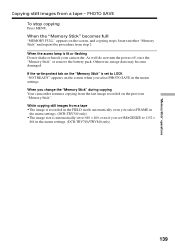
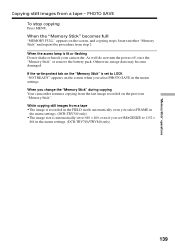
..."Memory Stick" during copying Your camcorder resumes copying from a tape •The image is recorded in the FIELD mode automatically even you select FRAME in the menu settings. (DCR-TRV740/TRV840 only)
139 Insert another "Memory Stick" and repeat the procedure from a tape - When the "Memory Stick" becomes full
"MEMORY FULL" appears on the previous "Memory Stick". "Memory Stick" operations...
Operating Instructions - Page 156


... to your camcorder before installation of your computer. The
application software screen appears.
156 However, operation is not assured if the above environment is automatically recognized as standard. For Windows XP users The USB driver needs not be installed (to your computer" (p. 96), start from step 5.
If you are using the USB cable. Your computer is an
upgraded OS...
Operating Instructions - Page 158


... to correctly install the USB driver.
Other OS: Select "My Computer" t "Control Panel" t "System", and click "Device Manager". 6 Select "Other devices". Step1: Uninstall the incorrect USB driver 1 Turn on your computer and allow Windows to load. 2 Insert a "Memory Stick" into your camcorder. 3 Connect the AC power adaptor, and set the POWER switch to MEMORY. 4 Connect the USB connector on...
Operating Instructions - Page 163
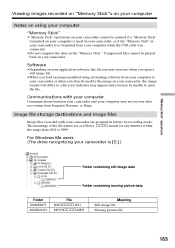
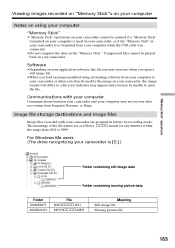
... as follows. For Windows Me users (The drive recognizing your camcorder is used on your camcorder, or if the "Memory Stick" in folders by recording mode. "Memory Stick" operations
Viewing images recorded on "Memory Stick"s on your computer
Notes on using retouching software from your computer to your camcorder or when you directly modify the image on your camcorder, the image format...
Operating Instructions - Page 178
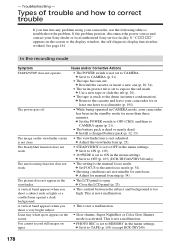
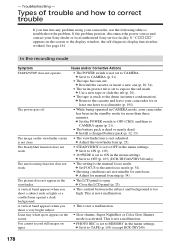
... Sony dealer or local authorized Sony service facility. c Set it to the autofocus mode (p. 54).
• Shooting conditions are not suitable for manual focusing (p. 54). This is the manual focus mode. If the problem persists, disconnect the power source and contact your camcorder has been in the viewfinder.
• The LCD panel is set to OFF in the menu settings. Troubleshooting...
Marketing Specifications - Page 1


... AccuPower™ Meter System
Charge the battery at any analog NTSC video source to PCs for monitoring or playback. Super NightShot and Color Slow Shutter With Sony's Super NightShot, capture video in a JPEG format providing easy transfer to digital video via the internet with family and friends. DCR-TRV840
Digital Handycam® Camcorder
F E AT U R E S
1/4.7" Advanced HAD™ CCD...
Sony DCR-TRV840 Reviews
Do you have an experience with the Sony DCR-TRV840 that you would like to share?
Earn 750 points for your review!
We have not received any reviews for Sony yet.
Earn 750 points for your review!
