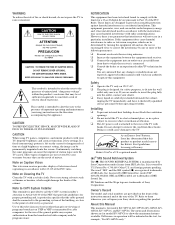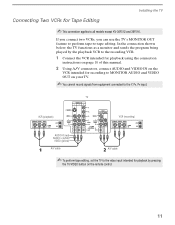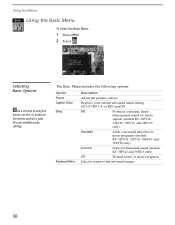Sony KV-36FS12 - 36" Trinitron Wega Support and Manuals
Get Help and Manuals for this Sony item

View All Support Options Below
Free Sony KV-36FS12 manuals!
Problems with Sony KV-36FS12?
Ask a Question
Free Sony KV-36FS12 manuals!
Problems with Sony KV-36FS12?
Ask a Question
Most Recent Sony KV-36FS12 Questions
Carry Tv
TV is too heavy can I disassemble it ti get it out on my cellar?
TV is too heavy can I disassemble it ti get it out on my cellar?
(Posted by andrewbrzozowski 10 days ago)
Reset Lamp On Kv36fs12
We replaced the lamp. On the box, final instruction is to reset lamp. I fished through the menu on r...
We replaced the lamp. On the box, final instruction is to reset lamp. I fished through the menu on r...
(Posted by judyguardia 10 years ago)
Wega 2005. Hdmi Plugs Don't Work. How To Activate Video 5. I Seeit Blk Screen
How to activate video 5 or get the hdmiplugs to work
How to activate video 5 or get the hdmiplugs to work
(Posted by b9411d 10 years ago)
Can The Fuse Be Easily Replaced?
(Posted by ALFRANO 11 years ago)
Input Channels Won't Work On My Sony Wega Trinitron
I connected my PS3 (s-video), PS2 (composite), and I-phone (component) to my TV but none of the inpu...
I connected my PS3 (s-video), PS2 (composite), and I-phone (component) to my TV but none of the inpu...
(Posted by Unfadable831 12 years ago)
Popular Sony KV-36FS12 Manual Pages
Sony KV-36FS12 Reviews
We have not received any reviews for Sony yet.