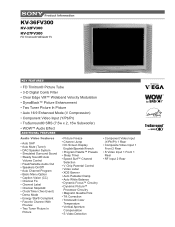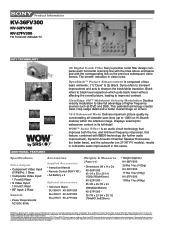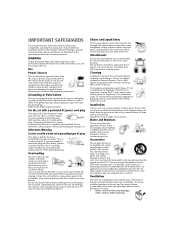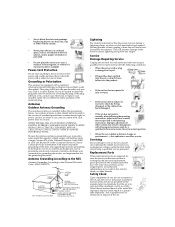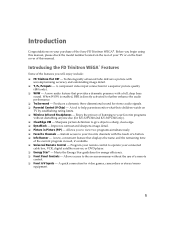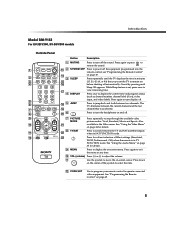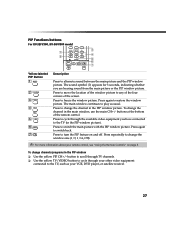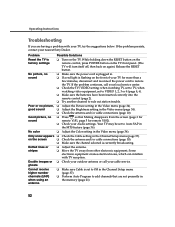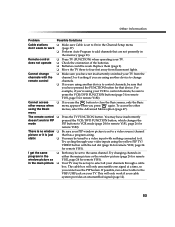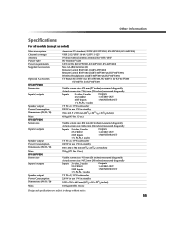Sony KV-36FV300 - 36" Trinitron Wega Support and Manuals
Get Help and Manuals for this Sony item

View All Support Options Below
Free Sony KV-36FV300 manuals!
Problems with Sony KV-36FV300?
Ask a Question
Free Sony KV-36FV300 manuals!
Problems with Sony KV-36FV300?
Ask a Question
Most Recent Sony KV-36FV300 Questions
Sound Has Gone Very Soft, Unable To Bring It Back To Back To Normal.
The sound switched to soft and has stayed at that level. Increasing the volume does not return it to...
The sound switched to soft and has stayed at that level. Increasing the volume does not return it to...
(Posted by dougmeyer 9 years ago)
D Board Chip Location
(Posted by donverish 11 years ago)
The Red Signal Light Blinks 5 Times While The Screen Is Blank.
I have a 42 inch Sony Model 36Fv300. When it is turned on, nothing happens right away, then after ab...
I have a 42 inch Sony Model 36Fv300. When it is turned on, nothing happens right away, then after ab...
(Posted by teknofsky 11 years ago)
How To Connect My Tv Kv36fv15 To My Cable Service
AND FORM THE MENU (CHANNEL SET UP) BUT AFTER I DON T KNOW WHAT I CAN I DO. PLASE HELP
AND FORM THE MENU (CHANNEL SET UP) BUT AFTER I DON T KNOW WHAT I CAN I DO. PLASE HELP
(Posted by janzari 12 years ago)
Popular Sony KV-36FV300 Manual Pages
Sony KV-36FV300 Reviews
We have not received any reviews for Sony yet.