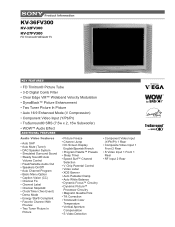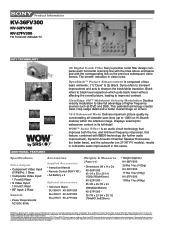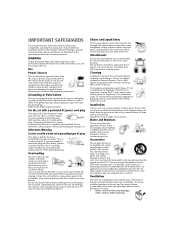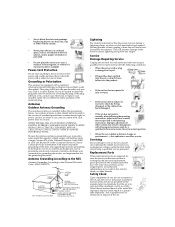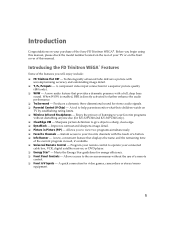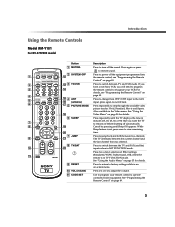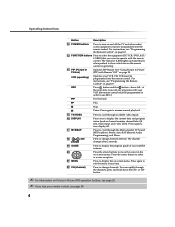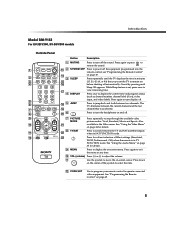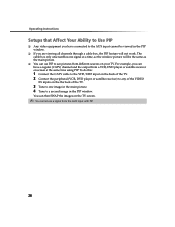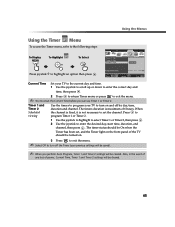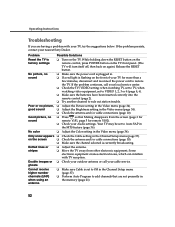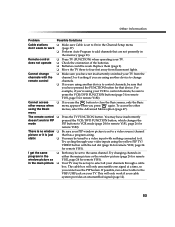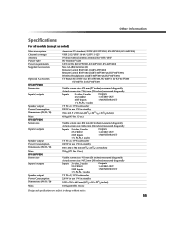Sony KV-36FV300 Support Question
Find answers below for this question about Sony KV-36FV300 - 36" Trinitron Wega.Need a Sony KV-36FV300 manual? We have 6 online manuals for this item!
Question posted by teknofsky on July 7th, 2012
The Red Signal Light Blinks 5 Times While The Screen Is Blank.
I have a 42 inch Sony Model 36Fv300. When it is turned on, nothing happens right away, then after about 30-1 minute, a loud electronic noise comes out of speakers, and it turns on. Then, the picture will cut out, and the red light blinks 5 times. This happens almost all the time and sporadically. It doesn't hardly happen when playing x-box or watching movies on DVD using the x-box
Current Answers
Related Sony KV-36FV300 Manual Pages
Similar Questions
The Hd Signal Light Keeps Blinking & The Tv Will Not Stay On A Channel.
how can this be fixed & what is causing this??
how can this be fixed & what is causing this??
(Posted by danaporter1219 6 years ago)
32'' Sony Trinitron Wega Flat Screen Wont Turn On
(Posted by oeloenxadwilso 9 years ago)
Sony Fd Trinitron Wega Model Kv-36hs510 Wont Turn On Just Blinks Red Standby
button
button
(Posted by olivbdecro 10 years ago)
Sony 36 Inch Tube Wont Turn On Tv Blinks 7 Times
(Posted by geekox 10 years ago)
Sony Fd Trinitron Wega..won't Turn Back On Two Blinks---b+ Over Current Protecti
Sony FD Trinitron WEGA..won't turn back on TWO Blinks---B+ over current protection (OCP) , unit goes...
Sony FD Trinitron WEGA..won't turn back on TWO Blinks---B+ over current protection (OCP) , unit goes...
(Posted by joefinnerty 11 years ago)