Sony KV-36FS200 - 36" Trinitron Wega Support and Manuals
Get Help and Manuals for this Sony item
This item is in your list!

View All Support Options Below
Free Sony KV-36FS200 manuals!
Problems with Sony KV-36FS200?
Ask a Question
Free Sony KV-36FS200 manuals!
Problems with Sony KV-36FS200?
Ask a Question
Popular Sony KV-36FS200 Manual Pages
Warranty Card - Page 1


... service facilities or a Sony Service Center at no charge, new or rebuilt replacements in Japan two (2) years).
In addition, if you , or for service assistance or resolution of , or to service the Product. This warranty gives you specific legal rights, and you . ACCESSORIES: Parts and labor for all labor charges.
2. This warranty does not cover customer instruction, installation, set...
Marketing Specifications - Page 2
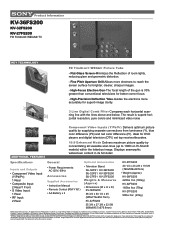
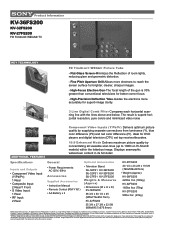
... DCF file format must be formatted on a PC to reach the screen surface for better corner focus.
- Product Information
KV-36FS200
KV-32FS200 KV-27FS200
FD Trinitron® WEGA® TV
KEY TECHNOLOGY
Field 10 158
FD Trinitron® WEGA® Picture Tube - High-Focus Electron Gun-The focal length of the gun is superb horizontal resolution, pure colors...
Instructions: TV stand (primary manual) - Page 12
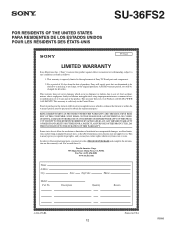
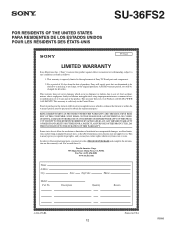
... this product against defects in material or workmanship, subject to any part of Sony TV Stand parts and components.
2. Some states do not allow the exclusion or limitation of , or to any conditions set forth as follows:
1.
In order to obtain replacement parts, you .
State:
Zip Code:
Phone:
Description
Quantity
Reason
4-064-678-01
Printed in the United...
Operating Instructions (primary manual) - Page 1


Connecting Additional Equipment
4-089-081-21
Operating Instructions
© 2002 by Sony Corporation
KV-27FS100 KV-27FS200 KV-32FS100 KV-32FS200 KV-36FS100 KV-36FS200
Operating Instructions (primary manual) - Page 4


... by yourself alone, or from trying to have a suitable outlet installed. Ventilation
The slots and openings in the cabinet and in the operating instructions or service manual. Grounding or Polarization
This set . This is not to the set is operating, unplug the TV and consult your dealer or service technician. Lightning may fall , causing serious injury to a child...
Operating Instructions (primary manual) - Page 5


... CODE
ANTENNA LEAD IN WIRE
ANTENNA DISCHARGE UNIT (NEC SECTION 810-20)
GROUNDING CONDUCTORS (NEC SECTION 810-21) GROUND CLAMPS POWER SERVICE GROUNDING ELECTRODE SYSTEM (NEC ARTICLE 250, PART H)
Lightning
For added protection for this indicates a need for the grounding electrode. Ask a qualified service technician to dispose of any service or repairs to the set, ask the service...
Operating Instructions (primary manual) - Page 7


Contents
Introduction Introducing the FD Trinitron WEGA® Features 1 About this Manual ...2 Batteries for the Remote Control...2 Front Panel Menu Controls...2 Using the Remote Control ...3
Connecting Your TV TV Rear Panel...5 Basic Connections ...7 Cable Box Connections ...8 Connecting Additional Equipment 10
Using Basic Functions Setting Up the TV Automatically ...17 Quick Start to the ...
Operating Instructions (primary manual) - Page 9


...
establishing rating limits. ❏ Picture in Picture (PIP) - Introduction
Congratulations on the front cover of this manual, please check the model number located on the rear of your TV or on your purchase of the Sony FD Trinitron WEGA®. A new, convenient feature that displays the name and the remaining time of the
current program viewed...
Operating Instructions (primary manual) - Page 11


... remote control for the models KV-27FS200, KV-32FS200 and KV-36FS200. do not have a non-Sony VCR, you will need to program the remote control to recognize your remote control to power off the equipment programmed into the remote control, see "Programming the Remote Control" on page 39. A B C D E F
G H
/
I
J
K
Button 1 MUTING
2 SYSTEM OFF L
M 3 TV/VCR N
4 ANT O (antenna...
Operating Instructions (primary manual) - Page 13


...you need to the AUX input cannot be connecting.
✍ The TV rear panels illustrated in this section before setting up your TV for KV-27FS200, KV-32FS200 and KV-36FS200.
You can switch between scrambled channels (through a cable box) ...UHF jacks or the video input jack. Connecting Your TV
Read this manual are for the first time. This section covers basic connections in PIP.
Operating Instructions (primary manual) - Page 28


...models KV-27FS200, KV-32FS200 and KV-36FS200. Make sure the connected
equipment is turned on and working when you perform this test.
6 If the PIP feature does not work properly with the TV or the connected video equipment, refer to
the troubleshooting... Instructions
Using Picture in Picture (PIP)
The Picture-in-Picture (PIP) feature allows you 're having problems with PIP, refer to "Setups that...
Operating Instructions (primary manual) - Page 30


... is only for the models KV-27FS200, KV-32FS200 and KV-36FS200.
❏ Any video equipment you can have connected to a second image in the PIP window.
For example, you have a
regular (CATV) channel and the output from different sources on screen at a time, so the window picture will not work. Operating Instructions
Setups that affect your TV.
Operating Instructions (primary manual) - Page 35


...following options, then press
to select it to the AUX input (KV-27FS200, KV-32FS200, KV-36FS200 only).
AUX 2-6: Use this setting instead of the following steps:
To Display
To Highlight
To Select... Setup Menu
To access the Channel Setup menu, refer to the following options, then press
to select it .
27 satellite receiver) and you are using a TV antenna.
✍ After changing your TV...
Operating Instructions (primary manual) - Page 53


... FD Trinitron® tube
120V, 60 Hz
Size AA (R6) batteries (2) Remote Control RM-Y180 (1) (KV-27FS100, KV-32FS100, KV-36FS100) Remote Control RM-Y181 (1) (KV-27FS200, KV-32FS200, KV-36FS200)
Connecting cables VMC-810S/820S, VMC-720M, YC-YC-15V/30V, RK74A EAC-66U/V mixer TV Stand: SU-27FS1 for KV-27FS100 and KV-27FS200
SU-32FS1 for KV-32FS100 and KV...
Operating Instructions (primary manual) - Page 54


Operating Instructions
KV-36FS100, KV36FS200
Screen size Inputs/outputs
Speaker output Power Consumption Dimensions (W/H/D) Mass
Visible screen size: 911 mm (36 inches) measured diagonally
Actual screen size: 965.2 mm (38 inches) measured diagonally
Inputs
1 video, 1 audio (front) 2 video, 2 audio (rear) 1 S VIDEO
Outputs 1 AUDIO OUT
1 RF (KV-36FS100)
2 RF (KV-36FS200)
1 Y, PB,PR, 1 audio...
Sony KV-36FS200 Reviews
Do you have an experience with the Sony KV-36FS200 that you would like to share?
Earn 750 points for your review!
We have not received any reviews for Sony yet.
Earn 750 points for your review!
