Sony KV-36FS16 - 36" Trinitron Wega Support and Manuals
Get Help and Manuals for this Sony item
This item is in your list!

View All Support Options Below
Free Sony KV-36FS16 manuals!
Problems with Sony KV-36FS16?
Ask a Question
Free Sony KV-36FS16 manuals!
Problems with Sony KV-36FS16?
Ask a Question
Popular Sony KV-36FS16 Manual Pages
Warranty Card - Page 1


... the Product. This warranty is valid only in exchange for defective parts for a period of a service problem, or for all accessories are for 19" (measured diagonally), or larger screen size through a Sony authorized service facility. two (2) years).
This warranty does not cover customer instruction, installation, set forth as fuses or batteries). LABOR: For a period of 90 days...
Operating Instructions - Page 1


4-075-587-22
TM
© 2000 by Sony Corporation
Operating Instructions
KV-32FV16 KV-36FS12 KV-36FV16 KV-32FV26 KV-36FS16 KV-36FV26
Operating Instructions - Page 2
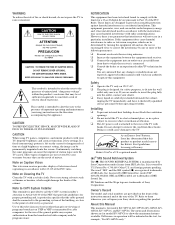
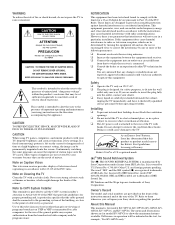
... qualified service personnel before operating it further. Note to CATV System Installer
This reminder is designed, for safety purposes, to the TV
As an ENERGY STAR® Partner, Sony has determined that this instruction manual and at low settings. These limits are unable to the rear of the TV with the limits for models KV-32FV16, KV-32FV26, KV-36FS12, KV36FS16, KV-36FV16, and KV-36FV26...
Operating Instructions - Page 3


... warnings, cautions and instructions placed on an unstable cart, stand, table or shelf. Attachments
Do not use , and servicing of the grounding plug. It is provided.
❑ Do not place the set with water for the specific model of electrical power supplied to have a suitable outlet installed.
Accessories
Do not place the set on the set, or described in...
Operating Instructions - Page 4


...the same characteristics as the original parts. this television receiver during a lightning storm, or when it is left unattended and unused for the grounding electrode. Replacement Parts
When replacement parts are specified in safe operating condition, and to so certify.
Improper adjustment of any service or repairs to the set, ask the service technician to perform routine safety checks...
Operating Instructions - Page 8
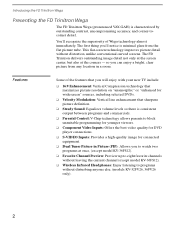
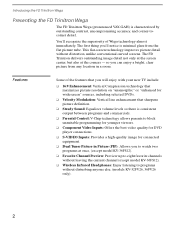
.... This flat-screen technology improves picture detail without disturbing anyone else, (models KV-32FV26, 36FV26 only).
2 Features
Some of Wega technology almost immediately.
The FD Trinitron delivers outstanding image detail not only at the screen center, but also at once, (except model KV-36FS12).
❑ Favorite Channel Preview: Preview up to eight favorite channels without...
Operating Instructions - Page 17
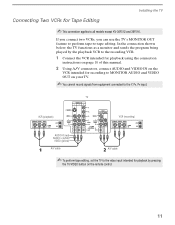
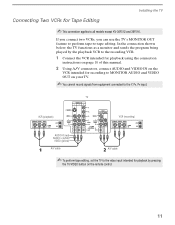
... the connection
instructions on page 10 of this manual.
2 Using A/V connectors, connect AUDIO and VIDEO IN on the
VCR intended for Tape Editing
✍ This connection applies to all models except KV-36FS12 and 36FS16.
If you connect two VCRs, you can use the TV's MONITOR OUT feature to perform tape-to-tape editing. Installing the TV
Connecting Two...
Operating Instructions - Page 24


... all models except KV-36FS12 and 36FS16. TV
Setting Up the TV Automatically
After you finish connecting your TV, you turn itself off, then back on the TV.
The first time you need to run Auto Setup to exit.
✍ You can run Auto Setup or press CH- to set up your TV system and other Sony equipment with one remote control. Then, while pressing the RESET...
Operating Instructions - Page 33


... the Menus
To restore the factory default settings for Treble, Bass, and Balance ❑ Press RESET on the remote control to stabilize the volume.
Using the Audio Menu
To select the Audio Menu
1 Press MENU. 2 Select .
Adjust to emphasize left or right speaker balance.
(All models except KV-36FS12 and 36FS16.)
ON
Select to cycle through available audio...
Operating Instructions - Page 42
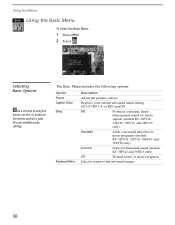
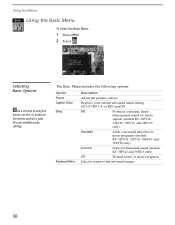
...- Simulated
Adds a surround-like effect to the advanced menus.
36
Using the Menus
Using the Basic Menu
To select the Basic Menu
1 Press MENU. 2 Select . Displays your current advanced menu setting: (CC1-4, TEXT 1-4, or XDS) and OFF. dimensional sound for Surround sound (models KV-36FS12 and 36FS16 only). The Basic Menu includes the following options:
Option...
Operating Instructions - Page 44
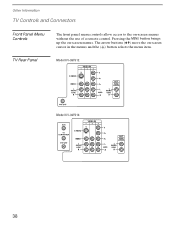
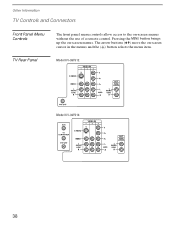
TV Rear Panel
Model KV-36FS12
Model KV-36FS16
38 Pressing the MENU button brings up the on -screen menus without the use of a remote control.
Other Information
TV Controls and Connectors
Front Panel Menu Controls
The front panel menu controls allow access to the on -screen menus. The arrow buttons (Vv) move the on-screen cursor in the menus and the ( ) button selects the menu item.
Operating Instructions - Page 48


... your equipment.
❑ If you enter a new code number, the code number you may revert to operate Sony brand video equipment.
Press CODE SET. Press ENTER.
Press VTR/DVD or SAT/CABLE. (For models KV-32FV26 and 36FV26, move the slide switch to control with the TV's remote control, use the equipment's own remote control unit.
❑ Whenever you remove the batteries to...
Operating Instructions - Page 52


... presently in gray, you want to ON in the Audio menu (see page 40). ❏ Make sure Speaker is caused by reflections from noise sources such as cars, neon signs, or hair- Only snow and noise appear ❏
on , and a red light keeps flashing, your cable settings. It could be station trouble. Remote control does...
Operating Instructions - Page 54
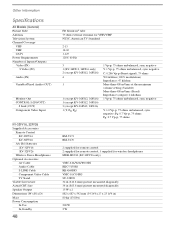
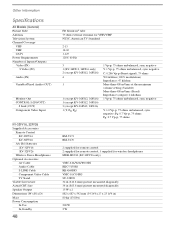
... Video Input
KV-32FV16, 32FV26
Supplied Accessories Remote Control KV-32FV16 KV-32FV26 AA (R6) Batteries KV-32FV16 KV-32FV26 Wireless Stereo Headphones
Optional Accessories AV Cable Audio Cable S-LINK Cable Component Video Cable TV Stand
Visible Screen Size Actual CRT Size Speaker Output Dimensions (W x H x D) Mass Power Consumption
In Use In Standby
48
FD Trinitron® tube 75 ohm external...
Operating Instructions - Page 55
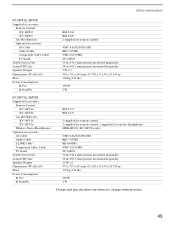
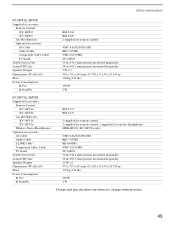
... Information
KV-36FS12, 36FS16
Supplied Accessories Remote Control KV-36FS12 KV-36FS16 AA (R6) Batteries Optional Accessories AV Cable Audio Cable Component Video Cable TV Stand
Visible Screen Size Actual CRT Size Speaker Output
Dimensions (W x H x D) Mass Power Consumption
In Use In Standby
RM-Y168 RM-Y169 2 supplied for remote control
VMC-810/820/830 HG RKC-515HG VMC-10/30 HG SU-36FD3 36 in...
Sony KV-36FS16 Reviews
Do you have an experience with the Sony KV-36FS16 that you would like to share?
Earn 750 points for your review!
We have not received any reviews for Sony yet.
Earn 750 points for your review!
