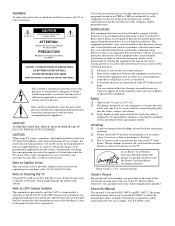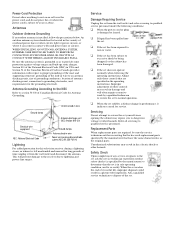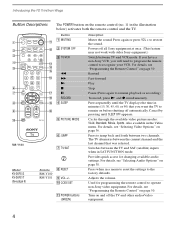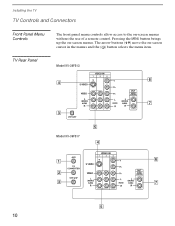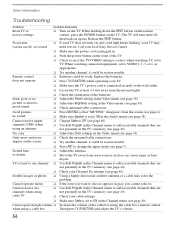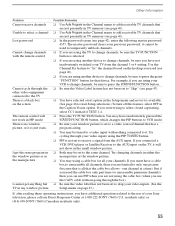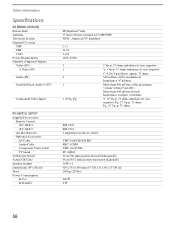Sony KV-36FS17 - 36" Trinitron Wega Support and Manuals
Get Help and Manuals for this Sony item

View All Support Options Below
Free Sony KV-36FS17 manuals!
Problems with Sony KV-36FS17?
Ask a Question
Free Sony KV-36FS17 manuals!
Problems with Sony KV-36FS17?
Ask a Question
Most Recent Sony KV-36FS17 Questions
Red Blinking Led
My KV-36FS17 FD Trinitron,s status LED on the front of the set, is blinking (red)5 times in sequence...
My KV-36FS17 FD Trinitron,s status LED on the front of the set, is blinking (red)5 times in sequence...
(Posted by nogreytruth 11 years ago)
board one general
(Posted by rodrigocortes70 11 years ago)
Popular Sony KV-36FS17 Manual Pages
Sony KV-36FS17 Reviews
We have not received any reviews for Sony yet.