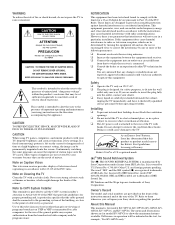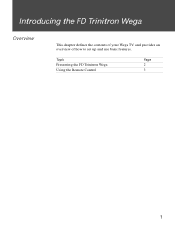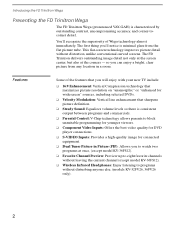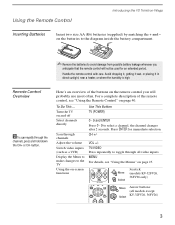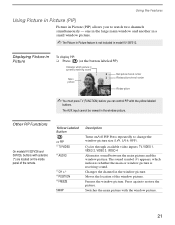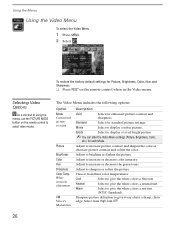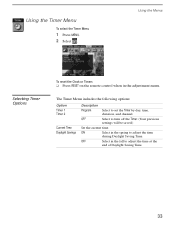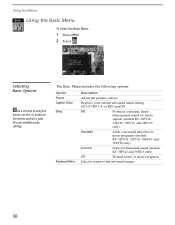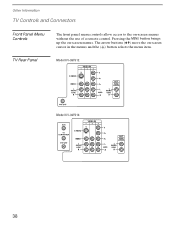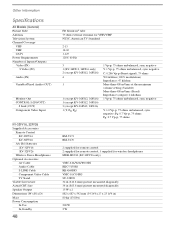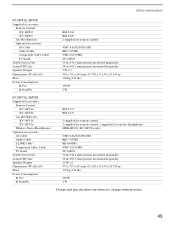Sony KV-36FS12 Support Question
Find answers below for this question about Sony KV-36FS12 - 36" Trinitron Wega.Need a Sony KV-36FS12 manual? We have 5 online manuals for this item!
Question posted by judyguardia on February 9th, 2014
Reset Lamp On Kv36fs12
Current Answers
Answer #1: Posted by BusterDoogen on February 9th, 2014 12:50 PM
1. switch off the unit.
2. Disconnect the unit from power supply.
3. Disconnect any other units connected to it.
4. Leave it disconnected for 30 minutes.
5. it should reset itself then start again.
I hope this is helpful to you!
Please respond to my effort to provide you with the best possible solution by using the "Acceptable Solution" and/or the "Helpful" buttons when the answer has proven to be helpful. Please feel free to submit further info for your question, if a solution was not provided. I appreciate the opportunity to serve you!
Related Sony KV-36FS12 Manual Pages
Similar Questions
How to activate video 5 or get the hdmiplugs to work
Hi, I am in the process of upgrading my home entertainment system. I have an old but very good Sony ...
Sony FD Trinitron WEGA..won't turn back on TWO Blinks---B+ over current protection (OCP) , unit goes...
I connected my PS3 (s-video), PS2 (composite), and I-phone (component) to my TV but none of the inpu...