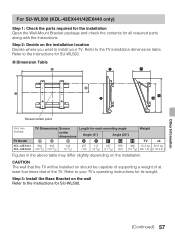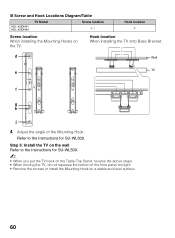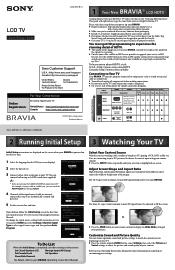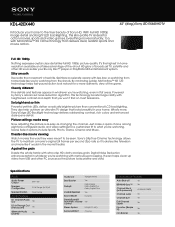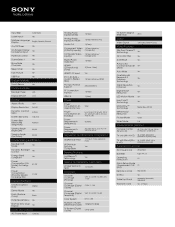Sony KDL-42EX440 Support and Manuals
Get Help and Manuals for this Sony item

View All Support Options Below
Free Sony KDL-42EX440 manuals!
Problems with Sony KDL-42EX440?
Ask a Question
Free Sony KDL-42EX440 manuals!
Problems with Sony KDL-42EX440?
Ask a Question
Most Recent Sony KDL-42EX440 Questions
Sony Bravia Kdl-42ex440 Cause Of 'audio Out' Failure
After about one year I suddenly have no sound out of my "Audio Out" mini jack port. Internal speaker...
After about one year I suddenly have no sound out of my "Audio Out" mini jack port. Internal speaker...
(Posted by consett3670 10 years ago)
Can I Hook Up My Sony Ss-ws500 To My Tv?
(Posted by kendizzle 10 years ago)
Does Anyone Have Good Calibration Settings For The Kdl 42ex440?
(Posted by bowermanrd 11 years ago)
How To Restore The Sound Of The Lcd Bravia Tv Kdl-42ex441
(Posted by marcky853 11 years ago)
Sony KDL-42EX440 Videos
Popular Sony KDL-42EX440 Manual Pages
Sony KDL-42EX440 Reviews
We have not received any reviews for Sony yet.