Sony KDL-42EX440 Support Question
Find answers below for this question about Sony KDL-42EX440.Need a Sony KDL-42EX440 manual? We have 8 online manuals for this item!
Current Answers
There are currently no answers that have been posted for this question.
Be the first to post an answer! Remember that you can earn up to 1,100 points for every answer you submit. The better the quality of your answer, the better chance it has to be accepted.
Be the first to post an answer! Remember that you can earn up to 1,100 points for every answer you submit. The better the quality of your answer, the better chance it has to be accepted.
Related Sony KDL-42EX440 Manual Pages
Safety and Regulatory Booklet - Page 3
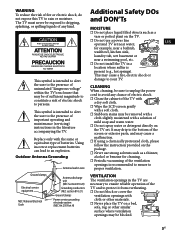
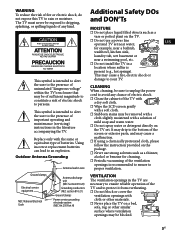
... place liquid filled objects such as a
CAUTION
RISK OF ELECTRIC SHOCK DO NOT OPEN
vase or potted plant on the package. ☐ Never use a power line operated TV set .
Ground clamps
Electrical service equipment
NEC: National Electrical Code
Antenna discharge unit (NEC Section 810-20)
Grounding conductors (NEC section 810-21...
Warranty - Page 1


4-144-386-02(1)
LCD Television 12M
LIMITED WARRANTY (U.S. Under this Limited Warranty, SONY will, at its option, (i) repair the product using new or refurbished parts or (ii) replace the product ...
Child Safety: It Makes A Difference How and Where You Use Your Flat Panel Display - Page 1


... any doubts about professional installation. • Make sure that are not always supported on the proper stands or installed according to walls with furniture and television sets. • Don't place flat panel displays on dressers, bookcases, shelves, desks, speakers, chests or carts may fall over , or knocked down. • Care should be heavy.
Operating Instructions - Page 1


LCD TV
Operating Instructions
4-433-081-11(1)
Introducing Your New BRAVIA® Getting Started Operating the TV Using Features Using the Menus Other Information
KDL-42EX441 / 42EX440 / 32EX340
Sony Customer Support
U.S.A.: http://www.sony.com/tvsupport Canada: http://www.sony.ca/support
United States 1.800.222.SONY
Canada 1.877.899.SONY
Please Do Not Return the Product to the Store
Operating Instructions - Page 3


...Wide Mode with PC 31 Inputs 32 Playing back Photo/Music/Video via USB. . . 32 Photo Frame
(KDL-42EX440/32EX340 only 34
Using the Menus
Navigating through TV Menus 36 Using the Picture Settings 38 Using the Sound Settings...://www.sony.com/tvsupport Canada http://www.sony.ca/support
On-line Registration United States http://productregistration.sony.com Canada http://www.sony.ca/registration
3
Operating Instructions - Page 6


You can enjoy the large photo frame display with music (page 34).
➢ On Timer: Set timer to wake up with preferred setting of input and volume. ➢ Photo Frame (KDL-42EX440/32EX340 only): You can also wake up TV automatically with your favorite photo and music through photo frame feature (page 50).
6
Operating Instructions - Page 31


PC Settings Picture Sound Screen Channel Parental Lock
Wide Mode Reset Auto Adjustment Phase Pitch Horizontal Center Vertical Center
PC Normal
0 0 0 0
Setup
Eco Confirm
RETURN Back
x To change the PC Screen settings. Wide Mode with 480i or 480p sources only. When a PC is ...
Operating Instructions - Page 43


Option
Vertical Center
PC Settings
Description
Allows you to move the position of the picture up and down . (Available in the...connected to move the position of
Adjustment the picture when the TV receives an input signal from OPTIONS button (page 29).
Center
Vertical Center
Allows you to HDMI input. Wide Mode Normal
Select to display in Wide Zoom and Zoom.)
When a PC is connected...
Operating Instructions - Page 54


...the above PC input signals to display on the television. • In plug and play, signals with a 60 Hz vertical frequency will be necessary.)
54
To view PC ... Guidelines VESA Guidelines
VESA VESA VESA
x KDL-42EX441/KDL-42EX440
Resolution Signals
VGA SVGA XGA WXGA
SXGA HDTV*
Horizontal (Pixel)
640 800 1,024 1,280 1,280 1,360 1,280 1,920
× Vertical (Line)
×
480
×
600
&#...
Operating Instructions - Page 57
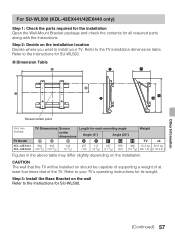
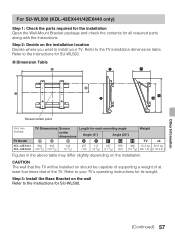
...for each mounting angle
Weight
center dimensions
Angle (0°)
Angle (20°)
AB
C
D EFGH
TV
×4
KDL-42EX441 983
603
KDL-42EX440 (38 3/4) (23 3/4)
143 (5 3/4)
457
111
287
556
466 13.2 kg 52.8 kg
(18) (4...with the Instructions. Step 2: Decide on the installation. For SU-WL500 (KDL-42EX441/42EX440 only)
Step 1: Check the parts required for the installation Open the Wall...
Operating Instructions - Page 60
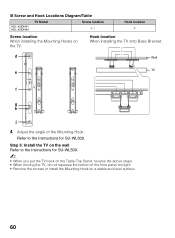
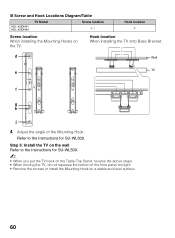
...for SU-WL500. x Screw and Hook Locations Diagram/Table
KDL-42EX441 KDL-42EX440
TV Model
Screw location e, j
Hook location b
Screw ...location When installing the Mounting Hooks on a stable and level surface.
60
Hook location When installing the TV onto Base Bracket. Wall
TV
4 Adjust the angle of the front panel...
Operating Instructions - Page 61
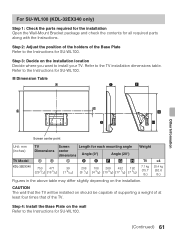
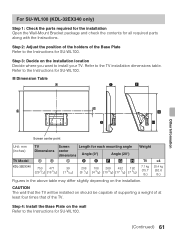
... Instructions for SU-WL100. x Dimension Table
Other Information
Screen center point
Unit: mm (inches)
TV Model
KDL-32EX340
TV
Screen
Length for each mounting angle
Dimensions center dimensions Angle (0°)
Angle (20°)
Weight
... where you want to the TV installation dimensions table. For SU-WL100 (KDL-32EX340 only)
Step 1: Check the parts required for the installation Open the...
Operating Instructions - Page 66


... you set to Cable (see page 32). To receive or select UHF channels over an antenna, make sure to use , 1-2 years at the seaside.)
Dotted lines or stripes
• Keep the TV away from the TV or try using 300 ohm twin lead, move the excess lead away from noise sources...
Operating Instructions - Page 68


... change the Wide Mode again.
• You have selected a text option and no text is regulated by the LCD panel backlight and supporting electronics will be small with a black border.
• Auto Wide will not expand the picture during ... Mode setting is automatically replaced with WIDE on page 54.
• Turn the PC off this television, the heat generated by the channel signal provider.
Operating Instructions - Page 71


... you are designed to a cable service provider.
These limits are cautioned that interference will not occur in a residential installation. KDL-42EX441 KDL-42EX440
KDL-32EX340
Sony Wall-Mount Bracket Model No. Availability of digital cable television programming in this equipment.
Be sure to subcontract the installation to a Sony dealer or licensed contractor and pay adequate...
Operating Instructions - Page 72


...Television system
Channel coverage Panel... 1 - 135 / Digital Cable: 1 - 135 LCD (Liquid Crystal Display) Panel KDL-42EX440/KDL-32EX340: 6 W + 6 W KDL-42EX441: 8 W + 8 W
75-ohm external terminal for RF inputs VIDEO...80.0
Display resolution
1,920 dots (horizontal) × 1,080 lines (vertical) 1,366 dots (horizontal) × 768 lines (vertical)
Speaker/Full range (2) (mm) (inches)
Dimensions* with ...
Operating Instructions - Page 73


... Booklet (1)/Software License (1)/Stand installation guide (1)/Table-Top Stand (1 set)/Screw (3)
Optional accessories
Connecting cables / Support Belt Kit / Wall-Mount Bracket: SU-WL500 (KDL-42EX441/ 42EX440), SU-WL100 (KDL-32EX340)
• Optional accessories availability depends on its stock. • Design and specifications are subject to change without notice. * Dimensions and mass are...
Operating Instructions - Page 74


... 11 Country 45
D
DIGITAL AUDIO OUT (OPTICAL)
10 Display Area 42 DISPLAY button 25 Downloadable U.S. Rating 47 Unrated 45 USB 11 USB Auto Start 48
V
Vertical Center 43 Video 32 VIDEO IN 11 Viewing Blocked Programs 47 VOL (2) +/-
Quick Setup Guide - Page 1
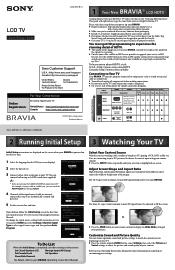
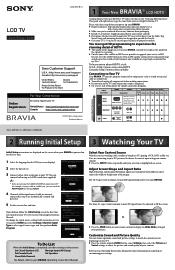
...-mounting brackets are displayed on the screen when your BRAVIA is necessary.)
Audio/Video Performance
COMPONENT
SD VIDEO
Component connection
Composite video
connection
Audio L/R Audio L/R
KDL-42EX441 / 42EX440 / 32EX340
2 Running Initial Setup 3 Watching Your TV
Initial Setup instructions are designed to provide the best fit.
■ Give your TV 2 3/8 inches (6 cm) of...
Marketing Specifications - Page 1
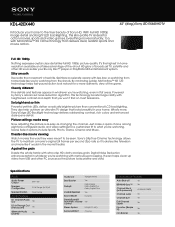
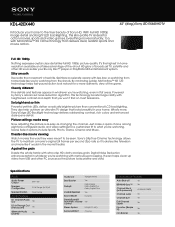
KDL-42EX440
Introduce your ...backlighting. They also help achieve an ultra-slim TV design that looks beautiful in flat areas. Picture settings made easy
Now adjusting the picture is ideal for action ...Clearly different
Fine details and textures appear in the movie theater. What's more like television and more , Sony's Edge LED Backlight technology delivers outstanding contrast, rich colors and...
Similar Questions
Vertical Lines When Hot Sony Kdl 32l 4000
(Posted by whittMundo 9 years ago)
Sony Bravia Kdl-42ex440 Cause Of 'audio Out' Failure
After about one year I suddenly have no sound out of my "Audio Out" mini jack port. Internal speaker...
After about one year I suddenly have no sound out of my "Audio Out" mini jack port. Internal speaker...
(Posted by consett3670 10 years ago)
Does Anyone Have Good Calibration Settings For The Kdl 42ex440?
(Posted by bowermanrd 11 years ago)
How To Restore The Sound Of The Lcd Bravia Tv Kdl-42ex441
(Posted by marcky853 11 years ago)
Thin Blue Vertical Line On Sony Bravia Kdl-46w4100
I have a thin blue vertical line on the left side of my Sony Bravia kdl-46w4100 LCD TV. It only show...
I have a thin blue vertical line on the left side of my Sony Bravia kdl-46w4100 LCD TV. It only show...
(Posted by azwill18 12 years ago)

