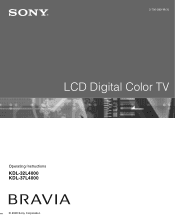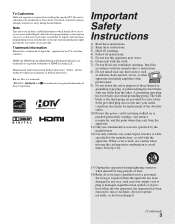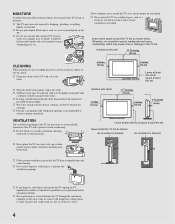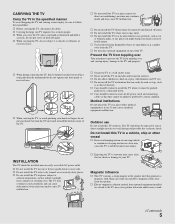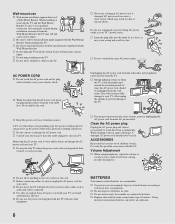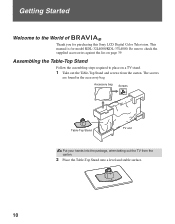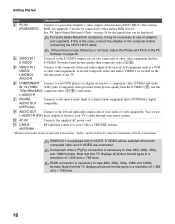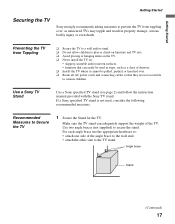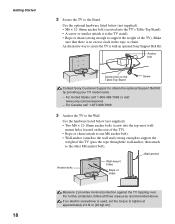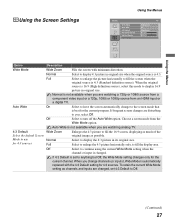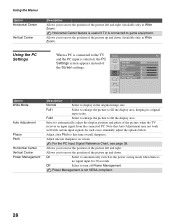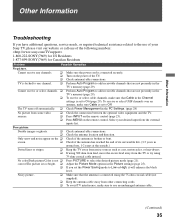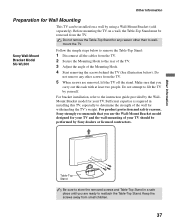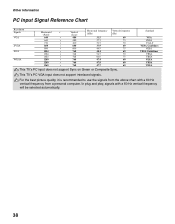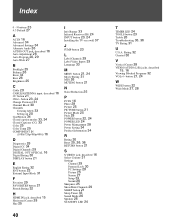Sony KDL32L4000 Support Question
Find answers below for this question about Sony KDL32L4000 - 32" LCD TV.Need a Sony KDL32L4000 manual? We have 1 online manual for this item!
Question posted by whittMundo on June 18th, 2014
Vertical Lines When Hot Sony Kdl 32l 4000
The person who posted this question about this Sony product did not include a detailed explanation. Please use the "Request More Information" button to the right if more details would help you to answer this question.
Current Answers
Related Sony KDL32L4000 Manual Pages
Similar Questions
Ako Mám Resetoval Tv Sony Vravia Kdl-32l4000
(Posted by Anonymous-170245 2 years ago)
Sony Bravia Kdl32l4000 32' Lcd Tv
i brought this tv from a friend and it had no remote would i be able to get a universal 1 and will i...
i brought this tv from a friend and it had no remote would i be able to get a universal 1 and will i...
(Posted by richardhall33 9 years ago)
Kdl-32l5000 Vertical Lines
i have the kdl-32l5000 that just suddenly had vertical lines appear across the screen. what could ca...
i have the kdl-32l5000 that just suddenly had vertical lines appear across the screen. what could ca...
(Posted by cjryan24 11 years ago)
Sony Kdl-32l4000 Problem.
two vertical lines one close to top and one close to the middle of screen then after awhile screen s...
two vertical lines one close to top and one close to the middle of screen then after awhile screen s...
(Posted by itsmylyfe2001 11 years ago)
Thin Blue Vertical Line On Sony Bravia Kdl-46w4100
I have a thin blue vertical line on the left side of my Sony Bravia kdl-46w4100 LCD TV. It only show...
I have a thin blue vertical line on the left side of my Sony Bravia kdl-46w4100 LCD TV. It only show...
(Posted by azwill18 12 years ago)