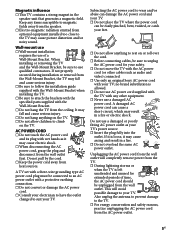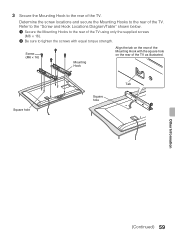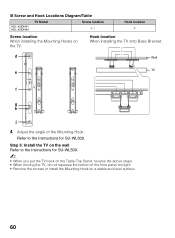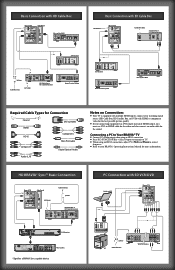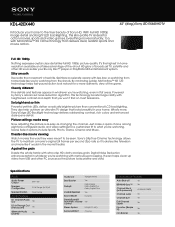Sony KDL-42EX440 Support Question
Find answers below for this question about Sony KDL-42EX440.Need a Sony KDL-42EX440 manual? We have 8 online manuals for this item!
Question posted by kendizzle on May 3rd, 2013
Can I Hook Up My Sony Ss-ws500 To My Tv?
The person who posted this question about this Sony product did not include a detailed explanation. Please use the "Request More Information" button to the right if more details would help you to answer this question.
Current Answers
Related Sony KDL-42EX440 Manual Pages
Similar Questions
Sony Bravia Kdl-42ex440 Cause Of 'audio Out' Failure
After about one year I suddenly have no sound out of my "Audio Out" mini jack port. Internal speaker...
After about one year I suddenly have no sound out of my "Audio Out" mini jack port. Internal speaker...
(Posted by consett3670 10 years ago)
Does Anyone Have Good Calibration Settings For The Kdl 42ex440?
(Posted by bowermanrd 11 years ago)
How To Restore The Sound Of The Lcd Bravia Tv Kdl-42ex441
(Posted by marcky853 11 years ago)
Im Having Trouble With Hooking Cablevision To Tv
(Posted by Anonymous-91195 11 years ago)
How Do I Hook Up My Tv To Get Netflix?
I know my TV has a built in feature that allows me to watch netflix. How do I set it up? I am new to...
I know my TV has a built in feature that allows me to watch netflix. How do I set it up? I am new to...
(Posted by clerow 13 years ago)