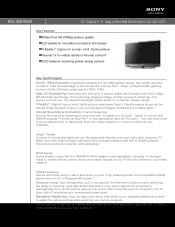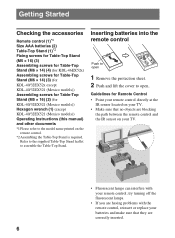Sony KDL-32EX520 Support and Manuals
Get Help and Manuals for this Sony item

View All Support Options Below
Free Sony KDL-32EX520 manuals!
Problems with Sony KDL-32EX520?
Ask a Question
Free Sony KDL-32EX520 manuals!
Problems with Sony KDL-32EX520?
Ask a Question
Most Recent Sony KDL-32EX520 Questions
I Think Panel Issue Can Repaire Picture Shown I Twice Time
(Posted by Anonymous-170488 2 years ago)
Screen Turns Black After Some Time Running While Sound On
Screen turns black after some time
Screen turns black after some time
(Posted by ksurender1966 2 years ago)
Sony Kdl-32ex520 Display Problem
Hi, for the last few days my TV's diplay started going complete blackoutfor a few seconds whereas s...
Hi, for the last few days my TV's diplay started going complete blackoutfor a few seconds whereas s...
(Posted by mdalishahid 11 years ago)
Sony KDL-32EX520 Videos
Popular Sony KDL-32EX520 Manual Pages
Sony KDL-32EX520 Reviews
 Sony has a rating of 4.00 based upon 1 review.
Get much more information including the actual reviews and ratings that combined to make up the overall score listed above. Our reviewers
have graded the Sony KDL-32EX520 based upon the following criteria:
Sony has a rating of 4.00 based upon 1 review.
Get much more information including the actual reviews and ratings that combined to make up the overall score listed above. Our reviewers
have graded the Sony KDL-32EX520 based upon the following criteria:
- Durability [1 rating]
- Cost Effective [1 rating]
- Quality [1 rating]
- Operate as Advertised [1 rating]
- Customer Service [1 rating]