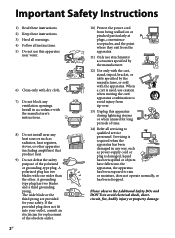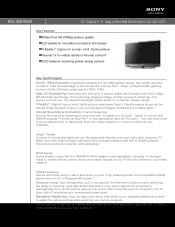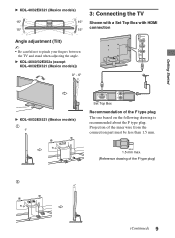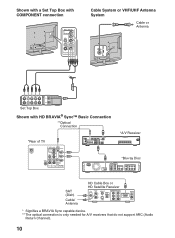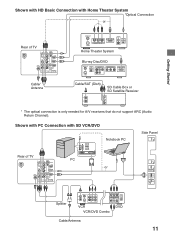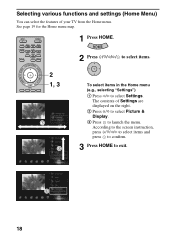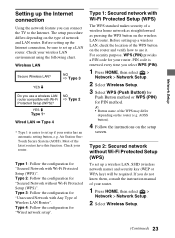Sony KDL-32EX520 Support Question
Find answers below for this question about Sony KDL-32EX520.Need a Sony KDL-32EX520 manual? We have 5 online manuals for this item!
Question posted by Anonymous-170488 on January 31st, 2022
I Think Panel Issue Can Repaire Picture Shown I Twice Time
The person who posted this question about this Sony product did not include a detailed explanation. Please use the "Request More Information" button to the right if more details would help you to answer this question.
Current Answers
Answer #1: Posted by SonuKumar on January 31st, 2022 9:10 AM
Please respond to my effort to provide you with the best possible solution by using the "Acceptable Solution" and/or the "Helpful" buttons when the answer has proven to be helpful.
Regards,
Sonu
Your search handyman for all e-support needs!!
Related Sony KDL-32EX520 Manual Pages
Similar Questions
Screen Turns Black After Some Time Running While Sound On
Screen turns black after some time
Screen turns black after some time
(Posted by ksurender1966 2 years ago)
How Can I Repair My Television Kdl-32l504
(Posted by Bogdlui 10 years ago)
Sony-kdl-32ex525 Led Blinks.
turn off and red led blinks 8 times, what's going on?
turn off and red led blinks 8 times, what's going on?
(Posted by nesgusgiles 11 years ago)
Lcd Kdl40xbr45 Fault
Hi, my sony KDLXBR45 screen has becoming half screen dark? Sony centre said there are problems with ...
Hi, my sony KDLXBR45 screen has becoming half screen dark? Sony centre said there are problems with ...
(Posted by simonw05 12 years ago)