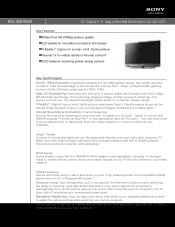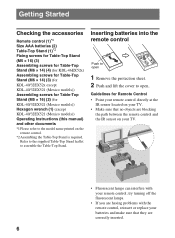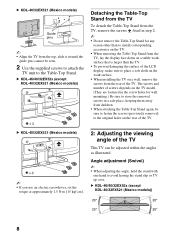Sony KDL-32EX520 Support Question
Find answers below for this question about Sony KDL-32EX520.Need a Sony KDL-32EX520 manual? We have 5 online manuals for this item!
Question posted by mdalishahid on February 26th, 2013
Sony Kdl-32ex520 Display Problem
Hi,
for the last few days my TV's diplay started going complete blackout for a few seconds whereas sometimes the display is garbled for a brief period while the audio is playing fine always. These phenomena never occurs at a fixed interval. I have experienced the same problem while playing PS2 or laptop. I have even resetted to factory settings but the problem continues. I have turned off the presence sensor as well.
Current Answers
Related Sony KDL-32EX520 Manual Pages
Similar Questions
Sony Kdl-40z5100 - 40' Lcd Tv - Closed Caption Not Working
I have a Sony KDL-40Z5100 - 40" LCD TV connected via HDMI to a Cablevision Scientic Atlantic Cable b...
I have a Sony KDL-40Z5100 - 40" LCD TV connected via HDMI to a Cablevision Scientic Atlantic Cable b...
(Posted by skolakowski 12 years ago)
Where To Buy?
I have been visiting various outlets to buy Sony KDL-32EX520, but everywhere i go they have no stock...
I have been visiting various outlets to buy Sony KDL-32EX520, but everywhere i go they have no stock...
(Posted by santhosh71631 12 years ago)
What Type Of Format Support
our bravia kdl 32ex520 tv is not support so many farmat what wee can do
our bravia kdl 32ex520 tv is not support so many farmat what wee can do
(Posted by kulanjinathans 12 years ago)