Sony HCD-FL7D - System Components Support and Manuals
Get Help and Manuals for this Sony item
This item is in your list!

View All Support Options Below
Free Sony HCD-FL7D manuals!
Problems with Sony HCD-FL7D?
Ask a Question
Free Sony HCD-FL7D manuals!
Problems with Sony HCD-FL7D?
Ask a Question
Most Recent Sony HCD-FL7D Questions
Popular Sony HCD-FL7D Manual Pages
Operating Instructions - Page 2


... cabinet.
model This label is intended to alert the user to the presence of uninsulated "dangerous voltage" within the product's enclosure that any changes or modifications not expressly approved in a residential installation.
To avoid electrical shock, do not place objects filled with news papers, table-cloths, curtains, etc. Refer servicing to operate this manual could...
Operating Instructions - Page 3
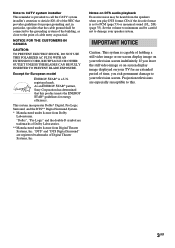
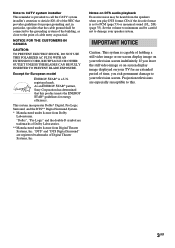
... on DTS audio playback Excessive noise may be heard from Digital Theater Systems, Inc.
registered mark. Set the volume to minumum and be careful not to the point ...installer
This reminder is provided to call the CATV system installer's attention to Article 820-40 of the NEC that provides guidelines for proper grounding and, in particular, specifies that this .
3GB Except for European model...
Operating Instructions - Page 5


... audio from a connected
component 59 Recording on a connected component .... 59
Troubleshooting
Problems and remedies 60
Additional Information
Precautions 65 Specifications 67 Glossary 70 Language code list 73 Control Menu Item List 74 Setup Display Item List 75
* European model only. ** Except for North American and European models.
5GB Power Saving Mode 52
Using the display 52
Other...
Operating Instructions - Page 12
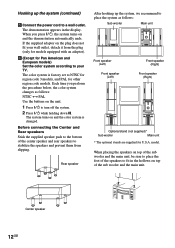
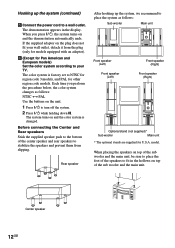
... system (continued)
5 Connect the power cord to NTSC for region code 3 models, and PAL for other region code models. The color system is changed.
When placing the speakers on top...not supplied)*
Sub woofer
Main unit
* The optional stands are supplied for Pan American and European models) Set the color system according to fit in the display.
Hooking up the system, we recommend to ...
Operating Instructions - Page 40


... display will ask you play the DVD after entering your password Set "LEVEL" to 3 of "Limiting playback by children". Notes • When you to enter a new password.
Tip If you enter a new 4-digit password, replace the disc in step 8.
Area code
Standard
Argentina Australia Austria Belgium Brazil Canada Chile China Denmark Finland France Germany Hong Kong...
Operating Instructions - Page 42


...the preset number where you change the AM tuning interval, tune in
with a weak
"Setting presets through manual
signal
tuning".
To change the interval, all the AM preset stations are retained for some...Note You cannot change the AM tuning interval
(Except for the European and Middle
Eastern models)
The AM tuning interval is off the system. Listening to the radio
You can listen...
Operating Instructions - Page 48


...TOOL MODE) on the preference of movie director.
48GB In the collaboration with Sony Pictures Entertainment, Sony measured the sound environment of their studios and integrated the data of the sound...remote repeatedly to select "EFFECT OFF". The sound effect name appears in a home theater an ideal movie theater sound environment based on the remote repeatedly to select the sound effect you want...
Operating Instructions - Page 59
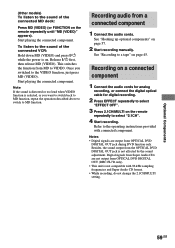
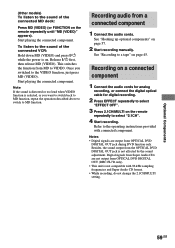
....
2 Start recording manually.
Recording on a...FL7D only). • This unit is not affected by the sound adjustment. Besides, the sound output from MD to the operating instructions... provided with 96 kHz sampling frequencies and Super Audio CD format. • While recording, do not change the 2.1CH/MULTI setting... when VIDEO function is on. (Other models) To listen to a tape" on ...
Operating Instructions - Page 60


...set the timer, redo "Waking up to audio from the component connected to the VIDEO (MD) jacks (North American model only) or MD (VIDEO) jacks (other models) is distorted.
• Check the function setting...Troubleshooting
Problems and remedies
If you run down. Should any problem using this unit, use the following check list. The clock setting...or power saving mode. Replace the batteries. First, ...
Operating Instructions - Page 61


... the disc tray and check whether a disc is set to open the cassette deck when the disc tray is input.
continued
Troubleshooting
61GB Speakers
Sound comes from the system, or placing them on the front panel display.
• Contact your Sony dealer or local authorized Sony service facility. Check the volume with the label side...
Operating Instructions - Page 63


...Replace it with a new one. • Make sure you connect the system to the video input jack of the screen cannot be changed even though you set "TV TYPE" in "SCREEN SETUP" in the Setup...American and European model, the color system... 66). A 5-character service number is displayed on ... is different.
continued
Troubleshooting
63GB The tape does... you still experience problems after checking your ...
Operating Instructions - Page 64
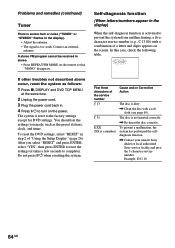
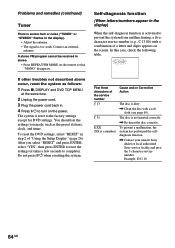
...:00
If other troubles not described above occur, reset the system as the preset stations, clock, and timer. To prevent a malfunction, the system has performed the selfdiagnosis function. , Contact your nearest Sony
dealer or local authorized Sony service facility and give the 5-character service number. Connect an external
antenna. Example: E 61 10
64GB Problems and remedies...
Operating Instructions - Page 67
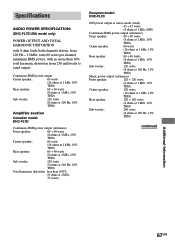
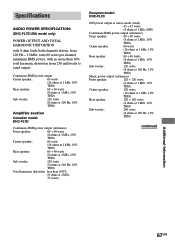
...%
THD)
continued
Additional Information
67GB rates 60 watts per channel minimum RMS power, with 8 ohm loads both channels driven, from 250 milliwatts to rated output.
Specifications
AUDIO POWER SPECIFICATION: (DHC-FL7D USA model only)
POWER OUTPUT AND TOTAL HARMONIC DISTORTION
with no more than 0.07%
(8 ohms at 1 kHz,
35 watts)
European...
Operating Instructions - Page 69
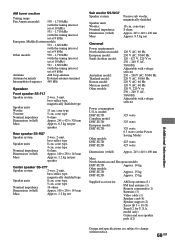
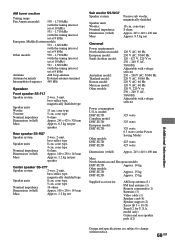
... models:
DHC-FL7D
Approx. 14 kg
Other models:
DHC-FL7D
Approx. 15 kg
DHC-FL5D
Approx. 15 kg
Supplied accessories:
AM loop antenna (1) FM lead antenna (1) Remote commander (1) Batteries (3) Video cable (1) Speaker cord (6) Speaker support (2) Screw 3 3 × 10 (8) Stand (2 for U.S.A. model only) Center and rear speaker pads (12)
Additional Information
Design and specifications...
Operating Instructions - Page 75
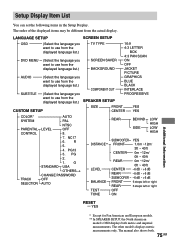
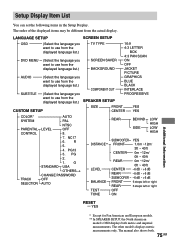
... PARENTAL CONTROL
TRACK SELECTION
AUTO
PAL
NTSC
LEVEL
OFF
8.
7. The other model's displays metric measurements only. The manual also shows both metric and imperial measurements. Setup Display Item List
You can set the following items in the Setup Display. PG
2.
1. G
STANDARD USA
OTHERSt
CHANGE PASSWORD
OFF
AUTO
REAR
BEHIND SIDE
LOW HIGH LOW HIGH
DISTANCE**
LEVEL...
Sony HCD-FL7D Reviews
Do you have an experience with the Sony HCD-FL7D that you would like to share?
Earn 750 points for your review!
We have not received any reviews for Sony yet.
Earn 750 points for your review!
