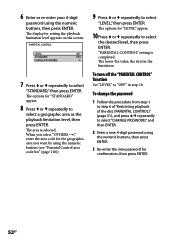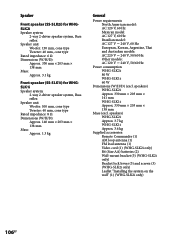Sony WHG-SLK1i - Audio System Component Support and Manuals
Get Help and Manuals for this Sony item

View All Support Options Below
Free Sony WHG-SLK1i manuals!
Problems with Sony WHG-SLK1i?
Ask a Question
Free Sony WHG-SLK1i manuals!
Problems with Sony WHG-SLK1i?
Ask a Question
Most Recent Sony WHG-SLK1i Questions
How Can I Play Music In Sony Whg-slk1i Using Only Aux Cable ?
(Posted by Raifsbkr 11 years ago)
I Want To Know If This Micro Component Charges Iphone 4s, Please.
(Posted by sergioislas 11 years ago)
I Have The Sony Whg-slk1i, How/can I Adjust The Treble-bass?
(Posted by hwtag69 12 years ago)
Videos
i just bought the whg-slk1i and m having a problem with playing videos,when i play them 4m my ipod t...
i just bought the whg-slk1i and m having a problem with playing videos,when i play them 4m my ipod t...
(Posted by 208501864 12 years ago)
Sony WHG-SLK1i Videos
Popular Sony WHG-SLK1i Manual Pages
Sony WHG-SLK1i Reviews
We have not received any reviews for Sony yet.