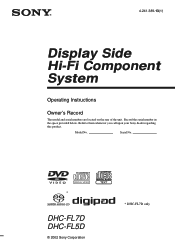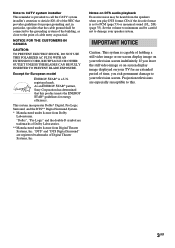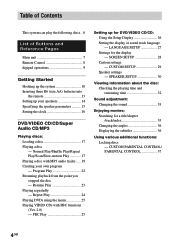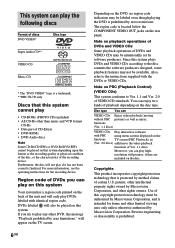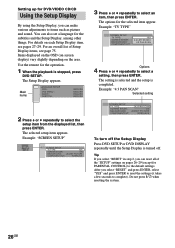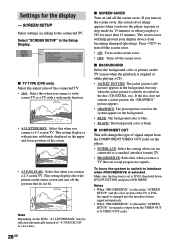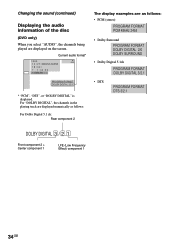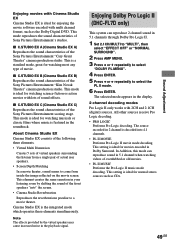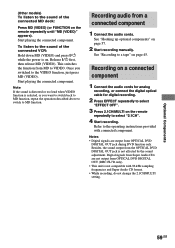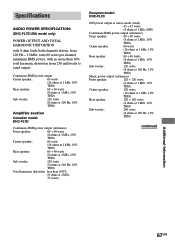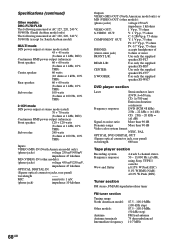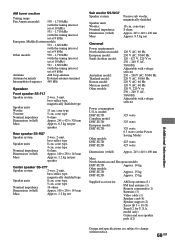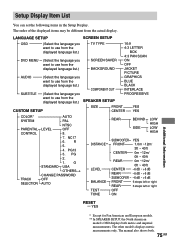Sony HCD-FL7D Support Question
Find answers below for this question about Sony HCD-FL7D - System Components.Need a Sony HCD-FL7D manual? We have 1 online manual for this item!
Question posted by Gomezrodel on August 7th, 2017
Belt
size of rubber belt on dvd mechanism and tape recorder
Current Answers
Answer #1: Posted by WiseOwlHelp2Day on September 25th, 2017 11:11 AM
Please contact the support team at
https://esupport.sony.com/US/p/select-system.pl?DIRECTOR=CONTACT
Related Sony HCD-FL7D Manual Pages
Similar Questions
Vídeo 2 No Signal Using Video Component Only At Vídeo 3 And Dvd
Strange behaviour at my av , it supost to use video component cable with dvd and video2 inputs howev...
Strange behaviour at my av , it supost to use video component cable with dvd and video2 inputs howev...
(Posted by vidalarias1988 7 months ago)
Dhc-fl7d Processing Board
Dear Reader,My name is patrick, and am looking for the processing board for Sony DHC-FL7D Board
Dear Reader,My name is patrick, and am looking for the processing board for Sony DHC-FL7D Board
(Posted by patrickchegew 2 years ago)
Sony Cmt-mx500i - Micro Mini Hi Fi Component System-headphones?
can headphones be plugged into the Sony CMT-MX500i Micro Mini Hi Fi Component Systrm?if so,what size...
can headphones be plugged into the Sony CMT-MX500i Micro Mini Hi Fi Component Systrm?if so,what size...
(Posted by lbarry920 11 years ago)
Problem With Bdv-e300
Hello, I bought a Blu-ray Disc™ Player Home Theater System, BDV-E300, which include a Blu-ray...
Hello, I bought a Blu-ray Disc™ Player Home Theater System, BDV-E300, which include a Blu-ray...
(Posted by mafeleon 13 years ago)