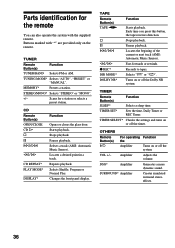Sony CMT-ED2 - Micro Hi Fi Component System Support and Manuals
Get Help and Manuals for this Sony item

View All Support Options Below
Free Sony CMT-ED2 manuals!
Problems with Sony CMT-ED2?
Ask a Question
Free Sony CMT-ED2 manuals!
Problems with Sony CMT-ED2?
Ask a Question
Most Recent Sony CMT-ED2 Questions
Can You Record On Tape Without A Remote?
Can You Record On Tape With The Cmt-ed2 Without A Remote? I Have Lost The Remote And They Are Very D...
Can You Record On Tape With The Cmt-ed2 Without A Remote? I Have Lost The Remote And They Are Very D...
(Posted by dreamwaypublishing 8 months ago)
Product Availability
Is this product available? Where can I buy one new?Many thanks,Les (UK)
Is this product available? Where can I buy one new?Many thanks,Les (UK)
(Posted by elsupremo 1 year ago)
Cist - Sony/cmted2
Please send me price and freight to tanzani
Please send me price and freight to tanzani
(Posted by georginanyambura24 8 years ago)
Popular Sony CMT-ED2 Manual Pages
Sony CMT-ED2 Reviews
 Sony has a rating of 5.00 based upon 1 review.
Get much more information including the actual reviews and ratings that combined to make up the overall score listed above. Our reviewers
have graded the Sony CMT-ED2 based upon the following criteria:
Sony has a rating of 5.00 based upon 1 review.
Get much more information including the actual reviews and ratings that combined to make up the overall score listed above. Our reviewers
have graded the Sony CMT-ED2 based upon the following criteria:
- Durability [1 rating]
- Cost Effective [1 rating]
- Quality [1 rating]
- Operate as Advertised [1 rating]
- Customer Service [1 rating]