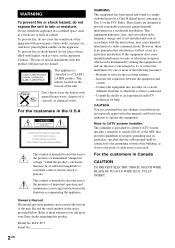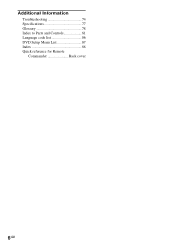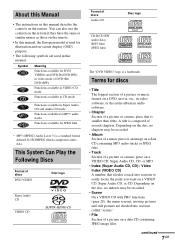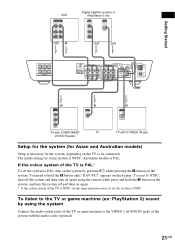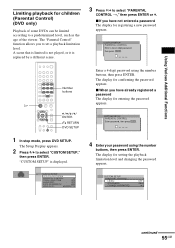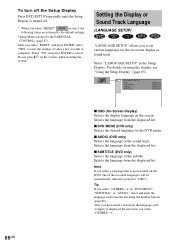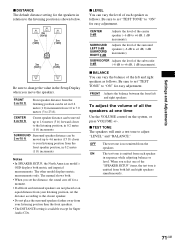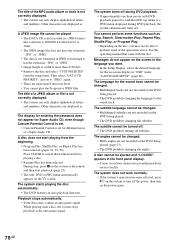Sony HCD-FC7 - System Components Support and Manuals
Get Help and Manuals for this Sony item

View All Support Options Below
Free Sony HCD-FC7 manuals!
Problems with Sony HCD-FC7?
Ask a Question
Free Sony HCD-FC7 manuals!
Problems with Sony HCD-FC7?
Ask a Question
Most Recent Sony HCD-FC7 Questions
Turn Off It Self
Dear sir, my problem is the unite turn off it self when the volume reach 28 but if it more quite th...
Dear sir, my problem is the unite turn off it self when the volume reach 28 but if it more quite th...
(Posted by ahmedpop6030 11 years ago)
Popular Sony HCD-FC7 Manual Pages
Sony HCD-FC7 Reviews
We have not received any reviews for Sony yet.