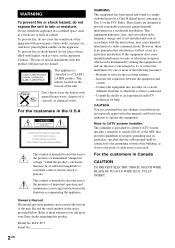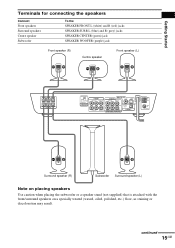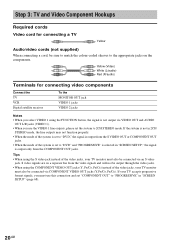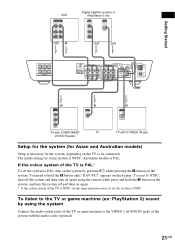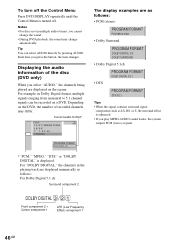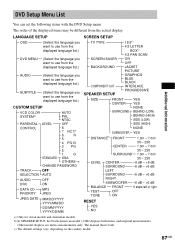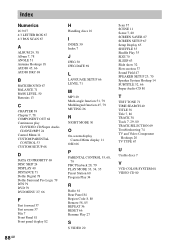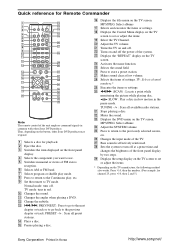Sony HCD-FC7 Support Question
Find answers below for this question about Sony HCD-FC7 - System Components.Need a Sony HCD-FC7 manual? We have 1 online manual for this item!
Question posted by ahmedpop6030 on August 30th, 2012
Turn Off It Self
Dear sir,
my problem is the unite turn off it self when the volume reach 28 but if it more quite then this it works good, kinldy i want to find a solution for this problem to enjoy the loud volume level
Current Answers
Related Sony HCD-FC7 Manual Pages
Similar Questions
Parts Of Sony Hcd Sh2000
Dear Sir.I would like to ask you regarding Sony HCD-SH2000 electronic parts number Main Board. Damp...
Dear Sir.I would like to ask you regarding Sony HCD-SH2000 electronic parts number Main Board. Damp...
(Posted by rizwanbutt94 6 years ago)
Sony Model Number Hcd-ec691... Y Does My Stereo Display..the Word ....protect?
(Posted by juniorparrish 8 years ago)
Remote Control For Sony Hcd-hpx9 Micro Hi-fi Unit.
can you please tell me what letters and numbers are on the front of the remote unit so that it will ...
can you please tell me what letters and numbers are on the front of the remote unit so that it will ...
(Posted by possum99752 9 years ago)
How Do I Remove Protection For A Mini Hi-fi Component System Mhc Ec909ip
(Posted by youguwnym 9 years ago)
Every Time I Turn On My Receiver It Clicks & Then Display Says Protector
(Posted by JDevilbiss1977 9 years ago)