Sony HCD-FC8 - System Components Support and Manuals
Get Help and Manuals for this Sony item
This item is in your list!

View All Support Options Below
Free Sony HCD-FC8 manuals!
Problems with Sony HCD-FC8?
Ask a Question
Free Sony HCD-FC8 manuals!
Problems with Sony HCD-FC8?
Ask a Question
Most Recent Sony HCD-FC8 Questions
Selecting Fm Stations.
I cannot find manual. Purchased MP3 Home Stereo with CD player in 2008.
I cannot find manual. Purchased MP3 Home Stereo with CD player in 2008.
(Posted by hargusgary 11 years ago)
Popular Sony HCD-FC8 Manual Pages
Operating Instructions - Page 2
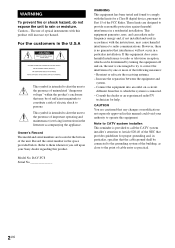
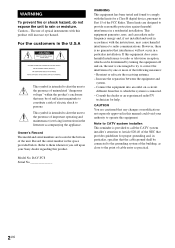
.... Owner's Record The model and serial numbers are designed to correct the interference by turning the equipment off and on a circuit
different from that to the presence of important operating and maintenance (servicing) instructions in this manual could void your Sony dealer regarding this equipment. However, there is intended to alert the user to rain or...
Operating Instructions - Page 4
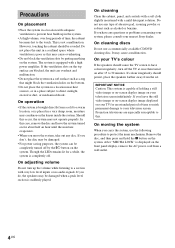
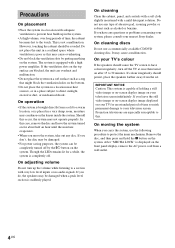
...This is capable of time you move the system, take out any questions or problems concerning your system, please consult your television screen indefinitely. ...Sony dealer. On cleaning discs
Do not use the following procedure to protect the inner mechanism. If colour irregularity should persist, place the speakers farther away from a cold to a warm location, or is equipped with a high power...
Operating Instructions - Page 5


... Note on DVD 5-DISC changer 10 Guide to the Control Menu Display...... 11
Getting Started
Unpacking 13 Inserting Batteries into the Remote....... 13 Step 1: Speaker System Hookup........... 14 Step 2: Antenna Hookups 18 Step 3: TV and Video Component
Hookups 20 Step 4: Connecting the AC Power
Cords 22 Speaker Setup 23
Playing Discs
Playing Discs 24...
Operating Instructions - Page 6
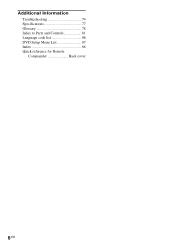
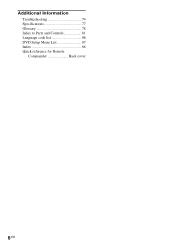
Additional Information Troubleshooting 74 Specifications 77 Glossary 78 Index to Parts and Controls 81 Language code list 86 DVD Setup Menu List 87 Index 88 Quick reference for Remote Commander Back cover
6US
Operating Instructions - Page 7
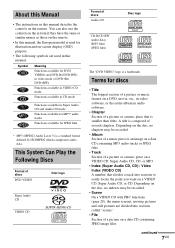
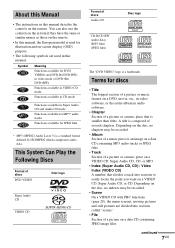
...also use the controls on the system if they have the same or similar names as those on the remote.
• In this manual, the European model is used in this manual describe the controls on a VIDEO...MP3 (MPEG1 Audio Layer 3) is smaller than titles. continued
7US
About this Manual
• The instructions in this manual. Symbol
Meaning
Functions available for DVD VIDEOs and DVD-Rs/DVD-RWs in...
Operating Instructions - Page 29
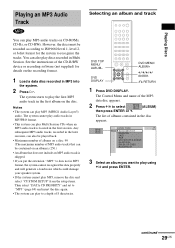
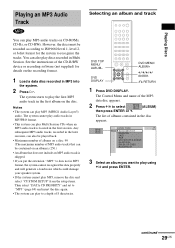
...system. • If the system cannot play MP3, remove the disc and select "CUSTOM SETUP" from the setup items. Then select "DATA CD PRIORITY" and set to "MP3" (page 69) and insert the disc again. • The system... select
(ALBUM)
then press ENTER or c.
See the instructions of albums on CD-ROMs, CD-Rs, or CD-RWs. The system cannot play audio tracks in the later sessions, can also...
Operating Instructions - Page 55
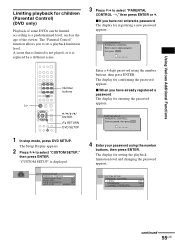
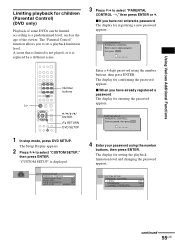
... DATE:
MM/DD/YYYY
CUSTOM SETUP PARENTAL CONTROL LEVEL: STANDARD: CHANGE PASSWORD
OFF USA
continued
55US x If you to a predetermined level, such as the age of some DVDs can be limited according to set a playback limitation level. ENTER
Enter a 4-digit password using the number
buttons, then press ENTER.
"CUSTOM SETUP" is replaced by a different scene.
3 Press...
Operating Instructions - Page 56
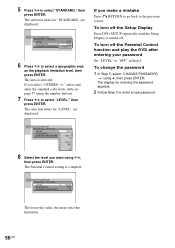
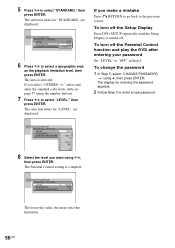
...DVD after entering your password Set "LEVEL" to the previous screen.
CUSTOM SETUP PARENTAL CONTROL LEVEL: STANDARD: CHANGE PASSWORD
OFF USA OTHERS
6 Press X/x to select "STANDARD," then
press ENTER.
If you select "OTHERS t," select and enter the standard code in Step 8. CUSTOM SETUP
PARENTAL CONTROL
LEVEL:
STANDARD:
8:
CHANGE PASSWORD 7:
6:
5:
4:
3:
2:
1:
OFF
NC17 R
PG13 PG...
Operating Instructions - Page 65
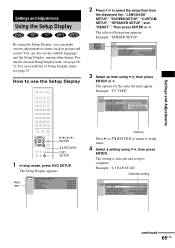
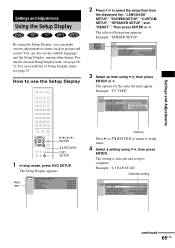
...You can make various adjustments to select the setup item from
the displayed list: "LANGUAGE SETUP," "SCREEN SETUP," "CUSTOM SETUP," "SPEAKER SETUP," and "RESET*." Then press ENTER or c.
Settings and Adjustments
Settings and Adjustments
Using the Setup Display
By using the Setup Display, you can also set the subtitle language and the Setup Display, among other things. For details on...
Operating Instructions - Page 66
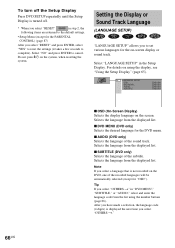
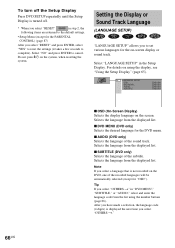
...system. x SUBTITLE (DVD only) Selects the language of the sound track. Selects the language from the displayed list. x DVD MENU (DVD only) Selects the desired language for the DVD menu.
Do not press "/1 on the screen.
Setting the Display or Sound Track Language
(LANGUAGE SETUP)
"LANGUAGE SETUP" allows you to set...language code from the list using the display, see "Using the Setup Display...
Operating Instructions - Page 67


... screen and cuts off the portions that the screen saver image appears when you leave the system in stop mode for the Display
(SCREEN SETUP)
Choose settings according to the TV to turn off the screen saver. SCREEN SETUP TV TYPE: SCREEN SAVER: BACKGROUND: COMPONENT OUT:
16:9 ON JACKET PICTURE INTERLACE
x TV TYPE (DVD...
Operating Instructions - Page 71
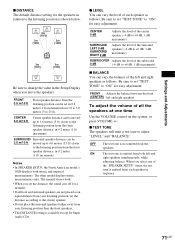
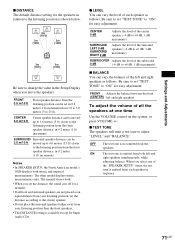
...on the system, or press VOLUME +/-. FRONT 3.0 m/10 ft
Front speaker distance from both metric and imperial measurements.
Notes • In SPEAKER SETUP, the North American model's
OSD ...sure to change the value in 0.2 metre (1 ft) increments.
The manual shows both. • When you move the speakers. Be sure to set "TEST TONE" to "ON" for easy adjustment.
OFF The test ...
Operating Instructions - Page 74


... mode or in the BALANCE menu (page 71). If you still experience problems even when you using the system, use this case, set "COMPONENT OUT" to help remedy the problem before requesting repairs.
In this troubleshooting guide to "INTERLACE."
• When "PROGRESSIVE" is selected in "SCREEN SETUP," no picture. • The video connecting cords are not connected securely...
Operating Instructions - Page 76


... local authorized Sony service facility.
Playback stops automatically. • Some discs may not be changed .
• Multilingual tracks are more than 4720 dots. • Remove the disc and select "CUSTOM SETUP" from the beginning.
• Program Play, Shuffle Play, or Repeat Play has been selected (pages 34, 35, 36).
See the operating manual that...
Operating Instructions - Page 87
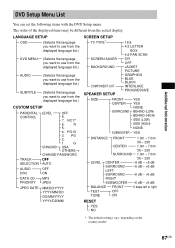
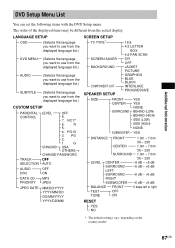
...
6 steps left or right
TEST
OFF
TONE
ON
RESET
YES NO
* The default settings vary, depending on the country model.
87US NC17
6. PG13
3. Additional Information
DVD Setup Menu List
You can set the following items with the DVD Setup menu.
PG
2.
1. R
5.
4.
LANGUAGE SETUP
OSD
(Selects the language you want to use from the displayed language list...
Sony HCD-FC8 Reviews
Do you have an experience with the Sony HCD-FC8 that you would like to share?
Earn 750 points for your review!
We have not received any reviews for Sony yet.
Earn 750 points for your review!
