Sony HCD-FC8 Support Question
Find answers below for this question about Sony HCD-FC8 - System Components.Need a Sony HCD-FC8 manual? We have 1 online manual for this item!
Question posted by hargusgary on April 13th, 2013
Selecting Fm Stations.
I cannot find manual. Purchased MP3 Home Stereo with CD player in 2008.
Current Answers
There are currently no answers that have been posted for this question.
Be the first to post an answer! Remember that you can earn up to 1,100 points for every answer you submit. The better the quality of your answer, the better chance it has to be accepted.
Be the first to post an answer! Remember that you can earn up to 1,100 points for every answer you submit. The better the quality of your answer, the better chance it has to be accepted.
Related Sony HCD-FC8 Manual Pages
Operating Instructions - Page 5


... the Point Where
You Stopped the Disc 27 (Resume Play) Using the DVD's Menu 27 Playing VIDEO CDs with PBC Functions (Ver. 2.0 28 (PBC Playback) Playing an MP3 Audio Track 29 Playing JPEG Image Files 30 Selecting the Play Mode 33 (All Discs, One Disc, or Album) Creating Your Own Program 34 (Program Play...
Operating Instructions - Page 11


... button is pressed. TRACK (Super Audio CD/CD/ MP3 only) (page 29, 38)
Selects the track (Super Audio CD/CD/MP3) to be played.
continued
11US CHAPTER (DVD only) (page 39)/ Selects the chapter (DVD) or the index (VIDEO CD) to be
INDEX (VIDEO CD only) (page 39)
played.
AUDIO (DVD/VIDEO CD/Super Audio CD/CD/MP3 only) (page 45)
Changes the audio setting. Total number of
Currently...
Operating Instructions - Page 12


... Control Menu icon indicator lights up in green only when multiple angles are recorded on the disc.
12US Audio CD/CD/MP3/JPEG only) (page 33, 36)
REPEAT (page 36)
Plays the entire disc (all titles/all ...repeatedly. ANGLE (DVD only) (page 51)
Changes the angle.
PLAYMODE (VIDEO CD/Super Selects the play mode. Tips • Each time you set the REPEAT setting to prohibit playing. FILE (JPEG...
Operating Instructions - Page 18


... antenna
FRONT R CENTER FRONT L SURR R WOOFER SURR L
SPEAKER
SCAN SELECT
SELECTABLE R
INTERLACE COMPONENT VIDEO OUT
R
VIDEO 1
AUDIO OUT VIDEO OUT L
L AUDIO IN
VIDEO IN
MONITOR OUT
VIDEO 2
VIDEO
AUDIO IN
R
L
VIDEO IN
S VIDEO
Y
PB/CB
PR/CR
COMPONENT VIDEO OUT
OPTICAL DIGITAL
IN
VIDEO 2
AM
FM 75 COAXIAL
FM wire antenna
Notes • To prevent noise pickup, keep the...
Operating Instructions - Page 20


... COMPONENT OUT
jacks. • When the mode of the system is set the system to 2CH STEREO mode. Yellow (Video) White (L/audio) Red (R/audio)
Terminals for connecting a TV
Yellow
Audio/...Component Hookups
Required cords Video cord for connecting video components
Connect the TV VCR Digital satellite receiver
To the MONITOR OUT jack VIDEO 1 jacks VIDEO 2 jacks
Notes • When you select...
Operating Instructions - Page 21


...
OUT
FRONT R CENTER FRONT L SURR R WOOFER SURR L
SPEAKER
SCAN SELECT
SELECTABLE R
INTERLACE COMPONENT VIDEO OUT
R
VIDEO 1
AUDIO OUT VIDEO OUT L
L AUDIO IN
VIDEO IN
MONITOR OUT
VIDEO 2
VIDEO
AUDIO IN
R
L
VIDEO IN
S VIDEO
Y
PB/CB
PR/CR
COMPONENT VIDEO OUT
OPTICAL DIGITAL
IN
VIDEO 2
AM
FM 75 COAXIAL
IN
COMPONENT VIDEO IN Y
PB/CB
PR/CR
IN
INPUT VIDEO...
Operating Instructions - Page 29
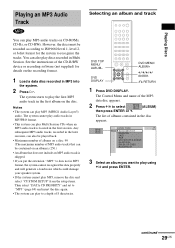
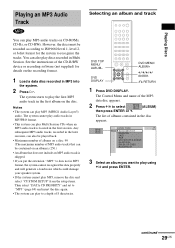
... • The system can play MP3 audio tracks on CD-ROMs, CD-Rs, or CD-RWs.
The Control Menu and name of the MP3
data disc appears.
2 Press X/x to a depth of albums contained in the disc appears.
3:HOME TOWN
MP3
ROCK BEST HIT
KARAOKE
JAZZ
R&B
MY FAVORITE SONGS
CLASSICAL
SALSA OF CUBA
BOSSANOVA
3 Select an album you put the...
Operating Instructions - Page 38


... Audio CD, MP3), index (VIDEO CD, Super Audio CD), album (MP3, JPEG), and file (JPEG). t
t
To change the speed of Slowmotion play Each time you press or during scan, the playback speed changes. Watching frame by entering its number.
Two speeds are available. Also chapters and indexes are assigned unique names on the disc, so you can select...
Operating Instructions - Page 39


...
21.SWEETEST
22.KISS ME
23.FIRE
24.ANGEL
3 Press X/x to select the search method.
The system starts playback from the selected track. x When playing a DVD (TITLE)
x When playing a VIDEO CD (TRACK)
x When playing a Super Audio CD (TRACK)
x When playing a CD (TRACK)
x When playing an MP3 (ALBUM) or
(TRACK)
x When displaying a JPEG file
(ALBUM) or
(FILE)
Example...
Operating Instructions - Page 45


... DVD, the choice of language varies. continued
45US
With stereo CDs, VIDEO CDs or MP3, you can select the sound from both the right and left channel
(monaural) • 2/R: The sound of the right channel
(monaural)
x When playing a Super Audio CD In stop mode, depending on the Super Audio CD, the choice of settings varies.
• MULTI: The disc...
Operating Instructions - Page 46


... in multiple audio format, you select "AUDIO," the channels being played are as follows: • PCM (stereo)
PROGRAM FORMAT
PCM 48kHz 24bit
• Dolby Surround
PROGRAM FORMAT
DOLBY DIGITAL 2/0 DOLBY SURROUND
• Dolby Digital 5.1ch
• DTS
PROGRAM FORMAT
DOLBY DIGITAL 3/2.1
PROGRAM FORMAT
DTS 3/2.1
Tips • When the signal contains surround signal
components such as...
Operating Instructions - Page 60


... 20 FM stations, and 10 AM stations. ST
FM
MHz
3 Press MEMORY.
to either 9 kHz (default) or 10 kHz (for stereo program) appear in the front panel display. m
ST
FM
MHz
6 Repeat 1 to 5 to turn on the system to turn down the volume to minimum. To change the interval, AM preset stations will be set to select the...
Operating Instructions - Page 65
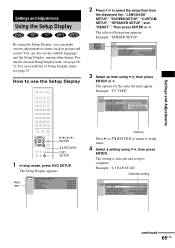
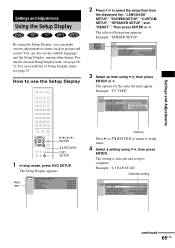
..."SCREEN SETUP"
SCREEN SETUP TV TYPE: SCREEN SAVER: BACKGROUND: COMPONENT OUT:
16:9 ON JACKET PICTURE INTERLACE
3 Select an item using X/x, then press
ENTER. The Setup Display appears...press DVD SETUP. The options for the selected item appear.
The setting is selected and setup is complete. Main item
LANGUAGE SETUP OSD : DVD MENU : AUDIO : SUBTITLE :
ENGLISH ENGLISH ENGLISH ENGLISH
...
Operating Instructions - Page 67


...COMPONENT OUT:
16:9 ON JACKET PICTURE INTERLACE
x TV TYPE (DVD only) Selects the aspect ratio of the screen. Displays a wide picture with a wide mode function. Select this if you connect a 4:3 screen TV.
The default settings are underlined.
Press H to be selected... "GRAPHICS" picture appears.
Select this if you playback a CD, a Super Audio CD, an MP3, or JPEG file (except...
Operating Instructions - Page 75


... Digital or MPEG audio format. Use direct tuning. • No stations have been preset or the preset stations have the extension ".MP3." • The data is not formatted in the system. • The system cannot play MP3 (MPEG1 Audio Layer3) audio. • Remove the disc and select "CUSTOM SETUP" from the centre speaker only. The MP3 audio track cannot be...
Operating Instructions - Page 77


...AUDIO OUT): Voltage: 1 V Impedance: 1 kilohm PHONES: Accepts stereo headphones only.
Super Audio CD/DVD system
Laser
Semiconductor laser
(Super Audio CD/DVD:
λ = 650 nm)
(CD...0.03 %
Additional Information
Tuner section System
FM tuner section Tuning range
Antenna Antenna terminals ...S video: Y: 1 Vp-p 75 ohms C: 0.286 Vp-p 75 ohms COMPONENT: Y: 1 Vp-p 75 ohms PB/CB, PR/CR: 0.7 Vp-p...
Operating Instructions - Page 80


... picture data is compressed to about 1/140 of information which provides higher quality sound. VIDEO CDs can hold 6 times the audio information of a picture or a music piece on a Super Audio CD, CD, VIDEO CD or MP3.
The system can hear are 2 versions of discs: single layer, double layer and hybrid discs. There are divided into sections called...
Operating Instructions - Page 84


...
FRONT R CENTER FRONT L SURR R WOOFER SURR L
SPEAKER
SCAN SELECT
SELECTABLE R
INTERLACE COMPONENT VIDEO OUT
R
VIDEO 1
AUDIO OUT VIDEO OUT L
L AUDIO IN
VIDEO IN
MONITOR OUT
VIDEO 2
VIDEO
AUDIO IN
R
L
VIDEO IN
S VIDEO
Y
PB/CB
PR/CR
COMPONENT VIDEO OUT
OPTICAL DIGITAL
IN
VIDEO 2
AM
FM 75 COAXIAL
A SPEAKER jacks (15) B SCAN SELECT switch (68) C VIDEO 1 ANALOG OUT jacks (20...
Operating Instructions - Page 88


...AUDIO 45, 66 AUDIO DRC 69
B
BACKGROUND 67 BALANCE 71 BASS LEVEL 50 Batteries 13
C
CHAPTER 39 Chapter 7, 78 COMPONENT OUT 68 Continuous play
CD/VIDEO CD/Super Audio CD/DVD/MP3... 79 PLAY MODE 33, 34, 35 Preset Station 60 Program Play 34
R
Radio 61 Rear ...Audio CD 80
T
TEST TONE 71 TIME SEARCH 40 TITLE 38 Title 7, 80 TRACK 38 Track 7, 29, 80 TRACK SELECTION 68 Troubleshooting 74 TV and Video Component...
Operating Instructions - Page 92


... power of FM stereo
reception.
Quick reference for Remote Commander
Note The remote control of the unit employs command signals in common with other Sony DVD products may respond.
P Displays the title menu on the button, other Sony DVD products. Y Select the sound field. B Ejects the disc. L Changes the subtitle.
MP3/JPEG: Selects albums.
Q Select and...
Similar Questions
How Can I Manually Tune In A Fm Station On My Str-k7100?
See above.
See above.
(Posted by amazocon88 2 years ago)
How Do I Tune My Fm Stations?
(Posted by nanjan260 10 years ago)
Change Fm Stations Str K700
(Posted by dascam483 10 years ago)
I Don't Have The Remote To Change Fm Stations Is There Anyway To Do It?
(Posted by englewoodp 10 years ago)
Trying To Program Fm Stations To Fm Radio
(Posted by Rc827827 12 years ago)

