Sony HCD-XGR600 - System Components Support and Manuals
Get Help and Manuals for this Sony item
This item is in your list!

View All Support Options Below
Free Sony HCD-XGR600 manuals!
Problems with Sony HCD-XGR600?
Ask a Question
Free Sony HCD-XGR600 manuals!
Problems with Sony HCD-XGR600?
Ask a Question
Popular Sony HCD-XGR600 Manual Pages
Operating Instructions - Page 1


4-245-987-12(1)
Component Hi-Fi Stereo System
Operating Instructions
Owner's Record
The model and serial numbers are located on the rear of the unit. Model No
Serial No
LBT-XGR88/XGR66 LBT-XGR600
©2003 Sony Corporation Record the serial number
in the space provided below. Refer to them whenever you call upon your Sony dealer
regarding this product.
Operating Instructions - Page 2


...
receiver. - Consult the dealer or an experienced radio/TV technician for a Class B digital device, pursuant to Part 15 of important operating and maintenance (servicing) instructions in a residential installation.
Except for proper grounding and, in accordance with the instructions, may be of sufficient magnitude to correct the interference by turning the equipment off and on the...
Operating Instructions - Page 4


... 25 Recording on a connected
component 25
Troubleshooting
Problems and remedies 26 Messages 28
Additional Information
Precautions 29 Specifications 30 List of Contents
How to music 19...Mode
Viewing information about the disc in the display 22
Changing the Power illuminator........... 22
Optional Components
Hooking up to use this manual 3
Getting Started Hooking up the system 5 Setting...
Operating Instructions - Page 6
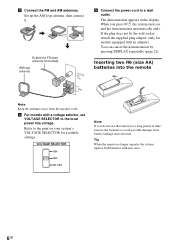
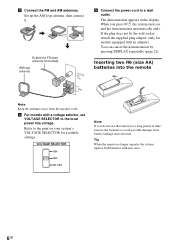
... you press ?/1, the system turns on your system's VOLTAGE SELECTOR for available settings. Tip When the remote no longer operates the system, replace both batteries with a voltage selector, set
VOLTAGE SELECTOR to avoid possible damage from the speaker cords. 4 For models with new ones.
6GB
The demonstration appears in the display.
When you do...
Operating Instructions - Page 11
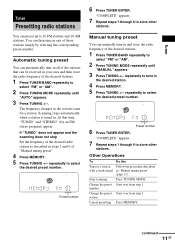
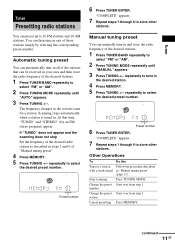
... station as the system scans for an FM stereo program) appear. repeatedly to
select "FM" or "AM".
2 Press TUNING MODE repeatedly until
"MANUAL" appears.
3 Press TUNING +/-
Press TUNING MODE.
If "TUNED" does not appear and the scanning does not stop Set the frequency of the desired stations.
1 Press TUNER/BAND repeatedly to tune in .
Operating Instructions - Page 12


.... repeatedly to 9 kHz (or 10 kHz for half a day even if
you change the setting in
the desired station.
Tips • The preset stations are erased. Manual Tuning
1 Press TUNER/BAND repeatedly to
select "FM" or "AM".
2 Press TUNING MODE repeatedly until "MONO" appears. To improve tuner reception
When tuner reception is poor...
Operating Instructions - Page 14
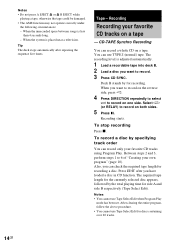
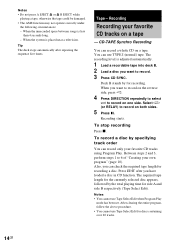
... total playing time for recording.
After clearing the entire program, follow the above procedure. • You cannot use Tape Select Edit when Program Play
mode has been set. Tape - Recording
Recording your own program" (page 10). The recording level is adjusted automatically.
1 Load a recordable tape into deck B. 2 Load a disc you have loaded...
Operating Instructions - Page 15
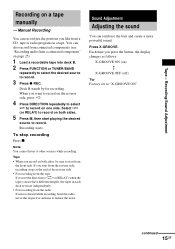
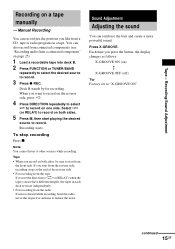
...the end of the reverse side. • For recording from the tape: If you set to "X-GROOVE ON". Sound Adjustment
Adjusting the sound
You can also record from connected components...side. Recording/Sound Adjustment
Recording on ) Y
X-GROOVE OFF (off)
Tip
Factory set the direction to record.
3 Press z REC. Manual Recording
You can record just the portions you like from a connected component" on ...
Operating Instructions - Page 17


...
1 Press FUNCTION repeatedly to a single bar during CD playback.
1 Press PARTY. 2 Press the PARTY MODE button you press the button, the display changes as follows: MIXING LOW t MIXING MID t MIXING HIGH ...t MIXING OFF
Note If you press the button, the level of "Recording on a tape manually" on page 15, and then press X on even if the source sound is canceled.
Mixing video...
Operating Instructions - Page 18


... sound signals are input, the unit automatically adjusts the recording level to prevent distortion of the microphone.
• If you want to record and set it to pause mode.
3 Press z REC. 4 Press DIRECTION repeatedly to select
g to record on deck A to start playing the tape.
Start singing along with the music.
Singing...
Operating Instructions - Page 21


... if you use the Sleep Timer, Timer recording and
Daily Timer will not be turned off to operate in Power Saving Mode. - Display
21GB
Other operations
To Check the setting
Change the setting Cancel the timer
Do this
1 Press TIMER SELECT (or CLOCK/TIMER SELECT on the remote).
2 Press M/m repeatedly until the Sleep...
Operating Instructions - Page 26


...8226; Replace the ... Install a...problem cannot be set correctly. • Are the + and -
After checking the above , consult your problem in the troubleshooting...setting and set to the power cord.
There is set . • Set the clock again (page 7).
Sound comes from the fluorescent light. Check the voltage for your nearest Sony dealer. Set the clock (page 7) and timer settings...
Operating Instructions - Page 29
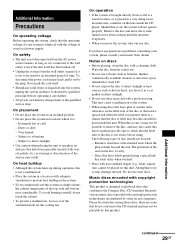
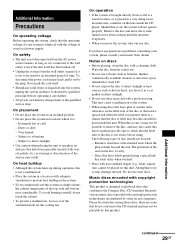
...disc is tacky. -
This may cause a malfunction to parts inside the CD player. The following types of disc ... system, unplug the system and have any questions or problems concerning your system, please consult your local power supply....system at the qualified service shop.
Be sure to the CD standard and ...encoded with the voltage of your nearest Sony dealer. Extremely hot or cold - ...
Operating Instructions - Page 31


... tuning interval set at 9 kHz) 530 - 1,710 kHz (with the tuning interval set at 10 kHz) 531 - 1,602 kHz (with the tuning interval set at 9 kHz) AM loop antenna External antenna terminal 450 kHz
Speaker
North American model: Speaker SS-XGR600 for LBT-XGR600
Speaker system
...
Wow and flutter
4-track 2-channel, stereo 50 - 13,000 Hz (±3 dB), using Sony TYPE I cassettes ±0.15% W.
Operating Instructions - Page 34


qs (11, 12) TUNING MODE qs (11, 12) VOLUME control 6 (9, 19) X-GROOVE qk (15)
BUTTON DESCRIPTIONS
?/1 (power) 1 (6, 12, 19, 24) c/CLOCK SET 0 (7, 19) z REC qf (15, 18) x (stop) ej (9) m/M (rewind/fast forward)
ej (9) NX (play/pause) ej (8, 9, 10,
18) h/H (play) qd wj (13, 14, 18) x (stop) qd ...
Sony HCD-XGR600 Reviews
Do you have an experience with the Sony HCD-XGR600 that you would like to share?
Earn 750 points for your review!
We have not received any reviews for Sony yet.
Earn 750 points for your review!
