Sony DVP-NC650V Support and Manuals
Get Help and Manuals for this Sony item
This item is in your list!

View All Support Options Below
Free Sony DVP-NC650V manuals!
Problems with Sony DVP-NC650V?
Ask a Question
Free Sony DVP-NC650V manuals!
Problems with Sony DVP-NC650V?
Ask a Question
Popular Sony DVP-NC650V Manual Pages
Dimensions Diagram - Page 1


...DVP-NC650V
DESCRIPTION: DVD/SACD
DIMENSIONS
Changer
(WHD): 17 " x 4 1/4 " x 16 1/2"
WEIGHT: 11 lbs 11 oz approx
RMT-D133A REMOTE COMMANDER
POWER
REQUIREMENTS:120V AC
POWER
60Hz
CONSUMPTION:15 watts approx
FRONT VIEW
R
9/16"
1 7/8"
DVD....sel.sony.com
Features and specifications subject to change without notice. • Non-metric weights and measurements are approximate. SONY WILL NOT...
Operating Instructions - Page 1


3-070-514-11(1)
SACD/DVD Player
Operating Instructions
DVP-NC650V
ã 2001 Sony Corporation
Operating Instructions - Page 2


... the player. Model No. This equipment generates, uses, and can be of sufficient magnitude to constitute a risk of important operating and maintenance (servicing) instructions in accordance with the limits for future reference.
To prevent fire or shock hazard, do not open the cabinet. CAUTION The use of the following caution label is connected. -
DVP-NC650V Serial...
Operating Instructions - Page 6


...region codes. DVP-XXXX
CD/DVD PLAYER AC 00V 00Hz
00W NO.
will play DVD VIDEO discs (playback only) labeled with a different region code (page
93). X
MODEL NO.
You can also use the
controls on the player if they have the same
or similar names as a general term for DVD VIDEOs, DVD-Rs, and DVD-RWS. Depending on the remote.
About this Manual
• Instructions in VR (Video...
Operating Instructions - Page 7


... cannot be intentionally set by method claims of this copyright protection technology must be available.
On cleaning • Before playing, clean the disc with the DVDs or VIDEO CDs. Wipe the disc from the center out.
• Do not use solvents such as PAL or SECAM. (This player conforms to the instructions supplied with a
cleaning...
Operating Instructions - Page 33


... other discs on the TV
to the operating instructions supplied with your disc. When using an amplifier (receiver) Turn on the disc tray.
DVD VIDEO (page 37), VIDEO CD (page 39).
continued 33 Playing Discs... Depending on the empty compartments.
POWER Power indicator
HX x
4 Press A on the player, and place a
disc on the amplifier (receiver) and select the appropriate channel.
3 ...
Operating Instructions - Page 46
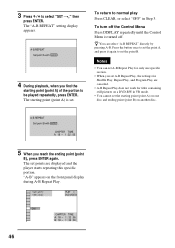
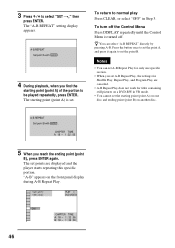
... Shuffle Play, Repeat Play, and Program Play are displayed and the player starts repeating this specific portion.
The starting point (point A) is turned off. Press the button once to set the point A, and press it again to set . "A-B" appears on a DVD-RW in Step 3.
A-B REPEAT Set point B with ENTER .
4 During playback, when you find the
starting...
Operating Instructions - Page 59


... MULTI REAR • VIRTUAL MULTI DIMENSION
4 Press ENTER. This gives the sound an expanded effect that fills the area surrounding the listener.
For 4 to 6 speaker setups (If you select "NONE" in the setting of "REAR" in "SPEAKER SETUP" (page 86), you don't want to hear the dialog and enjoy the surround sound effects of "TVS WIDE."
This feature...
Operating Instructions - Page 66


... DYNAMIC 1 DYNAMIC 2 CINEMA 1 CINEMA 2 STANDARD
PLAY DVD VIDEO
VIDEO EQUALIZER
3 Press X/x to select the setting you
want . To turn off the Control Menu Press DISPLAY repeatedly until the Control Menu is recommended.
Adjusting the Playback Picture (VIDEO EQUALIZER)
You can adjust the video signal of the DVD or VIDEO CD from the player, not from the TV, to obtain...
Operating Instructions - Page 69
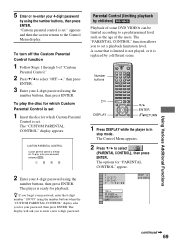
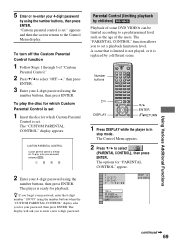
... ENTER
ORETURN
1 Press DISPLAY while the player is set a playback limitation level.
The options for your password, then press ENTER. 5 Enter or re-enter your 4-digit password
by a different scene.
. The "PARENTAL CONTROL" function allows you for "PARENTAL CONTROL" appear.
1 1 2 ( 2 7 ) 1 8 ( 3 4 )
T 1:32:55
STOP DVD VIDEO
ON PLAYER PASSWORD
OFF
Using Various Additional Functions...
Operating Instructions - Page 82


... CDs. xTRACK SELECTION (DVD VIDEO
only)
Gives the sound track which multiple audio formats (PCM, DTS or Dolby Digital format) are recorded.
The "TRACK SELECTION" setting has higher priority than the "AUDIO" settings in "LANGUAGE SETUP" (page 78).
• If PCM, DTS and Dolby Digital sound tracks have the same number of channels, the player selects PCM, DTS...
Operating Instructions - Page 90


... of the subtitles. The disc does not play DVD-Rs, DVD-RWs, CD-Rs, or CD-RWs that comes with the
playback side facing down on the disc tray. , The disc is skewed. , The player cannot play CD-ROMs, etc. (page
6). , The region code on the player.
, The batteries in "CUSTOM SETUP" is no disc inside the...
Operating Instructions - Page 91
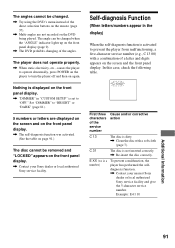
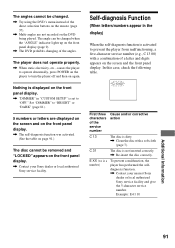
...
C 13
The disc is activated to "OFF." Self-diagnosis Function
(When letters/numbers appear in "CUSTOM SETUP" is a number)
To prevent a malfunction, the player has performed the selfdiagnosis function. , Contact your Sony dealer or local authorized Sony service facility. The angle can be changed when the "ANGLE" indicator lights up on the front panel display...
Operating Instructions - Page 92


... a music feature that Sony developed to about 1/40 (average) of a double-layer and single-sided DVD is 8.5 GB, a single-layer and doublesided DVD is 9.4 GB, and double-layer and double-sided DVD is a ... developed. Video mode complies with DVD players while a DVD-RW recorded in VR mode can enjoy the surround sound of a movie theater in two different modes: VR mode and Video mode. DTS...
Operating Instructions - Page 94


... by multiple speakers.
94 Track (page 9)
Sections of a picture or a music feature on an SACD/CD or VIDEO CD (the length of surround sound to produce surround sound for home use using just a stereo TV. TV Virtual Surround (TVS) (page 58)
Technology from Sony developed to your home using nothing more than your TV, this...
Sony DVP-NC650V Reviews
Do you have an experience with the Sony DVP-NC650V that you would like to share?
Earn 750 points for your review!
We have not received any reviews for Sony yet.
Earn 750 points for your review!
