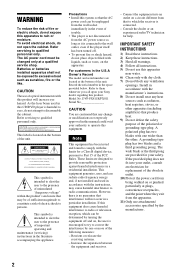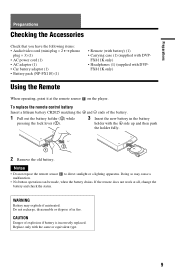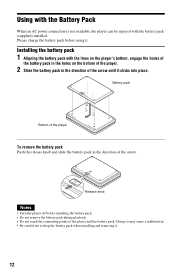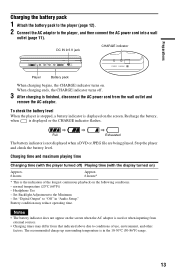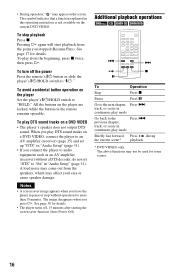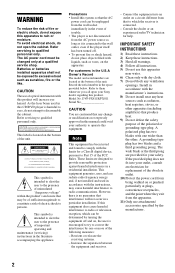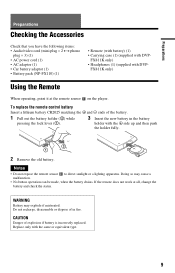Sony DVP-FX811K - Portable Cd/dvd Player Support and Manuals
Get Help and Manuals for this Sony item

View All Support Options Below
Free Sony DVP-FX811K manuals!
Problems with Sony DVP-FX811K?
Ask a Question
Free Sony DVP-FX811K manuals!
Problems with Sony DVP-FX811K?
Ask a Question
Most Recent Sony DVP-FX811K Questions
Where Can I Get A New Battery? Np-fx110
(Posted by gbpckr 11 years ago)
What Is The Appropriate Voltage To Put A Universal Wall Adapter On For Dvp-fx811
(Posted by lbarale 12 years ago)
Popular Sony DVP-FX811K Manual Pages
Sony DVP-FX811K Reviews
We have not received any reviews for Sony yet.