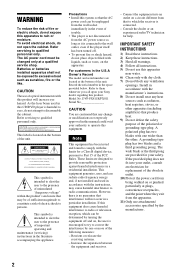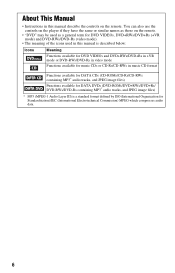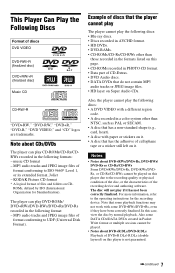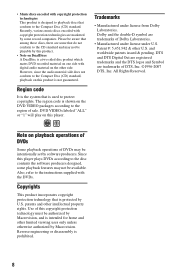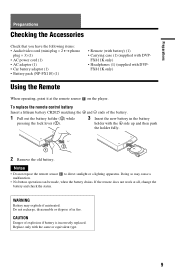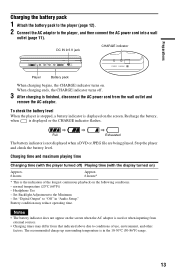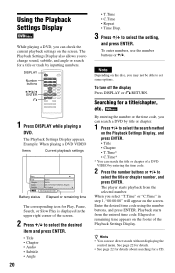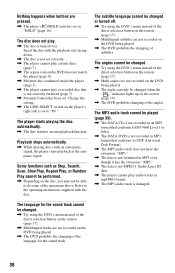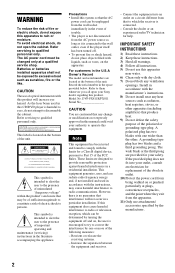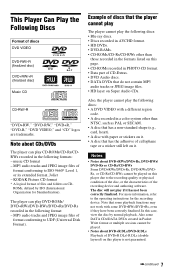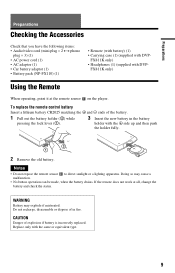Sony DVP-FX811K Support Question
Find answers below for this question about Sony DVP-FX811K - Portable Cd/dvd Player.Need a Sony DVP-FX811K manual? We have 2 online manuals for this item!
Question posted by gbpckr on May 24th, 2012
Where Can I Get A New Battery? Np-fx110
The person who posted this question about this Sony product did not include a detailed explanation. Please use the "Request More Information" button to the right if more details would help you to answer this question.
Current Answers
Answer #1: Posted by addisk on May 24th, 2012 7:33 PM
hard to find this battery is no longer available at sony store part number 9-885-131-28
you can found on some places ordering online
like here
Related Sony DVP-FX811K Manual Pages
Similar Questions
Battery Pack For Dvp-fx921k/fx921 (np-fx110) Need Price
(Posted by queen112649 7 months ago)
Sony Portable Cd Dvd Player Dvp-fx750 Cannot Play This Disc Error
(Posted by magiTer 9 years ago)
Free Region Code For Dvd Sony Dvp-fx96
It's possible to make a free region the DVD Sony dvp-fx96?
It's possible to make a free region the DVD Sony dvp-fx96?
(Posted by ocrowc 10 years ago)
Where Can I Purchase A Sony Portable Cd/dvd Player Dvp-fx705 Battery Charge
(Posted by singhchristine25 11 years ago)
Sony Dvp-f5 - Portable Cd/dvd Player Audio
SONY DVP-F5 DVD PLAYER AUDIO OUT WITH TV SPEAKER IS NOT RESPONDING. PERVIOUSLY ALSO I DO NOT HAVE...
SONY DVP-F5 DVD PLAYER AUDIO OUT WITH TV SPEAKER IS NOT RESPONDING. PERVIOUSLY ALSO I DO NOT HAVE...
(Posted by sb9944268050 11 years ago)