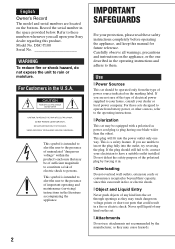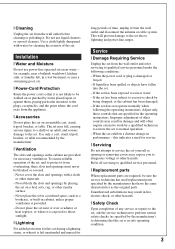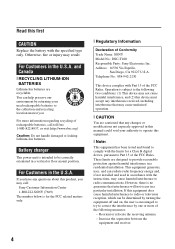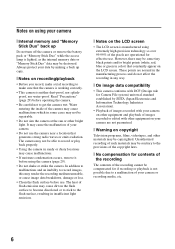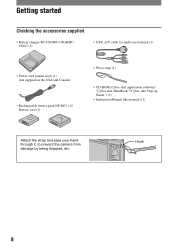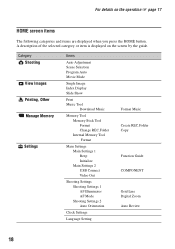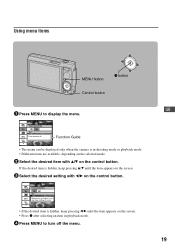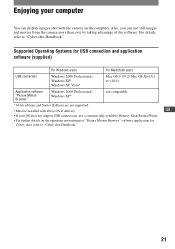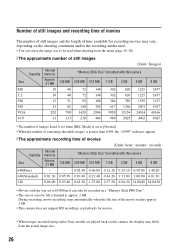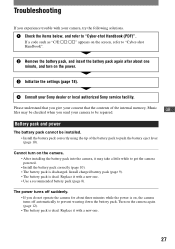Sony DSC T100 - Cybershot 8.1MP Digital Camera Support and Manuals
Get Help and Manuals for this Sony item

View All Support Options Below
Free Sony DSC T100 manuals!
Problems with Sony DSC T100?
Ask a Question
Free Sony DSC T100 manuals!
Problems with Sony DSC T100?
Ask a Question
Most Recent Sony DSC T100 Questions
How Do I Remove Images From The Internal Storage To My Computer On The 8.1
(Posted by mitzi925 11 years ago)
Reset Back To Factory Settings
I WANT TO SET MY CAMERA SONY CYBERSHOT T 100 TO FACTORY SETTINGS, CAN SOMEBODY HELP ME
I WANT TO SET MY CAMERA SONY CYBERSHOT T 100 TO FACTORY SETTINGS, CAN SOMEBODY HELP ME
(Posted by kshekhar 12 years ago)
Sony DSC T100 Videos
Popular Sony DSC T100 Manual Pages
Sony DSC T100 Reviews
We have not received any reviews for Sony yet.