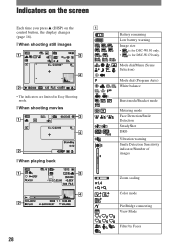Sony DSCW170 - Cybershot 10.1MP Digital Camera Support and Manuals
Get Help and Manuals for this Sony item

View All Support Options Below
Free Sony DSCW170 manuals!
Problems with Sony DSCW170?
Ask a Question
Free Sony DSCW170 manuals!
Problems with Sony DSCW170?
Ask a Question
Most Recent Sony DSCW170 Questions
How To Delete A Picture Off Of The Camera?
(Posted by azeitler11 1 year ago)
Is There A Way To Transfer Pictures From The Camera To Icloud Or My Ipad?
(Posted by Maryvachon 8 years ago)
The Date Got Changed Back To 2008. How Do I Set It To Current Date?
the date got changed. How do I set it back to current date?
the date got changed. How do I set it back to current date?
(Posted by dstfno 9 years ago)
Malfunction
When I try to view the pictures the camera goes to the home screen and/or starts going through the d...
When I try to view the pictures the camera goes to the home screen and/or starts going through the d...
(Posted by Anonymous-16741 13 years ago)
Sony DSCW170 Videos
Popular Sony DSCW170 Manual Pages
Sony DSCW170 Reviews
We have not received any reviews for Sony yet.