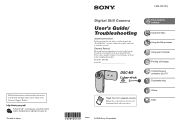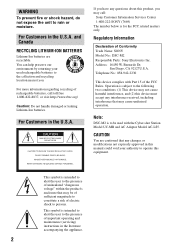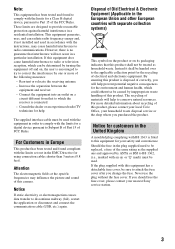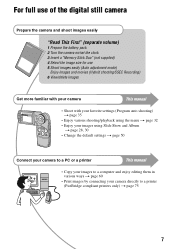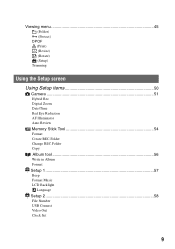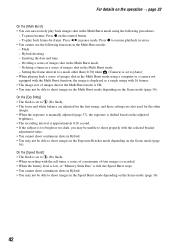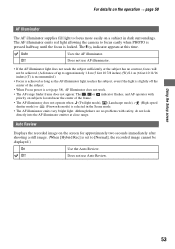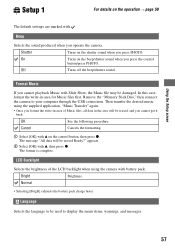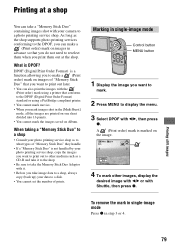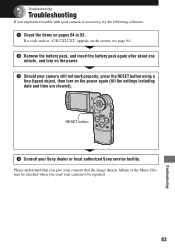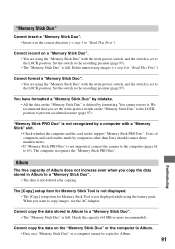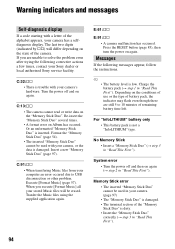Sony DSC M2 - Cybershot 5.1MP Digital Camera Support and Manuals
Get Help and Manuals for this Sony item

Most Recent Sony DSC M2 Questions
Sony M2 With Notes App
Your latest UPGRADE||| of the sony M2 has deleted the NOTES app. Have you any concept of the extreme...
Your latest UPGRADE||| of the sony M2 has deleted the NOTES app. Have you any concept of the extreme...
(Posted by aklong 9 years ago)
Sony Dsc-m2 Station Cradle For Charging
Where can I buy a Sony DSC-M2 station cradle only?
Where can I buy a Sony DSC-M2 station cradle only?
(Posted by enyacarla 12 years ago)
Sony DSC M2 Videos
Popular Sony DSC M2 Manual Pages
Sony DSC M2 Reviews
We have not received any reviews for Sony yet.