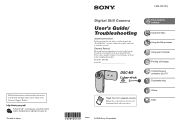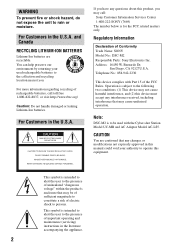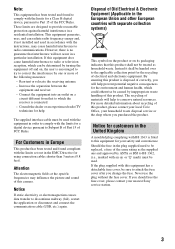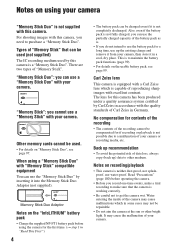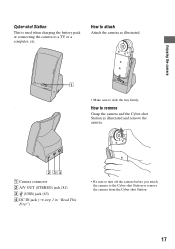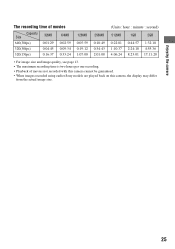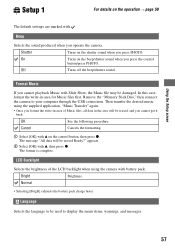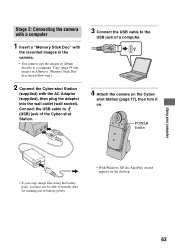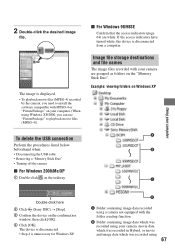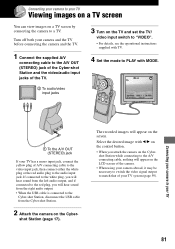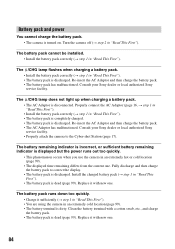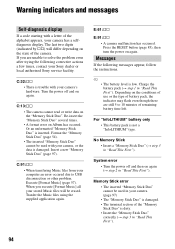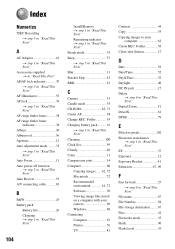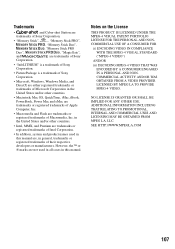Sony DSC M2 Support Question
Find answers below for this question about Sony DSC M2 - Cybershot 5.1MP Digital Camera.Need a Sony DSC M2 manual? We have 1 online manual for this item!
Question posted by enyacarla on September 24th, 2011
Sony Dsc-m2 Station Cradle For Charging
Where can I buy a Sony DSC-M2 station cradle only?
Current Answers
Related Sony DSC M2 Manual Pages
Similar Questions
Where Can I Buy A Usb Cord For My Cybershot 1.5 Pixels Camera To Connect To My C
where can I buy a usb cord for my Cybershot 1.5 pixels camera to connect to my computer
where can I buy a usb cord for my Cybershot 1.5 pixels camera to connect to my computer
(Posted by elowemartin 7 years ago)
My Sony Cybershot Dsc-h70 Is Not Charging On The Battery Pack. Yellow Light Flas
(Posted by mima11 9 years ago)
Sony M2 With Notes App
Your latest UPGRADE||| of the sony M2 has deleted the NOTES app. Have you any concept of the extreme...
Your latest UPGRADE||| of the sony M2 has deleted the NOTES app. Have you any concept of the extreme...
(Posted by aklong 9 years ago)
Dscw150 Cybershot Camera Not Charging? It Never Worked 100%... Camera Runs Out
we've narrowed it down to the internal camera battery life it's circa 09 -2010 model in Australia
we've narrowed it down to the internal camera battery life it's circa 09 -2010 model in Australia
(Posted by seedygoat 9 years ago)
Replacement For Flash Bulb In The Camera Sony Dsc H1 Cyber 5.1mp Digital Camera
I need a replacement for fash bulb for Sony DSC H1 Cyberr 5.1. What is the name of the lamp (bulb) a...
I need a replacement for fash bulb for Sony DSC H1 Cyberr 5.1. What is the name of the lamp (bulb) a...
(Posted by haberk 11 years ago)