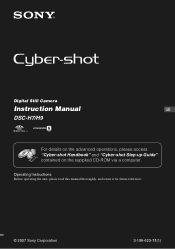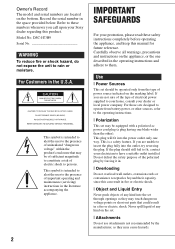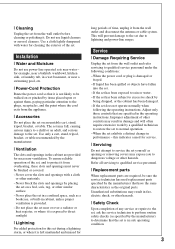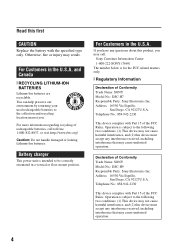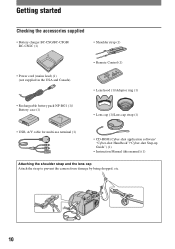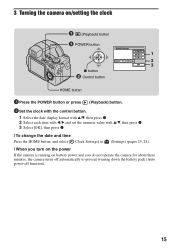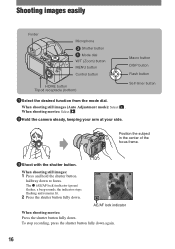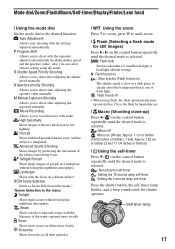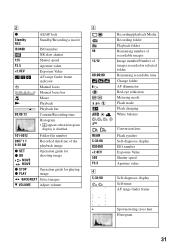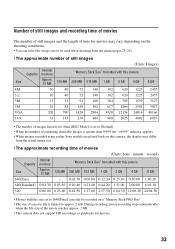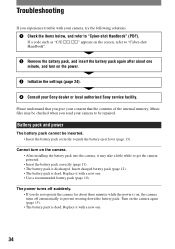Sony DSC H7 - Cybershot 8.1MP Digital Camera Support and Manuals
Get Help and Manuals for this Sony item

Most Recent Sony DSC H7 Questions
Help! I Need The Step-up Guide For The Sony Dsc-h9. Where Can I Find One Online?
I do not have the CDrom
I do not have the CDrom
(Posted by JLBrandt 11 years ago)
Serial Number For Sony Cams
how to find sony camera serial number in the box piece or manual...
how to find sony camera serial number in the box piece or manual...
(Posted by j4jery 11 years ago)
Sony DSC H7 Videos
Popular Sony DSC H7 Manual Pages
Sony DSC H7 Reviews
We have not received any reviews for Sony yet.