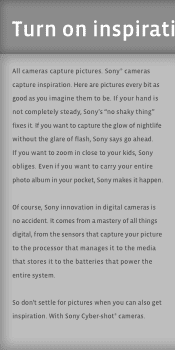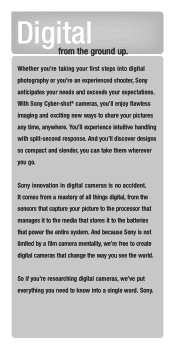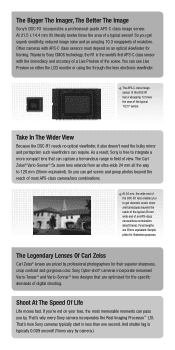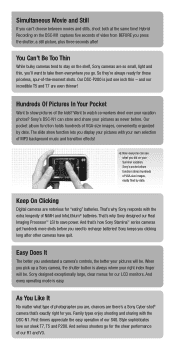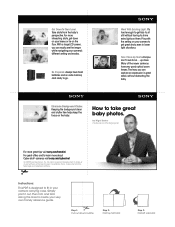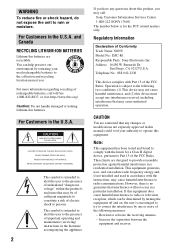Sony DSC R1 - Cybershot 10.3MP Digital Camera Support and Manuals
Get Help and Manuals for this Sony item

Most Recent Sony DSC R1 Questions
Unable To Get Camera To Sync With Sony External Flash
using a sony external flash unit (hvl f32x)
using a sony external flash unit (hvl f32x)
(Posted by prowler 11 years ago)
Will This Camera Flash If It Has No Memory Card?
will this camera flash if it has no memory card?
will this camera flash if it has no memory card?
(Posted by dlh42848z 11 years ago)
External Flash For My Dsc R1 Camera
Where can I purchase an external flash for my Sony DSC R1 camera?
Where can I purchase an external flash for my Sony DSC R1 camera?
(Posted by johan40434 11 years ago)
Sony DSC R1 Videos
Popular Sony DSC R1 Manual Pages
Sony DSC R1 Reviews
We have not received any reviews for Sony yet.