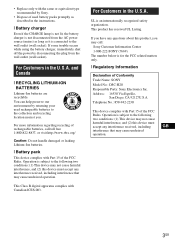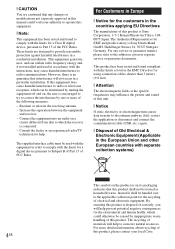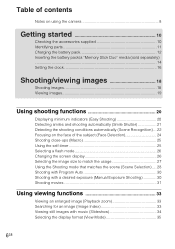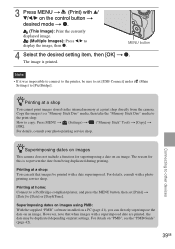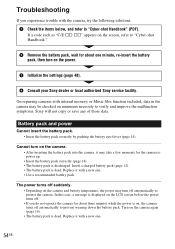Sony DSC H20 - Cyber-shot Digital Camera Support and Manuals
Get Help and Manuals for this Sony item

View All Support Options Below
Free Sony DSC H20 manuals!
Problems with Sony DSC H20?
Ask a Question
Free Sony DSC H20 manuals!
Problems with Sony DSC H20?
Ask a Question
Most Recent Sony DSC H20 Questions
I Need A Free Manual For A Sony Model No. Sa-wms 315 . Can You Help Me With The
I need a manual free manual for a Sony model number capital SA-WMS315
I need a manual free manual for a Sony model number capital SA-WMS315
(Posted by markschuman41 7 years ago)
It Is All Black, Can´t Take Photos Or See Images. Flash Ok.
(Posted by silviainha 8 years ago)
Is Something Set Wrong
in all my recent pictures the camera will be clear on 1 person and blur anyone else close in that ph...
in all my recent pictures the camera will be clear on 1 person and blur anyone else close in that ph...
(Posted by joek2 10 years ago)
Sony DSC H20 Videos
Popular Sony DSC H20 Manual Pages
Sony DSC H20 Reviews
We have not received any reviews for Sony yet.