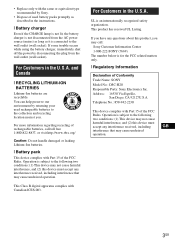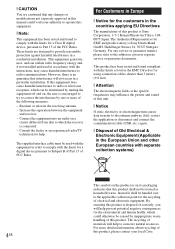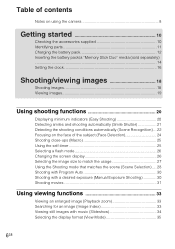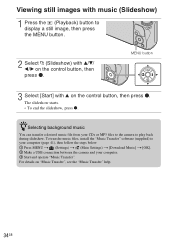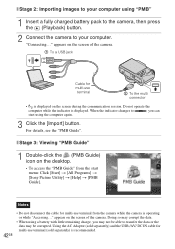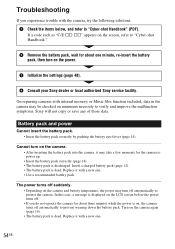Sony DSC H20 Support Question
Find answers below for this question about Sony DSC H20 - Cyber-shot Digital Camera.Need a Sony DSC H20 manual? We have 1 online manual for this item!
Question posted by markschuman41 on April 20th, 2017
I Need A Free Manual For A Sony Model No. Sa-wms 315 . Can You Help Me With The
I need a manual free manual for a Sony model number capital SA-WMS315
Current Answers
Answer #1: Posted by Odin on April 20th, 2017 6:11 PM
This product appears to be discontinued, and I can find no user manuals for it online. There's a choice of manuals for similar Sony products at https://www.manualslib.com/products/Sony-Sa-Wms315-3291034.html. It's possible Sony could help you: use the contact information here--https://www.contacthelp.com/sony/customer-service.
Hope this is useful. Please don't forget to click the Accept This Answer button if you do accept it. My aim is to provide reliable helpful answers, not just a lot of them. See https://www.helpowl.com/profile/Odin.
Related Sony DSC H20 Manual Pages
Similar Questions
Is Something Set Wrong
in all my recent pictures the camera will be clear on 1 person and blur anyone else close in that ph...
in all my recent pictures the camera will be clear on 1 person and blur anyone else close in that ph...
(Posted by joek2 10 years ago)
Need Drivers For Sony Dsc-h90
(Posted by huanmike 10 years ago)
Sony Dsc-t99 - Cyber-shot Digital Still Camera- Silver Model Is Available?
I want Sony cybershot DSC T99 Silver Argent model camera? Is iit Available?
I want Sony cybershot DSC T99 Silver Argent model camera? Is iit Available?
(Posted by wizjean 10 years ago)
Picture Review Off?
Is there a way to turn off the picture review I hate having to wait after taking a picture to view t...
Is there a way to turn off the picture review I hate having to wait after taking a picture to view t...
(Posted by sara212729 11 years ago)
Need Download Instructions For Cyber-shot Dsc-t700
Where do I find the download to install my cyber-shot DSC-T700 into the new Windows 8 HP computer so...
Where do I find the download to install my cyber-shot DSC-T700 into the new Windows 8 HP computer so...
(Posted by marge10peirs 11 years ago)