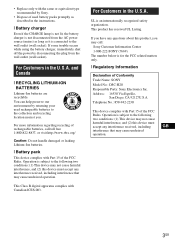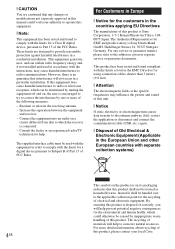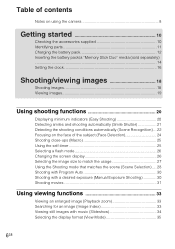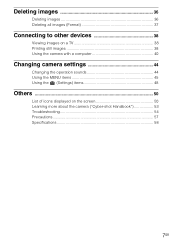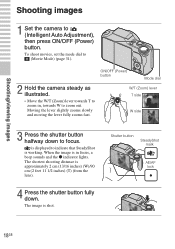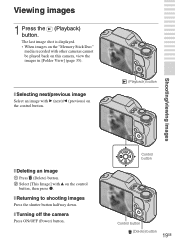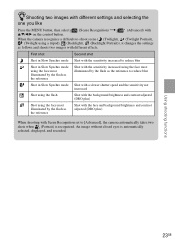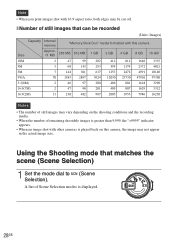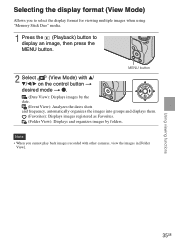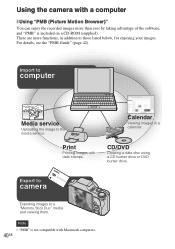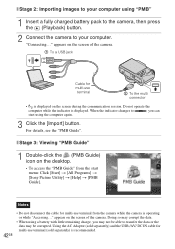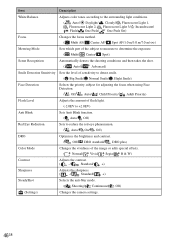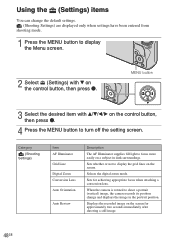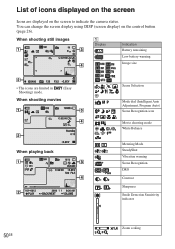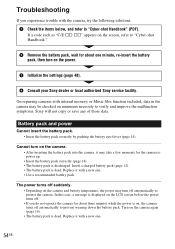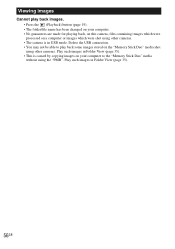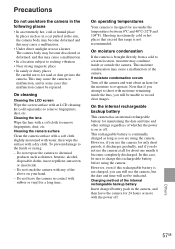Sony DSC H20 Support Question
Find answers below for this question about Sony DSC H20 - Cyber-shot Digital Camera.Need a Sony DSC H20 manual? We have 1 online manual for this item!
Question posted by sara212729 on January 14th, 2013
Picture Review Off?
Is there a way to turn off the picture review I hate having to wait after taking a picture to view the one I just took. I just want to keep on shooting - epsecially with kids that won't sit still long. Thanks for any help!
Current Answers
Related Sony DSC H20 Manual Pages
Similar Questions
I Need A Free Manual For A Sony Model No. Sa-wms 315 . Can You Help Me With The
I need a manual free manual for a Sony model number capital SA-WMS315
I need a manual free manual for a Sony model number capital SA-WMS315
(Posted by markschuman41 6 years ago)
Is Something Set Wrong
in all my recent pictures the camera will be clear on 1 person and blur anyone else close in that ph...
in all my recent pictures the camera will be clear on 1 person and blur anyone else close in that ph...
(Posted by joek2 10 years ago)
Sony Dsc-t99 - Cyber-shot Digital Still Camera- Silver Model Is Available?
I want Sony cybershot DSC T99 Silver Argent model camera? Is iit Available?
I want Sony cybershot DSC T99 Silver Argent model camera? Is iit Available?
(Posted by wizjean 10 years ago)
Need Download Instructions For Cyber-shot Dsc-t700
Where do I find the download to install my cyber-shot DSC-T700 into the new Windows 8 HP computer so...
Where do I find the download to install my cyber-shot DSC-T700 into the new Windows 8 HP computer so...
(Posted by marge10peirs 11 years ago)
Camera Not Switching On.
My Sony camera H20 doesn't switch on. While I was trying to click a picture last week, the camera we...
My Sony camera H20 doesn't switch on. While I was trying to click a picture last week, the camera we...
(Posted by kisshna 11 years ago)