Sony DSC W180B - Cyber-shot Digital Camera Support and Manuals
Get Help and Manuals for this Sony item
This item is in your list!

View All Support Options Below
Free Sony DSC W180B manuals!
Problems with Sony DSC W180B?
Ask a Question
Free Sony DSC W180B manuals!
Problems with Sony DSC W180B?
Ask a Question
Popular Sony DSC W180B Manual Pages
Operating Instructions - Page 2


... proper configuration for the power outlet.
2GB DSC-W180/W190 Serial No
WARNING
To reduce fire or shock hazard, do not expose the unit to these numbers whenever you call upon your Sony dealer regarding this product. Refer to rain or moisture. English Owner's Record
The model and serial numbers are located on the...
Operating Instructions - Page 4


... tested and found to comply with the limits for a Class B digital device, pursuant to Part 15 of the FCC Rules.
Operation is for help. If this equipment does cause harmful interference to radio or television reception, which the receiver is subject to the following measures: -
For the State of Conformity Trade Name: SONY Model No.: DSC...
Operating Instructions - Page 8


...
Viewing images on a TV 34 Printing still images 34 Using the camera with a computer 36
Changing camera settings 40
Changing the operation sounds 40 Using the MENU items 41 Using the (Settings) items 44
Others 46
List of icons displayed on the screen 46 Learning more about the camera ("Cyber-shot Handbook 49 Troubleshooting 50 Precautions 52 Specifications 53
8GB
Operating Instructions - Page 9


...effective use , but it before the power turns off the camera, remove the battery pack, or remove the "Memory Stick Duo" media while the access lamp is manufactured using extremely...Technology Industries Association).
• Sony does not guarantee that the camera is working correctly.
• The camera is not a malfunction. In some tiny black and/ or bright dots (white, red, blue or green...
Operating Instructions - Page 10
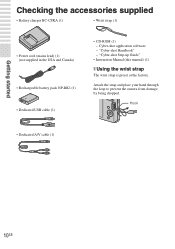
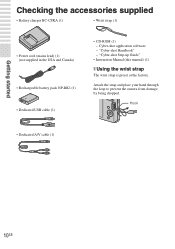
... A/V cable (1)
10GB "Cyber-shot Step-up Guide"
• Instruction Manual (this manual) (1)
x Using the wrist strap
The wrist strap is preset at the factory. Cyber-shot application software -
Attach the strap and place your hand through the loop to prevent the camera from damage by being dropped. Getting started
Getting started
Checking the accessories supplied
• Battery charger BC...
Operating Instructions - Page 13
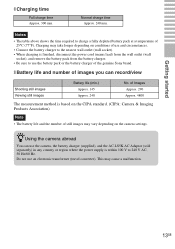
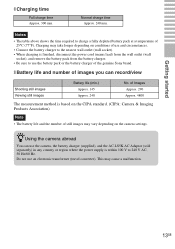
...Imaging Products Association)
Note • The battery life and the number of the genuine Sony brand. Charging may take longer depending on the camera settings. x Battery life and number of 25°C (77°F). This may vary depending on conditions of use and circumstances.
• Connect the battery charger to use the battery pack or the battery charger of still images may cause...
Operating Instructions - Page 18
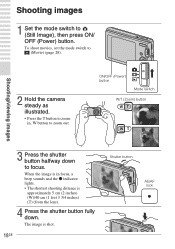
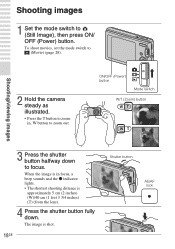
... the z indicator lights. • The shortest shooting distance is shot.
18GB
Shutter button
AE/AF lock To shoot movies, set the mode switch to (Movie) (page 28).
2 Hold the camera steady as illustrated.
• Press the T button to zoom out. Shooting/viewing images
Shooting images
1 Set the mode switch to focus.
The image is approximately 5 cm...
Operating Instructions - Page 25
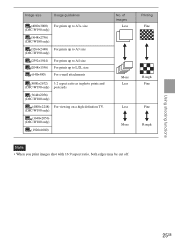
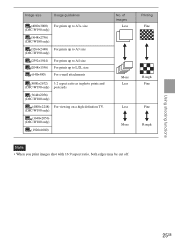
...as in photo prints and (DSC-W190 only) postcards
(3648×2056) (DSC-W180 only)
(4000×2248) For viewing on a high-definition TV. (DSC-W190 only)
(3648×2056) (DSC-W180 only)
...(1920×1080)
No. Using shooting functions
25GB of images
Less
More Less
Less More
Printing Fine
Rough Fine Fine Rough
Note • When you print images shot...
Operating Instructions - Page 26
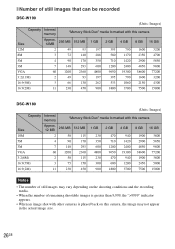
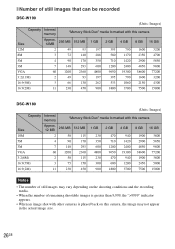
...533 1060 2150 4300
16:9(2M)
11
230
450
900 1800 3700 7500 15000
DSC-W180
(Units: Images)
Capacity Internal memory
"Memory Stick Duo" media formatted with this camera
Size
Approx. 12 MB
256 MB
512 MB
1 GB
2 GB
4 GB
...999, the ">9999" indicator appears.
• When an image shot with other cameras is played back on this camera, the image may not appear in the actual image size.
26GB
Operating Instructions - Page 37
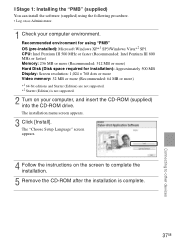
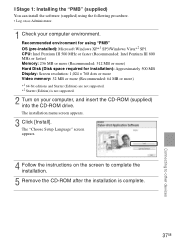
...) Hard Disk (Disk space required for installation): Approximately 500 MB Display: Screen resolution: 1,024 × 768 dots or more Video memory: 32 MB or more (Recommended: 64 MB or more) *1 64-bit editions and Starter (Edition) are not supported. *2 Starter (Edition) is not supported.
2 Turn on the screen to complete the installation.
5 Remove the CD-ROM after the...
Operating Instructions - Page 41
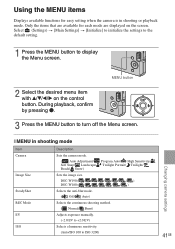
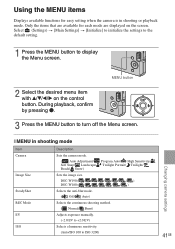
... the camera mode. ( Auto Adjustment/ Program Auto/ High Sensitivity/ Soft Snap/ Landscape/ Twilight Portrait/ Twilight/ Beach/ Snow)
Sets the image size. DSC-W190 DSC-W180
Selects the anti-blur mode. ( Off/ Auto)
Selects the continuous shooting method. ( Normal/ Burst)
Adjusts exposure manually. (-2.0 EV to +2.0 EV)
Selects a luminous sensitivity. (Auto/ISO 100 to turn off the Menu screen...
Operating Instructions - Page 46
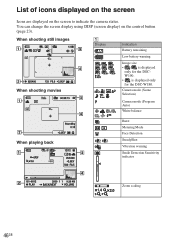
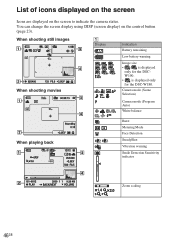
...)
Camera mode (Program Auto)
White balance
When playing back
Burst Metering Mode Face Detection SteadyShot Vibration warning Smile Detection Sensitivity indicator
Zoom scaling
46GB When shooting still images
A
Display
Indication Battery remaining
Low battery warning
When shooting movies
Image size • / is displayed
only for the DSCW190. • is displayed only for the DSC-W180.
Operating Instructions - Page 49
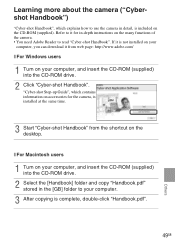
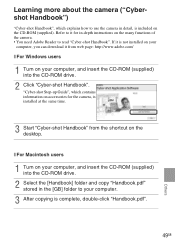
Learning more about the camera ("Cybershot Handbook")
"Cyber-shot Handbook", which contains information on accessories for in-depth instructions on the many functions of the camera. • You need Adobe Reader to read "Cyber-shot Handbook".
x For Macintosh users
1 Turn on the desktop. Refer to your
computer, you can download it from the shortcut on your computer, and insert the...
Operating Instructions - Page 50
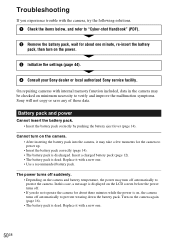
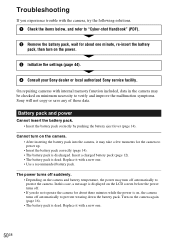
... of those data. Insert a charged battery pack (page 12). • The battery pack is displayed on the LCD screen before the power turns off suddenly. • Depending on the camera and battery temperature, the power may be checked on the power.
3 Initialize the settings (page 44).
4 Consult your Sony dealer or local authorized Sony service facility. Replace it with a new one.
50GB...
Operating Instructions - Page 53


...F3.1 (W) - Specifications
Camera
[System]
Image device: DSC-W190: 7.79 mm (1/2.3 type) color CCD, Primary color filter DSC-W180: 7.70 mm (1/2.3 type) color CCD, Primary color filter
Total pixel number of camera: DSC-W190: Approx. 12.4 Megapixels DSC-W180: Approx. 10.3 Megapixels
Effective pixel number of dots: 230 400 (960 × 240) dots
[Power, general]
Power: Rechargeable battery pack NP-BK1...
Sony DSC W180B Reviews
Do you have an experience with the Sony DSC W180B that you would like to share?
Earn 750 points for your review!
We have not received any reviews for Sony yet.
Earn 750 points for your review!
