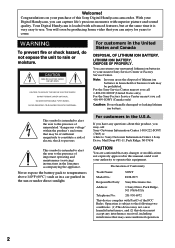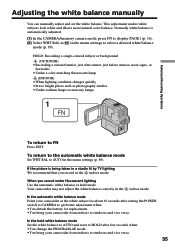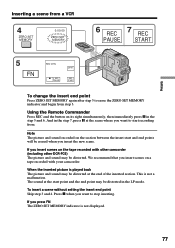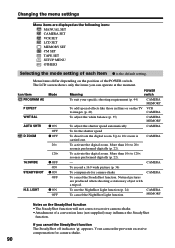Sony DCR-PC5 - Digital Video Camera Recorder Support and Manuals
Get Help and Manuals for this Sony item

View All Support Options Below
Free Sony DCR-PC5 manuals!
Problems with Sony DCR-PC5?
Ask a Question
Free Sony DCR-PC5 manuals!
Problems with Sony DCR-PC5?
Ask a Question
Most Recent Sony DCR-PC5 Questions
I Want To Change Language
(Posted by imtisalbaby 11 years ago)
How To Connect To Usb Windows 7
(Posted by jjwheatley 11 years ago)
How To Output Digital Media From Dcrpc5 To A Computer?
When I connect my DCRPC5 handycam to computer via a mini and normal USB I get error message saying U...
When I connect my DCRPC5 handycam to computer via a mini and normal USB I get error message saying U...
(Posted by gsellray 11 years ago)
4 Pin Connecter
4 pin on camera not working , how do i replace it and where to get part thankyou
4 pin on camera not working , how do i replace it and where to get part thankyou
(Posted by wa0007 12 years ago)
Touch Screen Doesn't Work And I Don,t Have The Remote Control
my dcr pc5 handycam touch screen doesn't work and I don't have the remote control for the same. Can ...
my dcr pc5 handycam touch screen doesn't work and I don't have the remote control for the same. Can ...
(Posted by kinimuralidhar 12 years ago)
Popular Sony DCR-PC5 Manual Pages
Sony DCR-PC5 Reviews
We have not received any reviews for Sony yet.