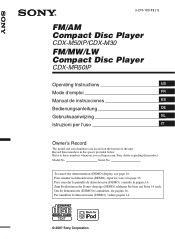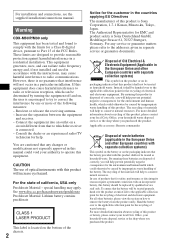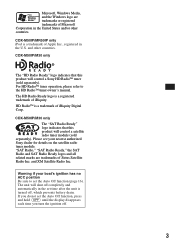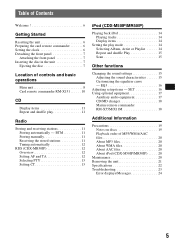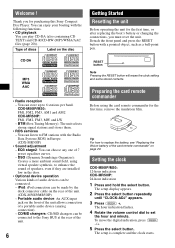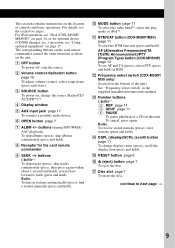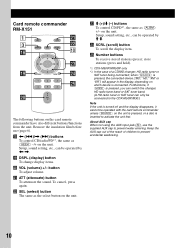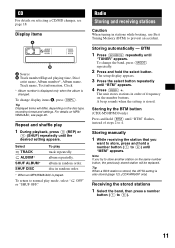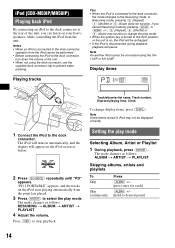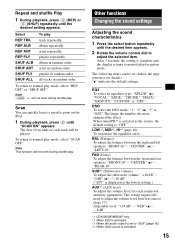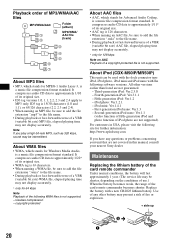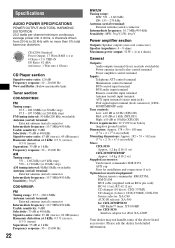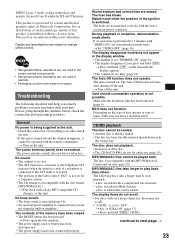Sony CDXM50IP - Marine CD Receiver Slot Support and Manuals
Get Help and Manuals for this Sony item

View All Support Options Below
Free Sony CDXM50IP manuals!
Problems with Sony CDXM50IP?
Ask a Question
Free Sony CDXM50IP manuals!
Problems with Sony CDXM50IP?
Ask a Question
Most Recent Sony CDXM50IP Questions
Stereo Only Operates By Using Remote
I cannot operate the stereo on the face plate. I can only operate it from the remote. why?
I cannot operate the stereo on the face plate. I can only operate it from the remote. why?
(Posted by mrluvable12345 9 years ago)
How Do You Get Xm Radio On This Unit?
HOW DO YOU GET XM RADIO ON THIS UNIT?
HOW DO YOU GET XM RADIO ON THIS UNIT?
(Posted by hdgcbs 12 years ago)
Radio Turns Off Volume To High
(Posted by Anonymous-38338 12 years ago)
I Have This Unit In My Harley Davidson , Would Like To Add A Powered Subwoofer.
The played is installed in my fairing with 6x9 infinity speakers. Would like to install a powered su...
The played is installed in my fairing with 6x9 infinity speakers. Would like to install a powered su...
(Posted by doubler29 12 years ago)
Popular Sony CDXM50IP Manual Pages
Sony CDXM50IP Reviews
We have not received any reviews for Sony yet.