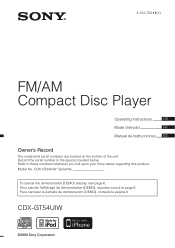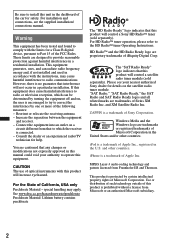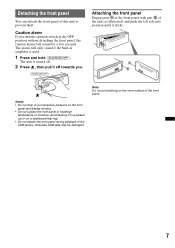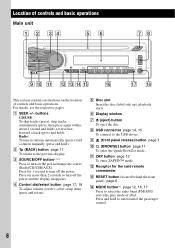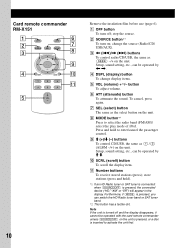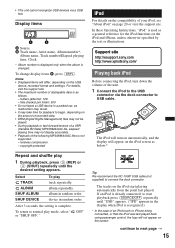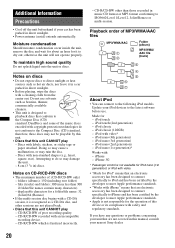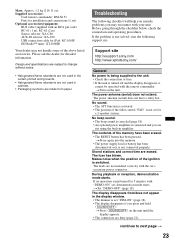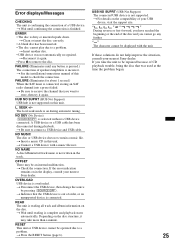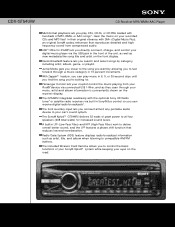Sony CDX-GT54UIW - Cd Receiver Mp3/wma/aac Player Support and Manuals
Get Help and Manuals for this Sony item

View All Support Options Below
Free Sony CDX-GT54UIW manuals!
Problems with Sony CDX-GT54UIW?
Ask a Question
Free Sony CDX-GT54UIW manuals!
Problems with Sony CDX-GT54UIW?
Ask a Question
Most Recent Sony CDX-GT54UIW Questions
How To Save Music In Wma Format To Flash Drive
(Posted by winmelk 9 years ago)
Sony Cdx-gt54uiw Wont Play Sound From Speaker
(Posted by monkebizib 10 years ago)
I Use A Flash Drive To Listen To Music On My Sony Xplod Cdx-54uiw (mp3 Wma Aac)
when i download music to flash drive in what format do i download onto flash drive ? can u give me s...
when i download music to flash drive in what format do i download onto flash drive ? can u give me s...
(Posted by dvsgoofy310 11 years ago)
Hd Radio
am i stuck with the xt-100hd from sony or is there another hd module i can hook up to a cdx-gt54uiw?
am i stuck with the xt-100hd from sony or is there another hd module i can hook up to a cdx-gt54uiw?
(Posted by sssniper041 12 years ago)
Stereo Comes On When Car Is Off And No Stations Come In
just installed new unit GT54uiw , it comes on throughout the day and car isn't on, we just happened ...
just installed new unit GT54uiw , it comes on throughout the day and car isn't on, we just happened ...
(Posted by pamandglennforever 12 years ago)
Popular Sony CDX-GT54UIW Manual Pages
Sony CDX-GT54UIW Reviews
We have not received any reviews for Sony yet.