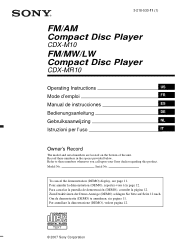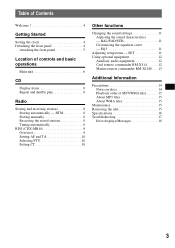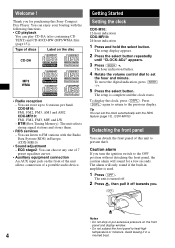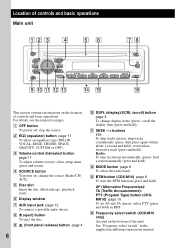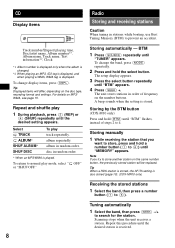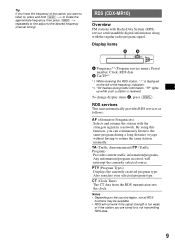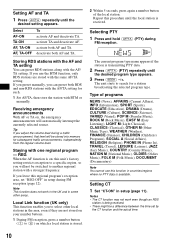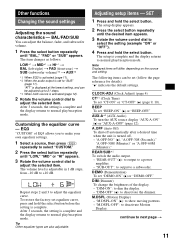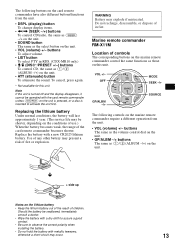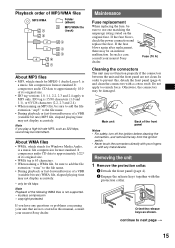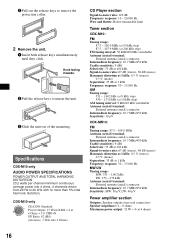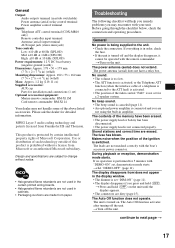Sony CDXM10 - Marine CD Receiver Slot Support and Manuals
Get Help and Manuals for this Sony item

Most Recent Sony CDXM10 Questions
Unit Powers Off
When I power on my unit the screen displays, the demo features mode scrolls ok, etc. But when I hit ...
When I power on my unit the screen displays, the demo features mode scrolls ok, etc. But when I hit ...
(Posted by ojanpa86 3 years ago)
Cant Tune In My Sony Cdxm10 To Stations
(Posted by catjohnny 9 years ago)
Sony Cdx M10 Marine Am/fm Receiver Will Not Work
(Posted by bettysmls 9 years ago)
Sony Cdx-m10 Select Button Does Nothing
(Posted by donStud 9 years ago)
Source Button Doesn't Turn Radio On
radio only comes on by holding down off button for several seconds then clock comes on but nothing w...
radio only comes on by holding down off button for several seconds then clock comes on but nothing w...
(Posted by jenkins4767 9 years ago)
Sony CDXM10 Videos
Popular Sony CDXM10 Manual Pages
Sony CDXM10 Reviews
We have not received any reviews for Sony yet.