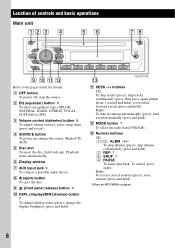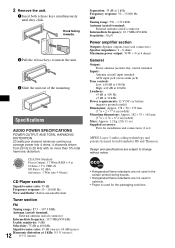Sony CDX-GT21W - 200w Cd Receiver Support and Manuals
Get Help and Manuals for this Sony item

View All Support Options Below
Free Sony CDX-GT21W manuals!
Problems with Sony CDX-GT21W?
Ask a Question
Free Sony CDX-GT21W manuals!
Problems with Sony CDX-GT21W?
Ask a Question
Most Recent Sony CDX-GT21W Questions
Aux Cable
My AUX cord isnt working so i need help with it . How can I work on my phone to make it work with my...
My AUX cord isnt working so i need help with it . How can I work on my phone to make it work with my...
(Posted by Anonymous-78958 11 years ago)
Owner Manual For A Cdx-gt21w
Need a pdf owner manual for this model of cd player
Need a pdf owner manual for this model of cd player
(Posted by spiderchick49 12 years ago)
Popular Sony CDX-GT21W Manual Pages
Sony CDX-GT21W Reviews
 Sony has a rating of 2.00 based upon 1 review.
Get much more information including the actual reviews and ratings that combined to make up the overall score listed above. Our reviewers
have graded the Sony CDX-GT21W based upon the following criteria:
Sony has a rating of 2.00 based upon 1 review.
Get much more information including the actual reviews and ratings that combined to make up the overall score listed above. Our reviewers
have graded the Sony CDX-GT21W based upon the following criteria:
- Durability [1 rating]
- Cost Effective [1 rating]
- Quality [1 rating]
- Operate as Advertised [1 rating]
- Customer Service [1 rating]