Sony CDX-GT61UI - Cd Receiver With Ipod Connection Support and Manuals
Get Help and Manuals for this Sony item
This item is in your list!

View All Support Options Below
Free Sony CDX-GT61UI manuals!
Problems with Sony CDX-GT61UI?
Ask a Question
Free Sony CDX-GT61UI manuals!
Problems with Sony CDX-GT61UI?
Ask a Question
Most Recent Sony CDX-GT61UI Questions
Popular Sony CDX-GT61UI Manual Pages
Limited Warranty (U.S. Only) - Page 1


...01
®
Car Audio
LIMITED WARRANTY (U.S. Only)
Sony Electronics Inc. ("Sony") warrants this Labor Warranty has expired but not limited to product issues due to obtain warranty service for parts determined to state. any such damage or loss. For specific instructions on your product,
Visit Sony's Web Site: www.sony.com/service
Or call :
1-800-488-SONY (7669)
Repair / Replacement Warranty...
Operating Instructions - Page 1
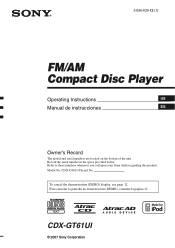
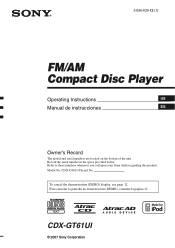
.... CDX-GT61UI
© 2007 Sony Corporation CDX-GT61UI Serial No.
Refer to these numbers whenever you call upon your Sony dealer regarding this product. Para cancelar la pantalla de demostración (DEMO), consulte la página 13. Record the serial number in the space provided below.
3-096-839-12 (1)
FM/AM Compact Disc Player
Operating Instructions
US
Manual...
Operating Instructions - Page 2


... not occur in the set time after the unit is turned off . Reorient or relocate the receiving antenna. - You are designed to Part 15 of the FCC Rules.
For the state of Sony Corporation. The unit will control a satellite radio tuner module (sold separately). Please see the supplied installation/connections manual.
Microsoft, Windows Media, and...
Operating Instructions - Page 3


...iPod 16
Maintenance 16 Removing the unit 17 Specifications 18 Troubleshooting 18
Error displays/Messages 20
3 SET 12 Using optional equipment 13
Auxiliary audio equipment ... tracks 10 Display items 11
Setting the play 8
Radio
Storing and receiving stations 8 Storing automatically - EQ3 12
Adjusting setup items - BTM 8 Storing manually 8 Receiving the stored stations ...
Operating Instructions - Page 4


... connection can be connected to About USB devices (page 15) or the Sony support website (page 21). -
USB device: A Mass Storage Class USB device...SONY BUS at the rear of the unit. - RESET button
Note Pressing the RESET button will erase the clock setting ...Before operating the unit for the first time, or after replacing the car battery or changing the connections, you for the first time...
Operating Instructions - Page 5


... the volume control dial to set
the hour and minute. With the card remote commander In step 4, to set the hour and minute, press M or m. Attaching the front panel
Engage part A of the front panel with part B of the front panel....previous display.
To display the clock, press (DSPL).
The setup is turned off.
2 Press , then pull it clicks.
The unit is complete and the clock starts.
Operating Instructions - Page 6
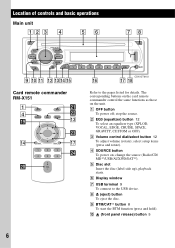
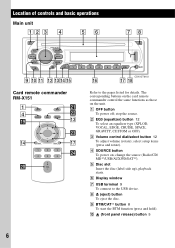
...
5
6
SCRL
AUX
9 q;
qa qs qdqfqg
qh
CDX-GT61UI
qj qk
Card remote commander RM-X151
1 4 ql
qf
OFF
ATT
SOURCE
SEL
MODE
+
-
select setup items (press and rotate). I BTM/CAT*2 button 8...*2). J (front panel release) button 5
6 B EQ3 (equalizer) button 12 To select an equalizer type (XPLOD, VOCAL, EDGE, CRUISE, SPACE, GRAVITY, CUSTOM or OFF). H Z (eject) button To eject the disc...
Operating Instructions - Page 8


... order.
To change display items C, press (DSPL); A beep sounds when the setting is changed. Storing manually
1 While receiving the station that you try to (6)) until "MEM" appears. ... replaced. Select TRACK ALBUM*1 GROUP*2
SHUF ALBUM*1 SHUF GROUP*2 SHUF DISC
To play
1 During playback, press (3) (REP) or
(4) (SHUF) repeatedly until "BTM"
flashes.
Storing automatically - The setup...
Operating Instructions - Page 9


... appears, to start playback. If a USB device is received. scroll display items C, press (SCRL) or set "A.SCRL-ON" (page 12). Tuning automatically
1 Select the band, then press (SEEK) -/+
to the ... (DSPL);
Press (OFF) to the desired frequency (manual tuning). ATRAC CD, see page 15; For details on the recorded format and settings. Scanning stops when the unit receives a station. Note...
Operating Instructions - Page 13


...stereo...By connecting an optional portable audio device to hear stereo broadcast in
stereo. "AUX FRONT IN" appears. 3 Start playback... AUX
AUX
Adjust the volume level
Be sure to hear stereo broadcast in
monaural. - continue to next page t
Connecting ...During playback, press (1)/(2) (GP/ALBM - /+). The volume level is set to the unit. Follow the procedure below:
Connecting the portable audio ...
Operating Instructions - Page 16


...the SonicStage manual. It ...MP3 If you have any questions or problems concerning your nearest Sony dealer. About iPod
This unit can...Third-generation iPod: Ver.2.3.0 - iPod photo: Ver.1.2.1 -
Maintenance
Replacing the lithium battery of iPod photo are not guaranteed.
- It... display accurately.
* only for Advanced Audio Coding, is not supported. It compresses audio CD data to approximately ...
Operating Instructions - Page 18


....
Troubleshooting
The following checklist will help you remedy problems you may encounter with an RCA pin cord): RC-61 (1 m), RC-62 (2 m) CD changer (10 discs): CDX-757MX CD changer (6 discs): CDX-T69 Source selector: XA-C40 AUX-IN selector: XA-300
Your dealer may not handle some of the above listed accessories. Design and specifications...
Operating Instructions - Page 19


... upside down or in a sturdy part of the car antenna (aerial). • The ...car's antenna (aerial) booster (only when your car has built-in FM/AM antenna (aerial) in order, check
the fuse. • If the unit is turned off and the display disappears, it
cannot be received.
t Install the unit at a station: Set... details, refer to "OFF".
t Perform manual tuning. t Turn on . The contents ...
Operating Instructions - Page 20


...Set "MONO-OFF" (page 13). A beep sounds. Error displays/Messages
BLANK*1 Tracks have a hub function are not supported...in this model to
store, then try it...device, make sure to a problem. The sound may take more than a minute... installation guide manual of a USB device. LOAD The changer is not supported. NO...
An FM program broadcast in stereo is complete.
t Wait until...
Operating Instructions - Page 21


... the latest support information on this product, please visit the web site below: http://esupport.sony.com http://www.sony.com/xplod
21 "" The character cannot be repaired because of the disc causing the error appears in the display.
*2 The disc number of CD playback trouble, bring the disc that was used at the time the problem began...
Sony CDX-GT61UI Reviews
Do you have an experience with the Sony CDX-GT61UI that you would like to share?
Earn 750 points for your review!
We have not received any reviews for Sony yet.
Earn 750 points for your review!
