Sony CDX-GT805DX - Cd Receiver Support and Manuals
Get Help and Manuals for this Sony item
This item is in your list!

View All Support Options Below
Free Sony CDX-GT805DX manuals!
Problems with Sony CDX-GT805DX?
Ask a Question
Free Sony CDX-GT805DX manuals!
Problems with Sony CDX-GT805DX?
Ask a Question
Sony CDX-GT805DX Videos
Popular Sony CDX-GT805DX Manual Pages
Limited Warranty (U.S. Only) - Page 1


...Sony's Web Site: www.sony.com/service
Or call :
1-800-488-SONY (7669)
Repair / Replacement Warranty: This Limited Warranty shall apply to be responsible for any repair, replacement part or replacement product for the remainder of the Sony... to the Sony authorized service facility specified. It is longer.
3-272-643-01
®
Car Audio
LIMITED WARRANTY (U.S.
For specific instructions on how...
Owners manual - Page 1
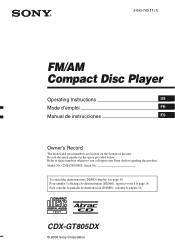
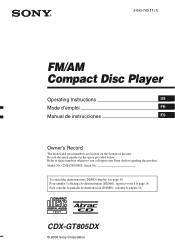
CDX-GT805DX Serial No. CDX-GT805DX
© 2006 Sony Corporation Record the serial number in the space provided below. Pour annuler l'affichage de démonstration (DEMO), reportez-vous à la page 16. Refer to these numbers whenever you call upon your Sony dealer regarding this product.
Model No. 2-663-780-11 (1)
FM/AM Compact Disc Player
Operating Instructions
US
Mode...
Owners manual - Page 2


... not turn off and this Sony Compact Disc Player. Reorient or relocate the receiving antenna. - You are designed to provide reasonable protection against harmful interference in this manual could void your drive with this product will not occur in -car sound field with digital signal processing.
• Image setting You can set various display images on the...
Owners manual - Page 3


... Ready logos and all related marks are trademarks of Sony Corporation. I -TA Tuning 12 BBE MP 12 Precisely adjusting your nearest authorized Sony dealer for details on discs 17 About MP3/WMA files 18 About ATRAC CD 18
Maintenance 19 Removing the unit 19 Specifications 20 Troubleshooting 21
Error displays/Messages 22 The conversion table 23
The...
Owners manual - Page 6
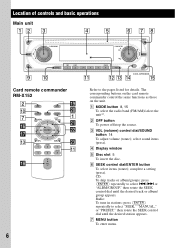
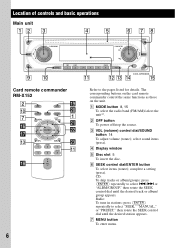
... dial/ENTER button To select items (rotate); C VOL (volume) control dial/SOUND button 14 To adjust volume (rotate); D Display window
E Disc slot 5 To insert the disc. B OFF button To power off/stop the source.
PAUSE
5
6
DSPL
IMAGE
CDX-GT805DX
qs qd qf
qg
Card remote commander RM-X152
2 q; 7 qh qj
qd
OFF
ATT...
Owners manual - Page 8
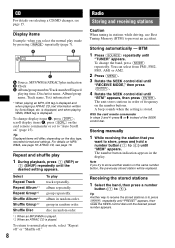
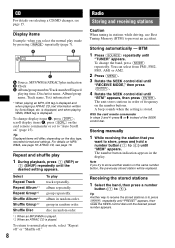
... desired setting appears. A beep sounds when the setting is displayed and when playing a ATRAC CD, text information written by pressing (IMAGE) repeatedly (page 7).
Tip Another way to receive the ... BTM
1 Press (SOURCE) repeatedly until
"BTM" appears, then press (ENTER).
Storing manually
1 While receiving the station that you select the normal play
1 During playback, press (1) (REP) or...
Owners manual - Page 9


...a bright and lively sound.
X-DSP
X-DSP, Sony's new sound engine, creates an ideal in-car sound field with digital signal processing. For more precise adjustment, see "Selecting to taste - HDEQ
The independent... your favorite taste. There are two setting methods, one allowing easy setup for each feature below.
LIST
You can list up front.
continue to receive the station. If you want to...
Owners manual - Page 14
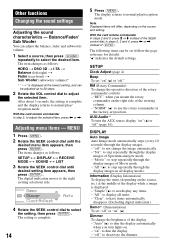
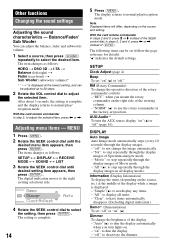
...- "on " (z) or "off " (page 16). The item changes as follows: SETUP y DISPLAY y RECEIVE MODE y SOUND y LIST
3 Rotate the SEEK control dial until the
desired menu item appears... is displayed at the middle of Movie mode. -
SETUP
Clock Adjust (page 4)
Beep To set (follow the page reference for details): "z" indicates the default settings. The display returns to use the rotary commander in ...
Owners manual - Page 19
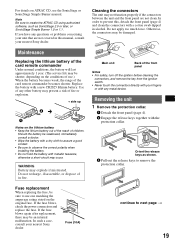
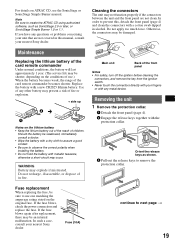
... to remove the protection collar. Maintenance
Replacing the lithium battery of the card remote commander
Under normal conditions, the battery will last approximately 1 year. (The service life may present a risk of fire or explosion.
+ side up
2c
1
Notes on ATRAC CD, see the SonicStage or SonicStage Simple Burner manual. Orient the release keys as...
Owners manual - Page 20
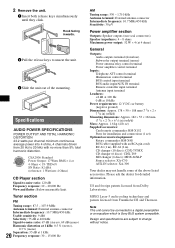
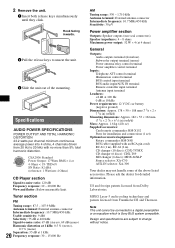
... (4 lb oz) Supplied accessories:
Card remote commander: RM-X152 Parts for detailed information. Note This unit cannot be connected to change without notice. Specifications
AUDIO POWER SPECIFICATIONS
POWER OUTPUT AND TOTAL HARMONIC DISTORTION 23.2 watts per channel minimum continuous average power into 4 Ohms)
CD Player section
Signal-to-noise ratio: 120 dB Frequency response: 10...
Owners manual - Page 21


... car interior or type of the memory have a relay box.
The settings of the fader control is not set to which data can be displayed. The disc does not playback. • Defective or dirty disc. • The CD-Rs/CD-RWs are not saved. • Adjustment procedure is not complete. • The settings will help you remedy problems...
Owners manual - Page 22


...sturdy part of a car's antenna booster (only when your nearest Sony dealer...Set the DSO 3D mode to
check the connection.
NO Track Name A track name is not written in the changer. Not Ready The lid of this unit or MP3 playable
changer. t See the installation guide manual of the MD changer is incorrect.
t Insert the magazine in the track.
Offset There may be received...
Owners manual - Page 23


... error appears in the display.
"" The character cannot be operated because of CD playback trouble, bring the disc that was used at the time the problem began...Sony dealer. If you cannot go any
further. t Press the RESET button (page 4). t Wait until reading is reading all track and album/group information on the disc structure, it may take the unit to be repaired because of some problem...
Marketing Specifications - Page 1
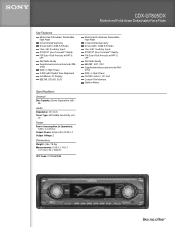
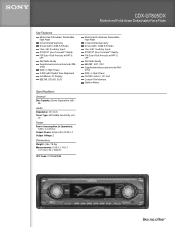
CDX-GT805DX... EQ13
Specifications
General Disc Capacity: Stereo Separation...Code: 027242682986
Motorized Fold-down Detachable Face Plate 2-Year limited warranty Drive-S with 120dB S/N Ratio "Aux Lite" Auxiliary Input ATRAC3™ plus/Connect™ Ready F/R/Sub 4-Volt Preouts w/HPF & LPF Sat Radio Ready BBE MP , EQ7 , DSO Supplied wireless card remote (RMX152) 52W x 4 High Power CD/MD Control , CD...
Marketing Specifications - Page 2
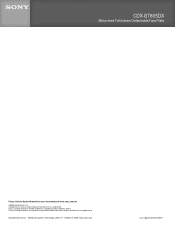
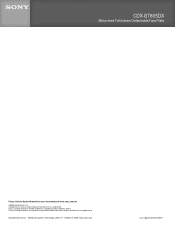
... specifications are subject to change without written permission is a trademark of their respective owners. CDX-GT805DX
Motorized Fold-down Detachable Face Plate
Please visit the Dealer Network for more information at www.sony.com/dn ©2006 Sony Electronics Inc. Non-metric weights and measures are property of Sony. Sony is prohibited. All other trademarks are approximate.
Sony...
Sony CDX-GT805DX Reviews
Do you have an experience with the Sony CDX-GT805DX that you would like to share?
Earn 750 points for your review!
We have not received any reviews for Sony yet.
Earn 750 points for your review!

