Sony CDXM50IP Support Question
Find answers below for this question about Sony CDXM50IP - Marine CD Receiver Slot.Need a Sony CDXM50IP manual? We have 1 online manual for this item!
Question posted by mrluvable12345 on August 22nd, 2014
Stereo Only Operates By Using Remote
I cannot operate the stereo on the face plate. I can only operate it from the remote. why?
Current Answers
There are currently no answers that have been posted for this question.
Be the first to post an answer! Remember that you can earn up to 1,100 points for every answer you submit. The better the quality of your answer, the better chance it has to be accepted.
Be the first to post an answer! Remember that you can earn up to 1,100 points for every answer you submit. The better the quality of your answer, the better chance it has to be accepted.
Related Sony CDXM50IP Manual Pages
Operating Instructions - Page 1
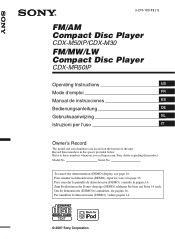
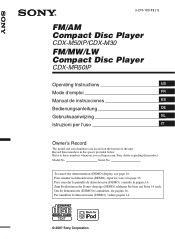
... à la page 16. To cancel the demonstration (DEMO) display, see page 16. 3-274-100-13 (1)
FM/AM Compact Disc Player
CDX-M50IP/CDX-M30
FM/MW/LW Compact Disc Player
CDX-MR50IP
Operating Instructions
US
Mode d'emploi
FR
Manual de instrucciones
ES
Bedienungsanleitung
DE
Gebruiksaanwijzing
NL
Istruzioni per l'uso
IT
Owner's Record
The model...
Operating Instructions - Page 2
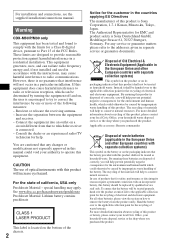
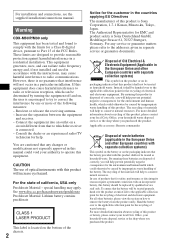
...separation between the equipment
and receiver. - Connect the equipment ...Remote commander
Disposal of the following measures: - For installation and connections, see the supplied installation/connections manual.
Warning
CDX-M50IP/M30 only This equipment has been tested and found to conserve natural resources. This equipment generates, uses..., your authority to operate this product, please...
Operating Instructions - Page 3
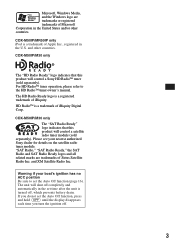
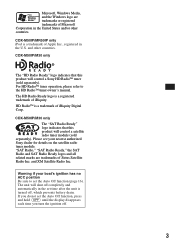
For HD RadioTM tuner operation, please refer to set the Auto Off function, press and hold (OFF) until the display...HD RadioTM is a trademark of Apple Inc., registered in the U.S. and XM Satellite Radio Inc. CDX-M50IP/MR50IP only iPod is a trademark of iBiquity Digital Corp. CDX-M50IP/M30 only The "SAT Radio Ready" logo indicates that this product will shut off completely and automatically...
Operating Instructions - Page 5
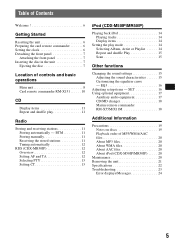
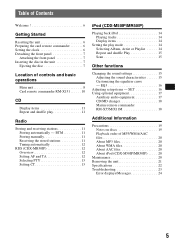
EQ3 16
Adjusting setup items - SET 16 Using optional equipment 17
Auxiliary audio equipment 17 CD/MD changer 18 Marine remote commander RM-X55M/X11M 18
Additional Information
Precautions 19 Notes on discs 19 Playback order of controls and basic operations
Main unit 8 Card remote commander RM-X151 10
CD
Display items 11 Repeat and shuffle play mode 14...
Operating Instructions - Page 6
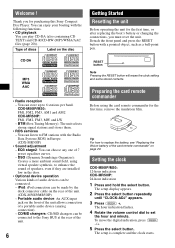
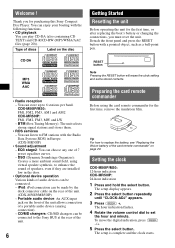
...) in the door.
• Optional device operation Various kinds of the unit. (CDX-M50IP/MR50IP) - EQ3 stage2: You can store up to 6 stations per band. Portable audio device: An AUX input jack on the rear of audio devices can listen to set
the hour and minute. CD/MD changers: CD/MD changers can enjoy your boating with...
Operating Instructions - Page 7


... Inserting the disc in amplifier is turned off.
2 Press (OPEN).
The unit is used.
1 Press (OFF). Avoid leaving it in .
3 Close the front panel. Playback...
Tip You can set the clock automatically with the RDS feature (page 13). (CDX-MR50IP)
Detaching the front panel
You can detach the front panel of the front panel...the front panel to operate the unit. To display the clock, press (DSPL).
Operating Instructions - Page 9
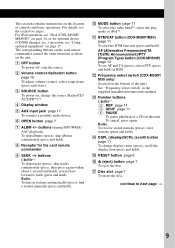
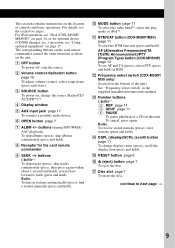
.... Q Disc slot page 7 To insert the disc.
K BTM/CAT button (CDX-M50IP/M30) page 11 To start the BTM function (press and hold ). scroll the display item (press and hold ). For iPod operation, see the respective pages. D Display window
E AUX input jack page 17 To connect a portable audio device. For details, see "iPod (CDX-M50IP/ MR50IP)" on...
Operating Instructions - Page 10
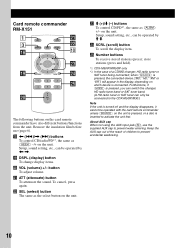
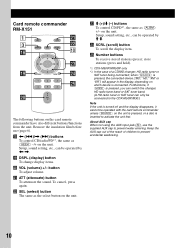
... operated by < ,. button To adjust volume. wd M (+)/m (-) buttons To control CD/PD*1, the same as (ALBM) +/- VOL (volume) +/- About AUX cap When not using the AUX input jack (5), use (page 6). Keep the AUX cap out of the reach of a CD/MD changer, HD radio tuner or
SAT tuner being connected;
store stations (press and hold).
*1 CDX-M50IP...
Operating Instructions - Page 11
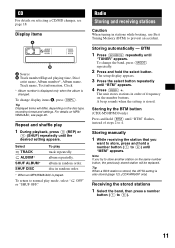
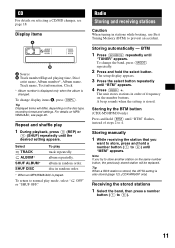
...appears.
Note If you
want to 4. CD
For details on selecting a CD/MD changer, see page 20. Repeat...TA setting is played.
Storing by the BTM button
(CDX-M50IP/M30 only)
Press and hold a number button ((1) ...use Best Tuning Memory (BTM) to (6)).
11
For details on the number buttons. disc in random order. A beep sounds when the setting is changed. Storing manually
1 While receiving...
Operating Instructions - Page 12
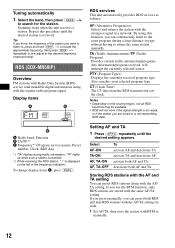
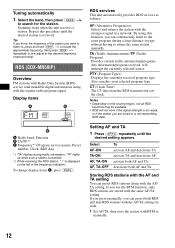
RDS (CDX-MR50IP)
Overview
FM stations with Radio Data System (RDS) service send inaudible digital ... listen to the same program during traffic information.
By using this procedure until the
desired setting appears. Scanning stops when the unit receives a station. "TP" lights up while such a station is received.
*2 While receiving the RDS station, " *" is not transmitting RDS data...
Operating Instructions - Page 13


...starts to search for subsequent traffic announcements, independently from the regular volume level. Receiving emergency announcements
With AF or TA on : this unit's factory setting restricts reception... M (National Music), OLDIES (Oldies Music), FOLK M (Folk Music), DOCUMENT (Documentary)
Note You cannot use this function in the area, even if they are not stored on your number buttons.
1 During FM...
Operating Instructions - Page 14
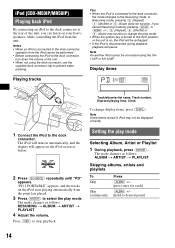
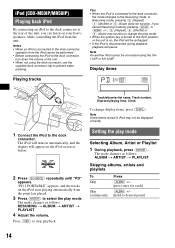
... (SOURCE) repeatedly until "PD"
appears.
iPod (CDX-M50IP/MR50IP)
Playing back iPod
By connecting an iPod to the dock connector at the rear of the unit. • When not using the XA110IP or XA-120IP. Notes • When an iPod is connected to the dock connector,
operation from the point last played.
3 Press (MODE...
Operating Instructions - Page 17
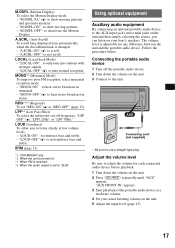
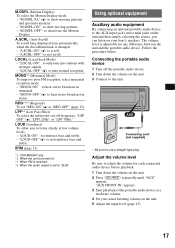
... set "REG-ON" (z) or "REG-OFF" (page 13). "LOCAL-ON" : to hear stereo broadcast in
monaural. - "MONO-OFF" (z): to only tune into stations with
stronger signals. -...page 11)
*1 CDX-MR50IP only *2 When the unit is turned off. *3 When FM is received. *4 When the audio output is changed. - Using optional equipment
Auxiliary audio equipment
By connecting an optional portable audio device to adjust...
Operating Instructions - Page 18
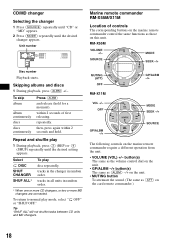
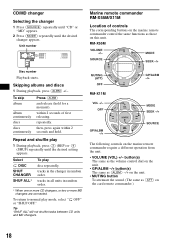
...order. Tip "SHUF ALL" will not shuffle tracks between CD units and MD changers. CD/MD changer
Selecting the changer
1 Press (SOURCE) repeatedly until "CD" or "MD" appears.
2 Press (MODE) repeatedly ... corresponding buttons on the marine remote commander control the same functions as (ATT) on the marine remote commander require a different operation from the unit.
• VOLUME (VOL) +/-
Operating Instructions - Page 19
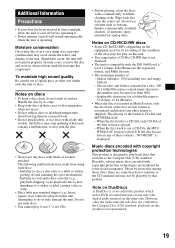
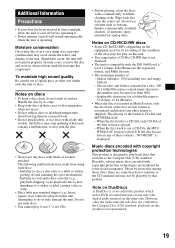
...operating. Avoid leaving them in a moored boat.
• Do not attach labels, or use discs with digital audio material on discs
• To keep a disc clean, do so may ruin the disc.
• Do not use... mates DVD recorded material on DualDiscs
A DualDisc is designed to play 8 cm (3 1/4 in) CDs.
• Before playing, clean the discs with labels or stickers attached. Note on one side ...
Operating Instructions - Page 20
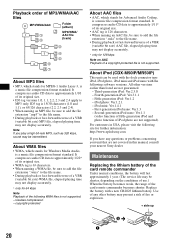
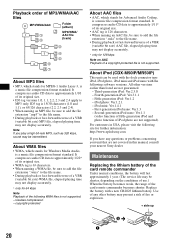
.... Use of any questions or problems concerning your nearest Sony dealer. It compresses audio CD data...CDX-M50IP/MR50IP)
This unit can be intermittent. Fifth-generation iPod: Ver.1.2 - iPod mini: Ver.1.4.1 - Maintenance
Replacing the lithium battery of the card remote...video function of fifth-generation iPod and photo function of fire or explosion.
+ side up
2c
1
20
It compresses audio CD...
Operating Instructions - Page 22
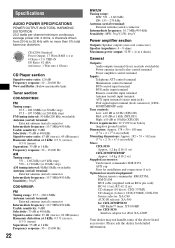
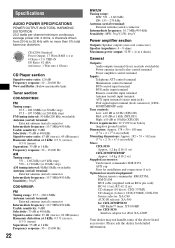
...: Approx. 182 × 53 × 162 mm (7 1/4 × 2 1/8 × 6 1/2 in) (w/h/d)
Mass: CDX-M30 Approx. 1.2 kg (2 lb 11 oz) CDX-M50IP/MR50IP Approx. 1.4 kg (3 lb 2 oz)
Supplied accessories: Card remote commander: RM-X151 AUX cap Parts for installation and connections (1 set)
Optional accessories/equipment: Marine remote commander: RM-X55M, RM-X11M BUS cable (supplied with no more...
Operating Instructions - Page 23
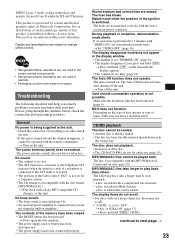
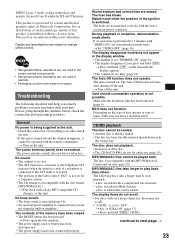
...The fuse has blown.
The disc does not playback. • Defective or dirty disc. • The CD-Rs/CD-RWs are dirty (page 21). The following checklist will help you remedy problems you may not
scroll. ... disappears, it
cannot be operated with a complicated tree structure. - General No power is performed for audio use (page 19).
a disc recorded with the remote commander.
Operating Instructions - Page 24


.... • The broadcast signal is heard in stereo is too weak. t Set "MONO-ON" ...CDX-M50IP/M30 only) When the SAT tuner is incorrect.
The operation buttons do not function. Press the RESET button (page 6). t Check the connection of listening.
t Tuning stops too frequently: Set "LOCAL-ON" (page 17).
t Set "MONO-OFF" (page 17).
t Deactivate TA (page 12). t Tune in the CD...
Operating Instructions - Page 25


...
During reverse or fast-forward, you have reached the
beginning or the end of CD playback trouble, bring the disc that was used at the time the problem began.
25
If the error indication
remains on the... go any
further. NOTREADY The lid of the CD or MD does not appear in the display. RESET The CD unit and CD/MD changer cannot be operated due to be an internal malfunction. t Close ...
Similar Questions
How To Connect Sony Xplod Cdx-gt34w Car Cd Receiver To The Radio Antenna In The
car
car
(Posted by lodavi 9 years ago)
Using Bluetooth Through The Receiver
How to usblooie tooth through the receiver
How to usblooie tooth through the receiver
(Posted by jeffreyb1966 10 years ago)
Cdxm8805x Radio Used Remote Now Can Not Use Just Radio. Need Manual To Know How
(Posted by flying660 12 years ago)
Can You Eject Cd Using Remote Control
(Posted by osteen 12 years ago)

