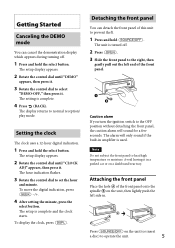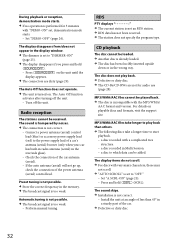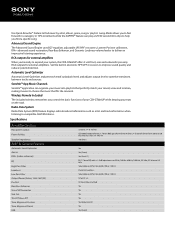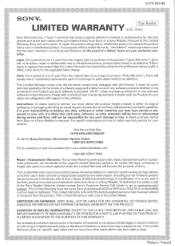Sony CDX-GT660UP Support and Manuals
Get Help and Manuals for this Sony item

View All Support Options Below
Free Sony CDX-GT660UP manuals!
Problems with Sony CDX-GT660UP?
Ask a Question
Free Sony CDX-GT660UP manuals!
Problems with Sony CDX-GT660UP?
Ask a Question
Most Recent Sony CDX-GT660UP Questions
How to Reset the Sony Cdx-gt660up AutoSet
I need to reset the car stereo sony cdx-gt660up to see if I can get the LCD display to see as I have...
I need to reset the car stereo sony cdx-gt660up to see if I can get the LCD display to see as I have...
(Posted by reinier89663 7 years ago)
Fallas En La Iluminación Del Panel Frontal
el autoestéreo marca sony modelo CDX-GT660UP no cambia los colores del panel frontal solo esta ...
el autoestéreo marca sony modelo CDX-GT660UP no cambia los colores del panel frontal solo esta ...
(Posted by reinier89663 7 years ago)
My Radio Shut Off Intermittently
My radio shuts off intermittently after a couple hours,and does it a few times before it stays on fo...
My radio shuts off intermittently after a couple hours,and does it a few times before it stays on fo...
(Posted by cmcrocket881 7 years ago)
Sony Cdx-gt660up Usb Wont Work
(Posted by Benhu 9 years ago)
Sony Cdx-gt660up Changin The Radio
hello how to change the radio frequinsi from usa to euorope thanks a lot,saimon
hello how to change the radio frequinsi from usa to euorope thanks a lot,saimon
(Posted by s9517592 9 years ago)
Sony CDX-GT660UP Videos
Popular Sony CDX-GT660UP Manual Pages
Sony CDX-GT660UP Reviews
We have not received any reviews for Sony yet.