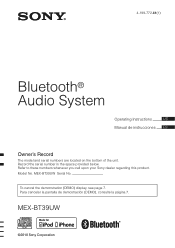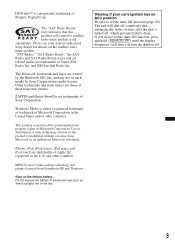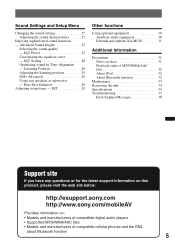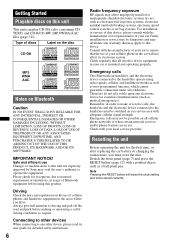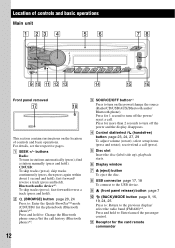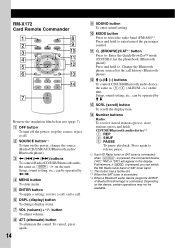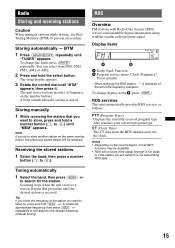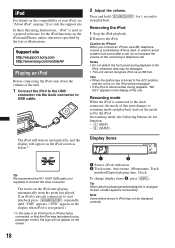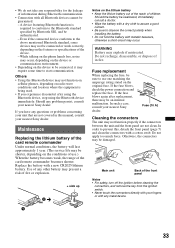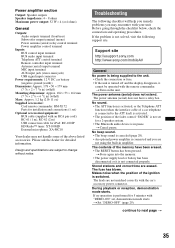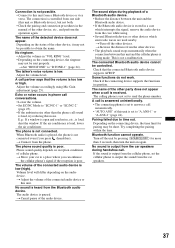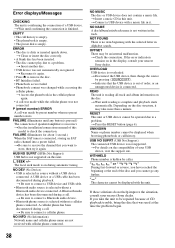Sony MEX-BT39UW Support and Manuals
Get Help and Manuals for this Sony item

View All Support Options Below
Free Sony MEX-BT39UW manuals!
Problems with Sony MEX-BT39UW?
Ask a Question
Free Sony MEX-BT39UW manuals!
Problems with Sony MEX-BT39UW?
Ask a Question
Most Recent Sony MEX-BT39UW Questions
Volume Knob Not Responding
The volume knob on my mex-bt39uw is no longer responding. It pushes in and responds but does not res...
The volume knob on my mex-bt39uw is no longer responding. It pushes in and responds but does not res...
(Posted by jjharris367 5 years ago)
The Buttons On My Front Panel Of This Radio Stopped Working. Already Tried Reset
(Posted by Jxroe77 9 years ago)
Wat Wire Is The Remote Wire
(Posted by raulgarcia3217rg 9 years ago)
Sony Mex-bt39uw Bluetooth Cd Receiver How To
(Posted by texovendu 9 years ago)
Where Is The Remote Wire In A Mex Bt 39uw
(Posted by Luapla 9 years ago)
Sony MEX-BT39UW Videos
Popular Sony MEX-BT39UW Manual Pages
Sony MEX-BT39UW Reviews
We have not received any reviews for Sony yet.